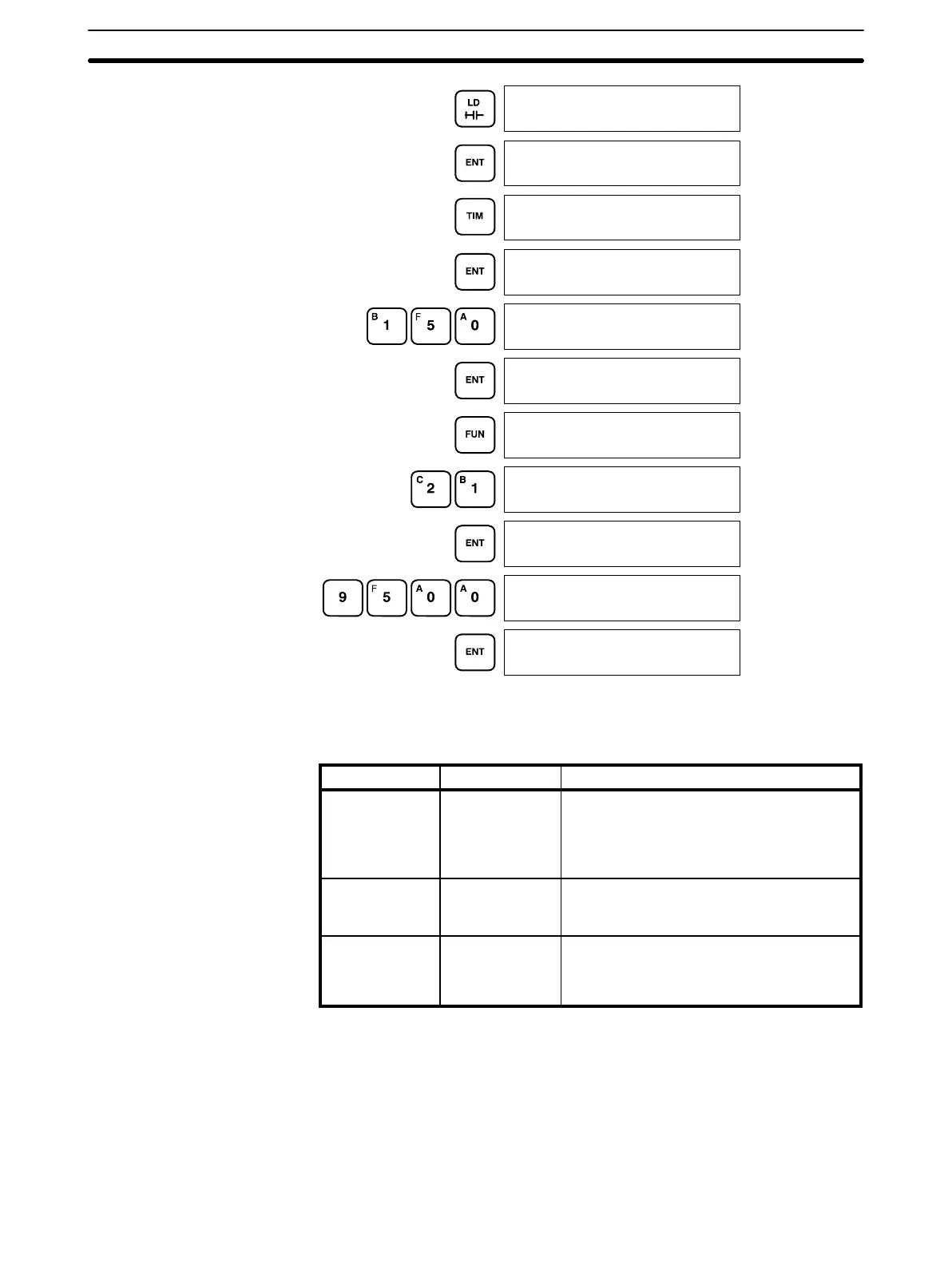57
0Ć000
LD 0000
0Ć001READ
NOP (00)
0Ć001
TIM 00
0Ć001READ DATA A
TIM #0000
0Ć001 DATA A
TIM #0150
0Ć002READ
NOP (00)
0Ć002
FUN (??)
0Ć002
TIMH(21) 14
0Ć002READ DATA A
TIMH(21) #0000
0Ć002 DATA A
TIMH(21) #9500
0Ć003READ
NOP (00)
The following error messages may appear when inputting a program. Correct
the error as indicated and continue with the input operation.
Error Message Error Type Possible Cause/Correction
PRGM OVER Program too
large
Program size exceeds the capacity. (The last
address is not a NOP instruction, so the
program cannot be written.)
Clear any data after the END instruction or
shorten the program.
ADR OVER Address too
large
Program exceeds program memory’s last
address.
Set the address again.
I/O No. ERR Operand error An illegal value has been entered for an
operand. Reconfirm the allowable operand
area for each instruction, and correct the
data.
3-5-7 Checking the Program
Once a program has been entered, it should be checked for syntax to be
sure that no programming rules have been violated. This check should also
be performed if the program has been changed in any way that might create
a syntax error.
To check the program, input the key sequence shown below. When MON is
entered, the program check will start. If an error is discovered, the check will
Error Messages
Inputting the Program Section 3-5