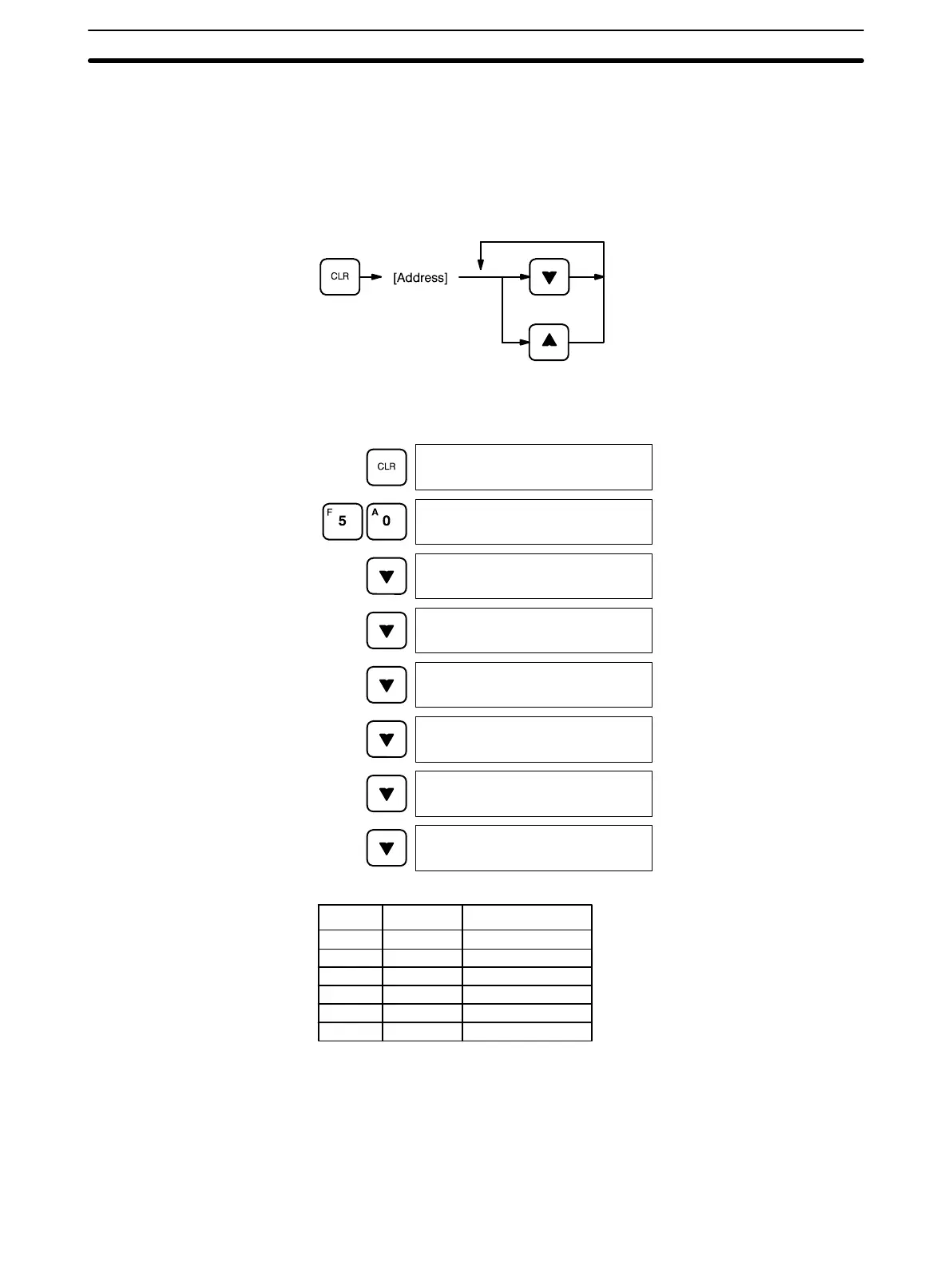55
Once the address is entered, press the up or down key and the desired con-
tents will be displayed. The up and down keys can then be used to scroll
through Program Memory. Each time one of these keys is pressed, the next
or previous word in Program Memory will be displayed.
If Program Memory is read in RUN mode, the ON/OFF status of any dis-
played bit will also be shown.
Key Sequence
If the following mnemonic code has already been input into Program
Memory, the key inputs below would produce the displays shown.
0Ć000
0Ć050
0Ć050READ
LD 0000
0Ć051READ
AND NOT 0200
0Ć052READ
OR 0201
0Ć053READ
OR 0100
0Ć054READ
AND 0001
0Ć055READ
OUT 0100
050 LD 0000
051 AND NOT 0200
052 OR 0201
053 OR 0100
054 AND 0001
055 OUT 0100
Address Instruction Operands
3-5-6 Entering or Editing Programs
Programs can be entered or edited only in PROGRAM mode.
The same procedure is used to either input a program for the first time or to
change a program that already exists. In either case, the current contents of
Program Memory is overwritten.
Example
Inputting the Program Section 3-5