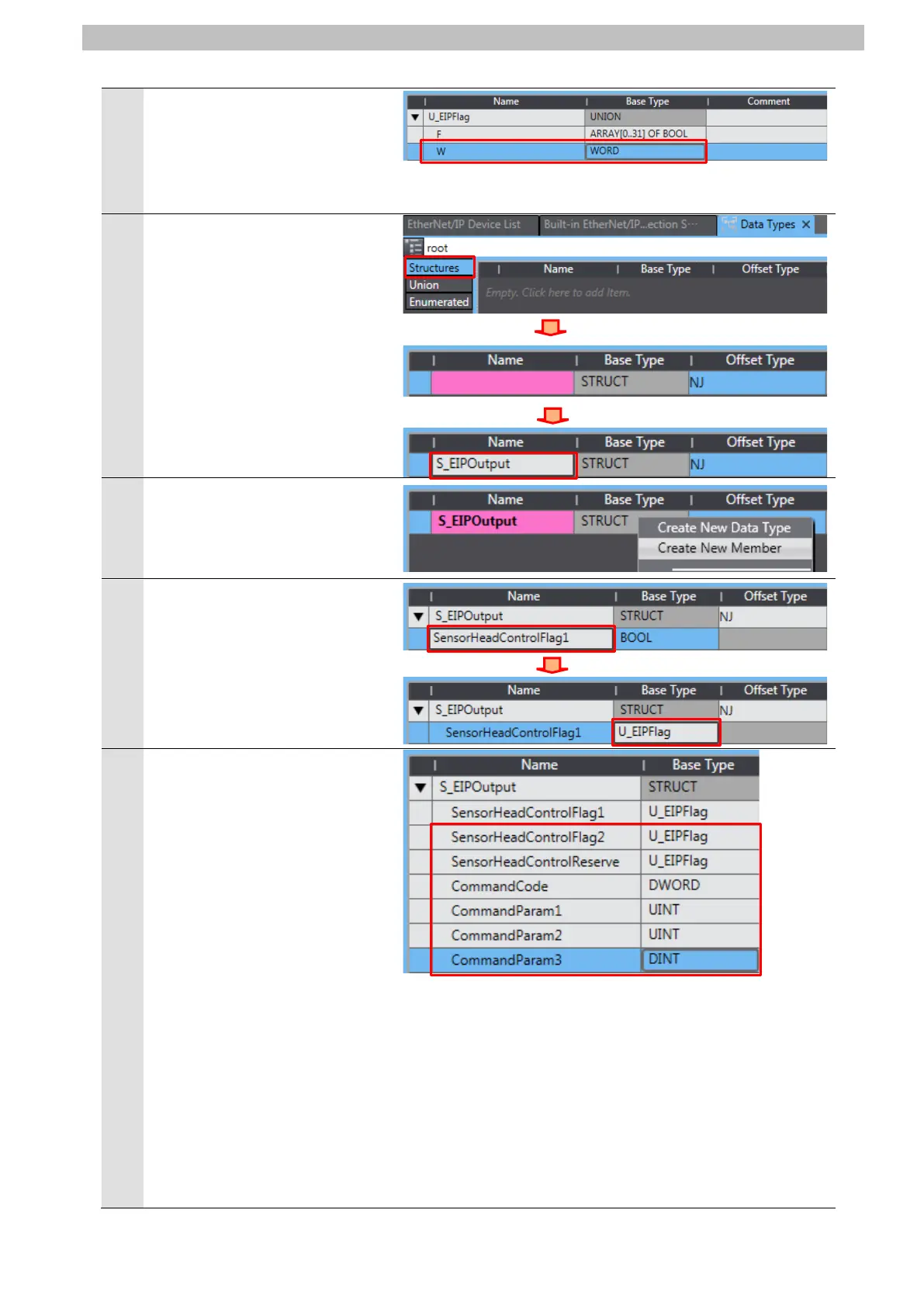7
EtherNet/IP Connection Procedure
5
In the same way as steps 3 and
4, enter the following data in the
newly added row.
・Name: W
Data type: DWORD
Click the Structures Side Tab.
Click on a space in the Name
Column to enter a new data
type.
Enter S_EIPOutput in the Name
Column.
After entering, right-click and
select Create New Member
from the menu.
Enter SensorHeadControlFlag1
in the Name Column.
Enter U_EIPFlag in the Base
Type Column.
9
In the same way as steps 7 and
8, enter the following data in the
newly added rows.
・Name:
SensorHeadControlFlag2
Base type: U_EIPFlag
・Name:
SensorHeadControlReserve
Base type: U_EIPFlag
・Name: CommandCode
Base type: DWORD
・Name: CommandParam1
Base type: UINT
・Name: CommandParam2
Base type: UINT
・Name: CommandParam3
Base type: DINT
*Enter each member of the data
type in order from the top of the
list described in
6.2. Data Types
to Use for Tag Data Links.
