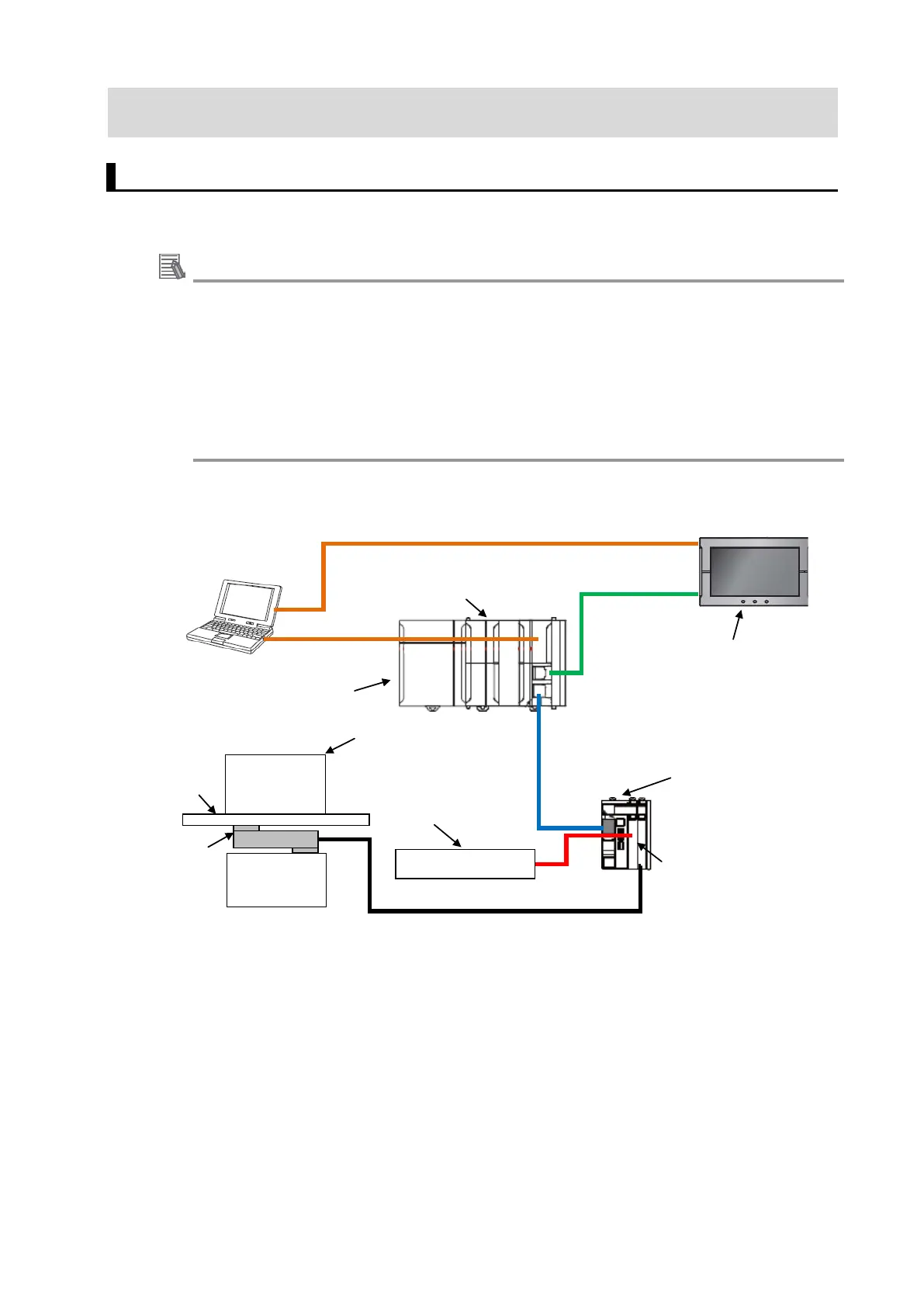14
2. Before You Begin
2.1. Wiring the Devices and Installing the Software
Wire the devices and install the Sysmac Studio to the personal computer as described in 1.1.
System Configuration and Configuration Devices.
Additional Information
Refer to 3.2 Installing Wiring for the Load Cell Input Unit for how to wire Load Cell
Input Unit and a load cell.
For wiring and usage of the NJ-series CPU Unit, NX-series EtherCAT Coupler Unit,
and Programmable Terminal, refer to their respective manuals. For manual
information, see Related Manuals.
Refer to the Sysmac Studio Version 1 Operation Manual (Cat. No. W504) for how to
install the Sysmac Studio.
NX-series
Load Cell Input Unit
(NX-RS1201)
NJ
-series CPU Unit
(NJ501
-
1300)
NX-series
EtherCAT Coupler Unit
(NX-ECC203)
Programmable Terminal
(NA5-12W101S
)
EtherCAT
communications
cable
Personal computer
(Sysmac Studio
already installed)
NJ-series Power Supply Unit
(NJ-PA3001)
24 VDC power supply
(S8JX-N01524CD)
EtherNet/IP
communications
cable
