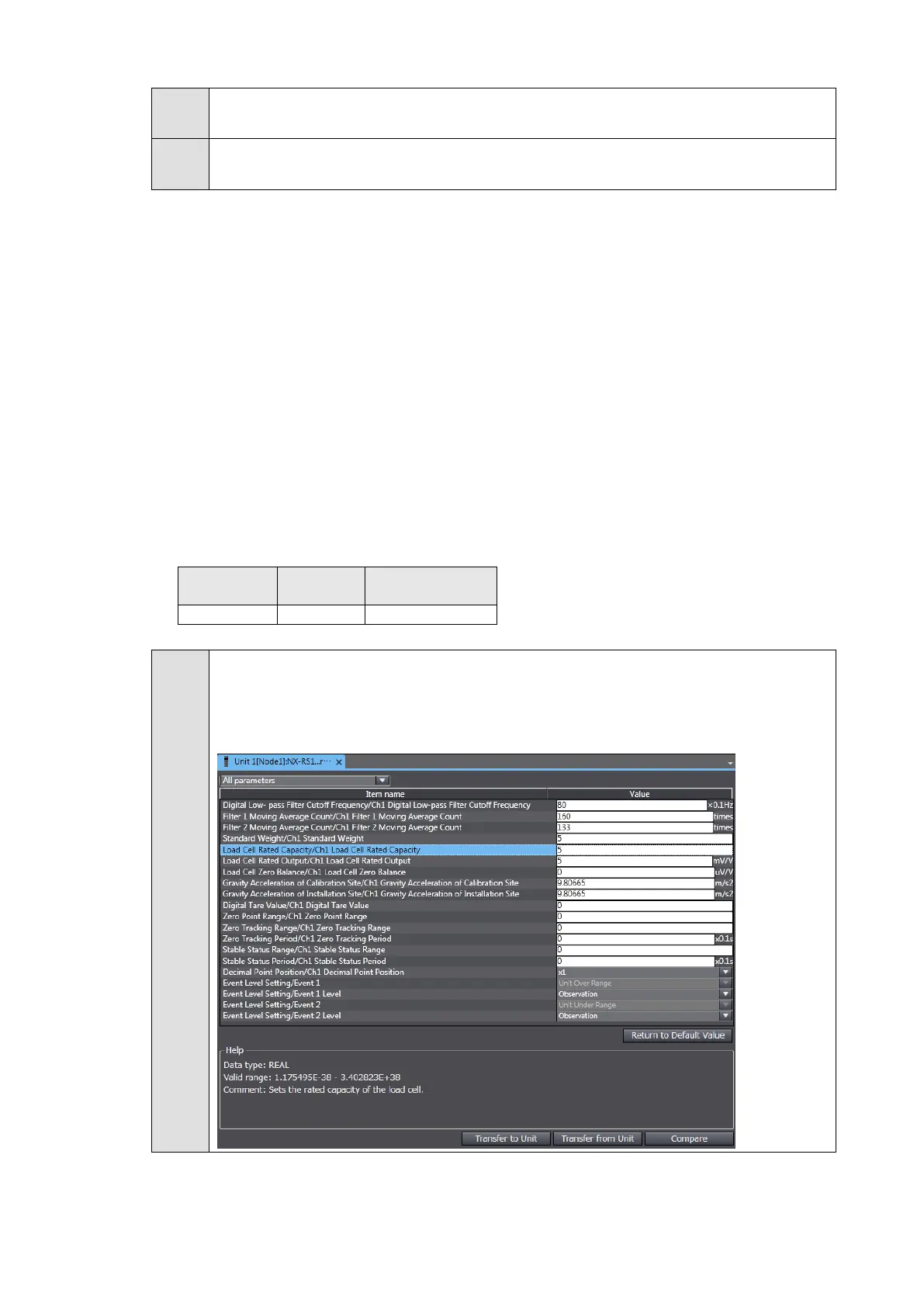26
Set the Ch1 Gravity Acceleration of Calibration Site and Ch1 Gravity Acceleration of
Installation Site.
Click the Transfer to Unit Button.
The settings are transferred from the Sysmac Studio to the NX Unit.
3.3.3. Performing Equivalent Input Calibration
The following operations are performed for equivalent input calibration:
・ Basic parameter settings
・Switching the calibration mode as needed
This section described how to perform these operations with the Sysmac Studio.
● Basic Parameter Settings
For equivalent input calibration, set the following three values as the basic parameters:
・Ch1 Load Cell Rated Capacity
・Ch1 Load Cell Rated Output
・Ch1 Load Cell Zero Balance
These three basic parameters can be set from the Unit operation settings. The description
from here is based on the use of a load cell with the specifications shown in the table below.
The steps to set the basic parameters with the Sysmac Studio are as follows.
With the Sysmac Studio and the CPU Unit being online, double-click your Load Cell
Input Unit in the Multiview Explorer to open the Edit Unit Operation Settings Tab
Page.
The following tab page is displayed.
