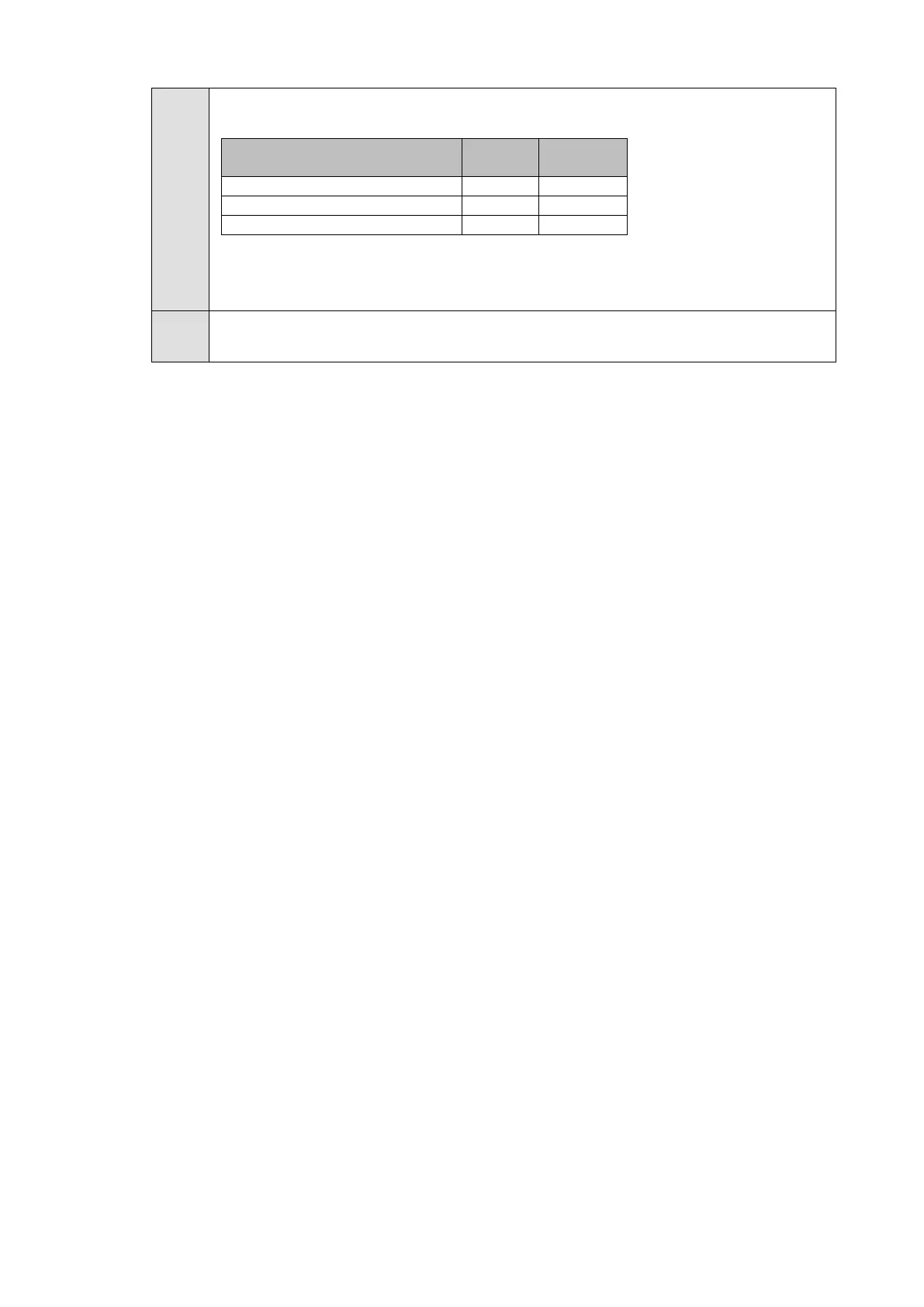27
Set the Ch1 Load Cell Rated Capacity, Ch1 Load Cell Rated Output, and Ch1 Load
Cell Zero Balance. The following values are set in this example.
Ch1 Load Cell Rated Capacity
Ch1 Load Cell Rated Output
Ch1 Load Cell Zero Balance
Set these values with reference to the data sheet of the used load cell. If the
information on the load cell zero balance is not specified in the data sheet, set the
Ch1 Load Cell Zero Balance to 0.
Click the Transfer to Unit Button.
The settings are transferred from the Sysmac Studio to the NX Unit.
● Switching the Calibration Mode
Performing equivalent input calibration following actual load calibration requires the
calibration mode to be switched. Performing equivalent input calibration with the factory
default settings or one more time does not require the calibration mode to be switched.
The steps to switch the calibration mode with the Sysmac Studio are as follow.
