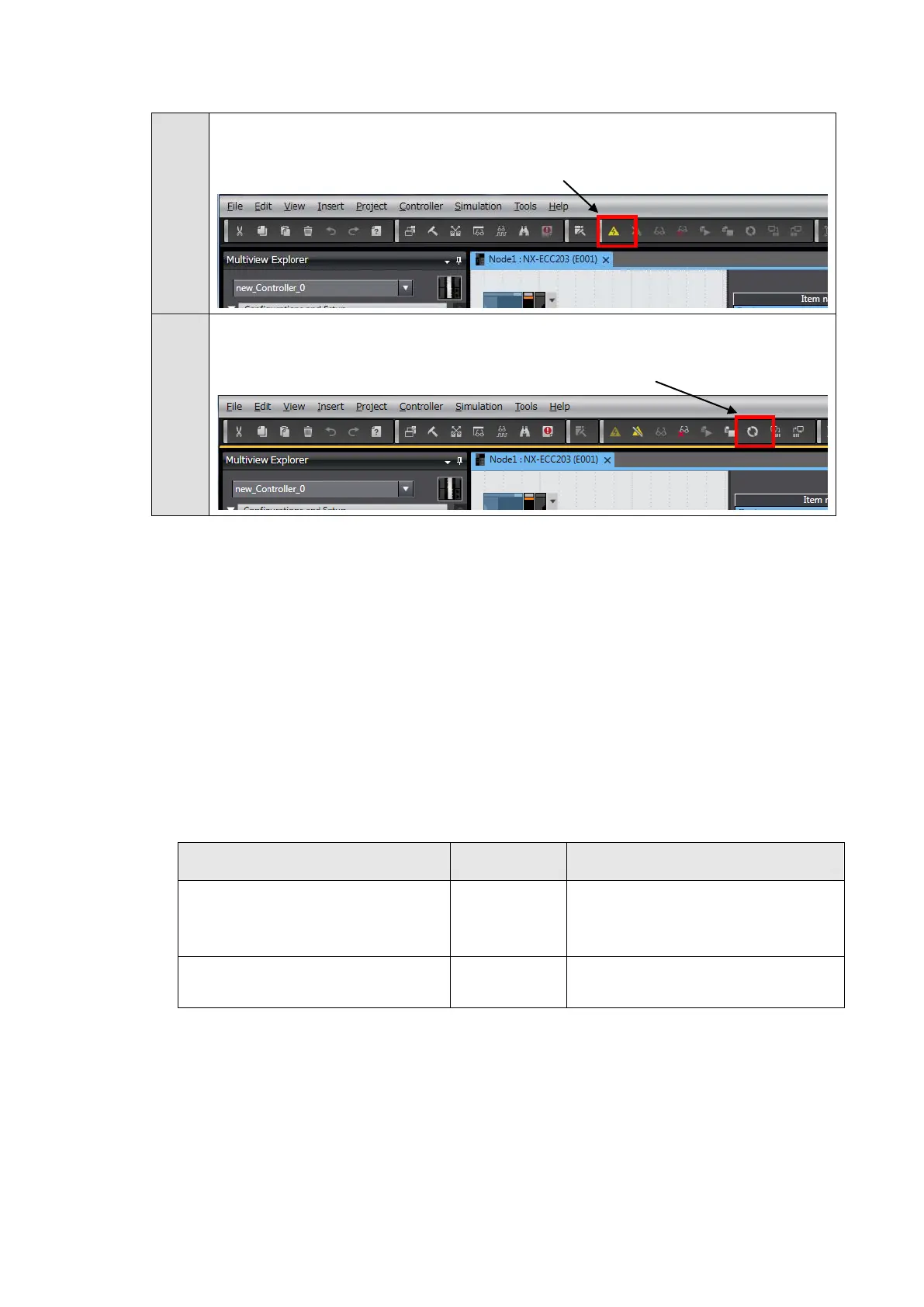32
Click the Online Button to bring the Sysmac Studio and the CPU Unit online.
Click the Synchronize Button to transfer the configuration from the personal
computer to the CPU Unit.
3.4.2. Checking Measurement Values
This section describes how to check measurement values.
The measurement values are different between the calibration methods, actual load
calibration or equivalent input calibration. For each calibration, the check method is shown
below.
● When the Calibration Method is Actual Load Calibration
When the performed calibration method is actual load calibration, placing a measured
material on the scale after the calibration, as in the figure below, allows the weight value of
the measured material to be checked from the I/O data, Ch1 Gross Weight Value/Force
Measurement Value DINT and Ch1 Gross Weight Value/Force Measurement Value REAL.
If a 10 kg measured material is placed on the scale, the measurement values are as follows.
Ch1 Gross Weight Value/Force
Measurement Value DINT
10 Measurement value with a value of
0 (initial value) set in the decimal
point position setting.
*1
Ch1 Gross Weight Value/Force
Measurement Value REAL
10.0
-
*1. Refer to 8-13 Decimal Point Position Setting described in the NX-series Load Cell Input
Unit User’s Manual (Cat. No. W565) for details on the decimal point position setting.
Online Button
Synchronize Button
