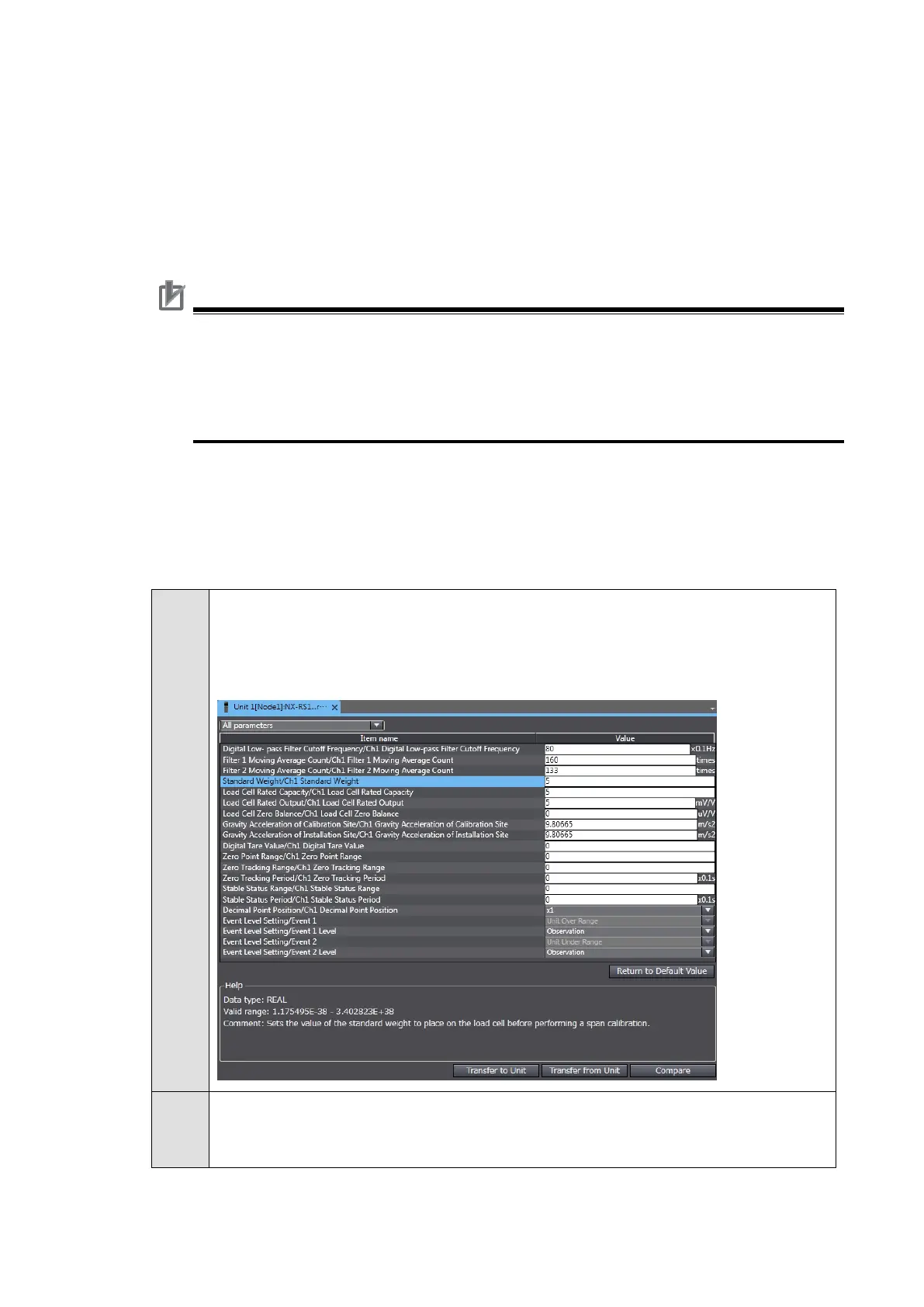20
3.3.2. Performing an Actual Load Calibration
The following operations are performed for actual load calibration:
・ Basic parameter settings
・ Performing a zero calibration
・ Performing a span calibration
・ Correcting the gravity acceleration as needed
This section describes how to perform these operations with the Sysmac Studio.
● Basic Parameter Settings
Set the standard weight as the basic parameter for actual load calibration.
The standard weight can be set from the Unit operation settings. The procedure to set the
standard weight with the Sysmac Studio is shown below. Note that in this example, a 5 kg
standard weight is used for calibration.
With the Sysmac Studio and the CPU Unit being online, double-click your Load Cell
Input Unit in the Multiview Explorer to open the Edit Unit Operation Settings Tab
Page.
The following tab page is displayed.
Since a 5 kg standard weight is used for calibration in this example, set the Ch1
Standard Weight to 5. Leave the other setting values of the Unit operation settings at
their defaults.
Precautions for Correct Use
Before you perform an actual load calibration after the completion of wiring to the load
cell, turn ON the power and warm up the system for at least 30 minutes. If the system is
not warmed up, the error by a zero drift or a gain drift after the calibration becomes
greater than that of when the system is warmed up and the error of measurement values
becomes larger.
