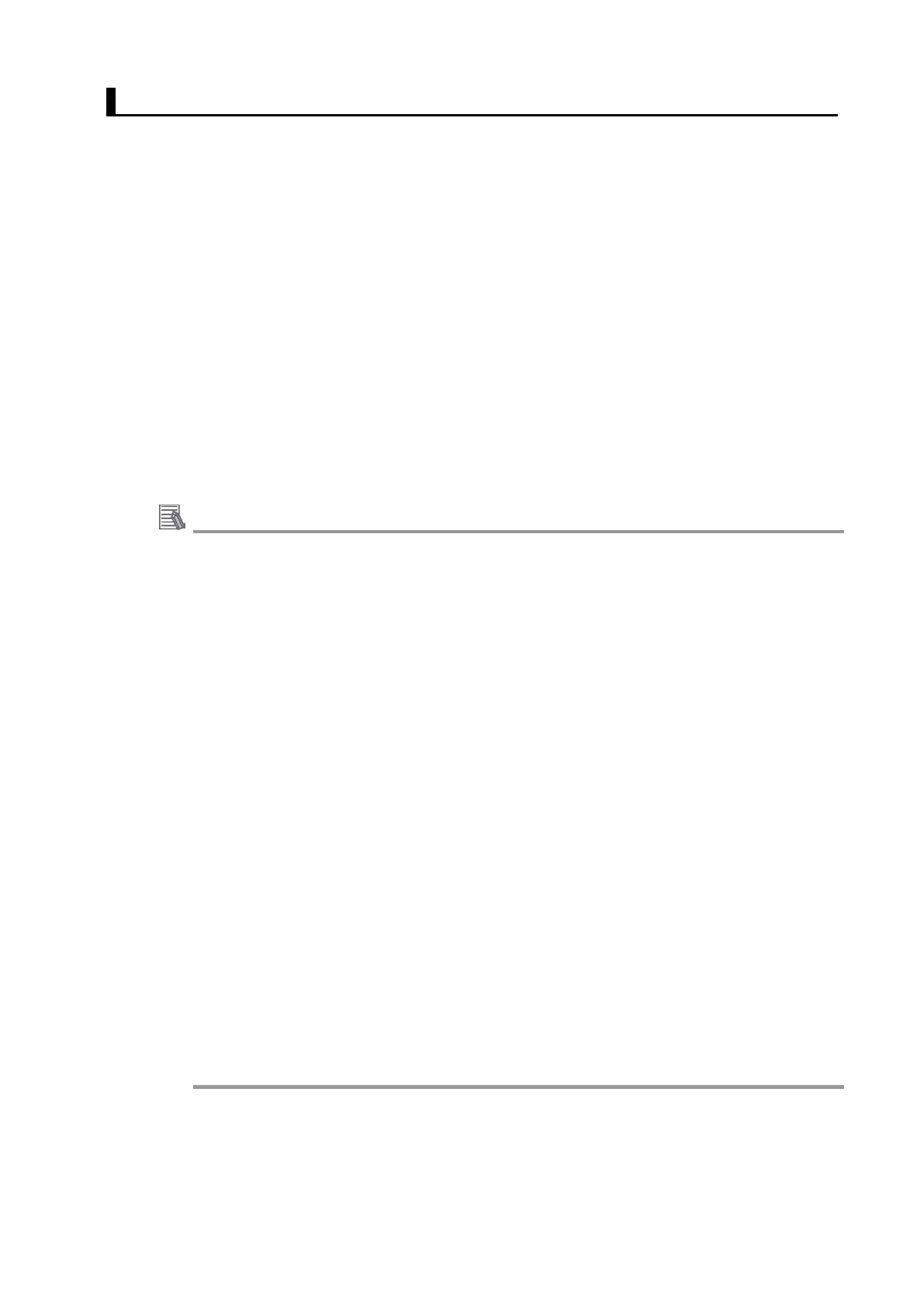29
3.4. Checking Measurement Values
This section describes how to check measurement values.
In this Guide’s examples for weight measurement, measurement values are checked from
the following I/O data:
・Ch1 Gross Weight Value/Force Measurement Value DINT
・Ch1 Gross Weight Value/Force Measurement Value REAL
Checking measurement values requires these two I/O data to be allocated in the I/O
allocation settings. The measurement values are different between the calibration methods,
actual load calibration and equivalent input calibration. Below are the I/O data allocation
procedure and the measurement value check methods for both cases where the calibration
method is actual load calibration and equivalent input calibration.
3.4.1. I/O Data Allocation
To check measurement values, allocate the following I/O data in the I/O allocation settings:
・Ch1 Gross Weight Value/Force Measurement Value DINT
・Ch1 Gross Weight Value/Force Measurement Value REAL
A measurement value of DINT data type is recommended for use in the following
cases:
・ To perform operation between integer measurement values
・
To display an integer measurement value obtained from the Load Cell Input Unit
on the HMI just as it is without operation.
Take the following information into consideration when performing the operation
including the fractional part of a measurement value of DINT data type:
The Load Cell Input Unit allows the decimal point position of a measurement value of
DINT data type to be set in the decimal point position setting. If measurement values of
DINT data type, which are obtained from multiple Load Cell Input Units, have different
settings for the decimal point position, the decimal point positions of the respective
measurement values need to be matched for operation.
A measurement value of REAL data type is recommended for use in the following
cases:
・ To perform operation between measurement values with a fractional part.
・ To use Weighing Control Library
*1
of the Sysmac Library.
Note that attention needs to be paid to the significant digits when performing the
operation between measurement values of REAL data type. A difference in
significant digits between the measurement values in operation results in the
cancellation of significant digits.
*1. Refer to the NJ/NX-series Sysmac Library User’s Manual for Weighing Control
Library (Cat. No. W569) for details on Weighing Control Library of Sysmac Library.
Below is the I/O data allocation procedure with the Sysmac Studio. The initial value of Ch1
Gross Weight Value/Force Measurement Value DINT is already allocated to the I/O data, so
now let us take Ch1 Gross Weight Value/Force Measurement Value REAL for example.
