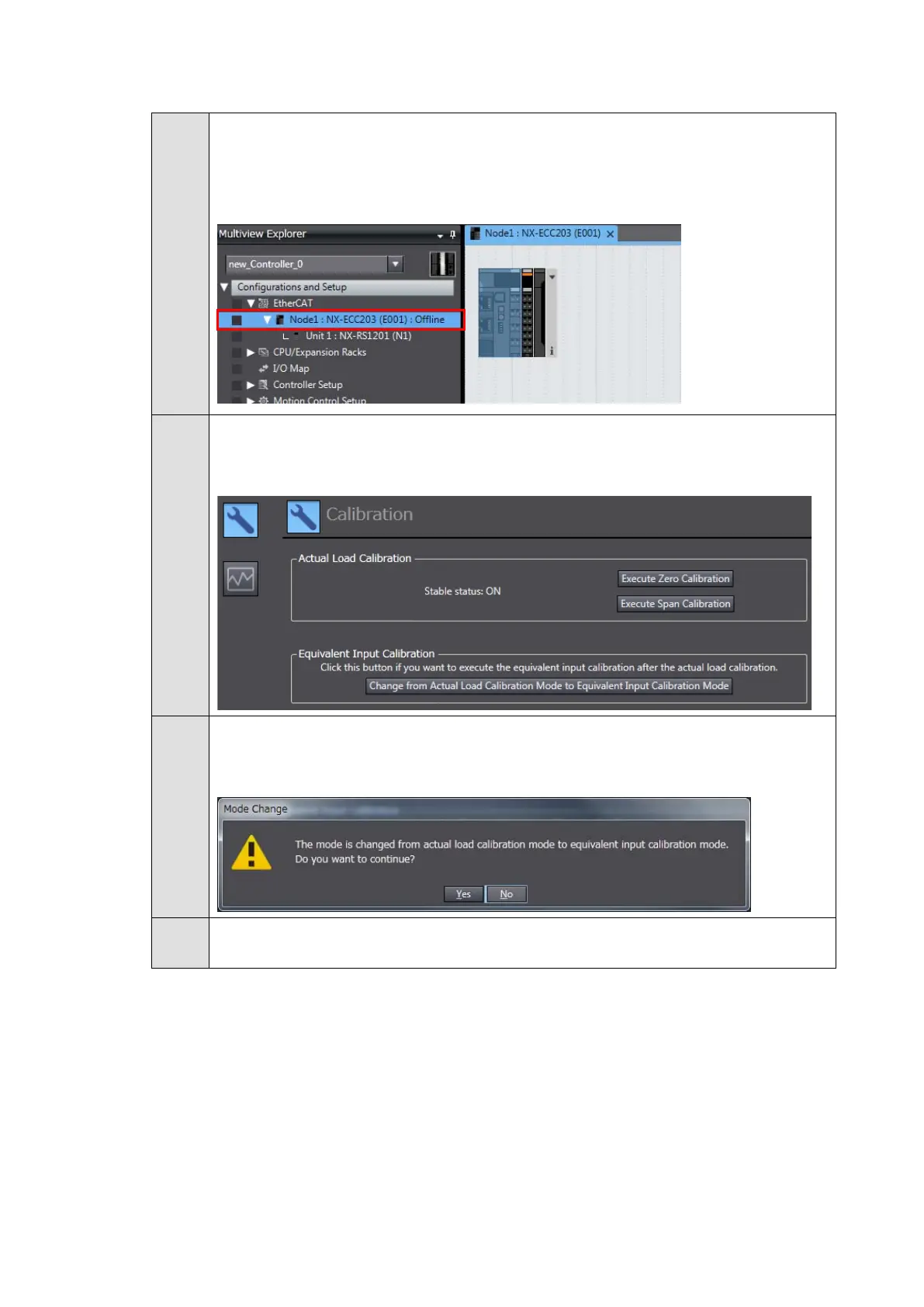28
With the Sysmac Studio and the CPU Unit being online, double-click the
Communications Coupler Unit to which your Load Cell Input Unit is connected in the
Multiview Explorer to open the Edit Slave Terminal Configuration Tab Page.
The following tab page is displayed.
Right-click your Load Cell Input Unit on the Edit Slave Terminal Configuration Tab
Page and select Calibration and Data Trace.
The following tab page is displayed.
Click the Change from Actual Load Calibration Mode to Equivalent Input
Calibration Mode Button in Equivalent Input Calibration.
An execution confirmation dialog box is displayed.
Click the Yes Button.
The actual load calibration mode is changed to the equivalent input calibration mode.
