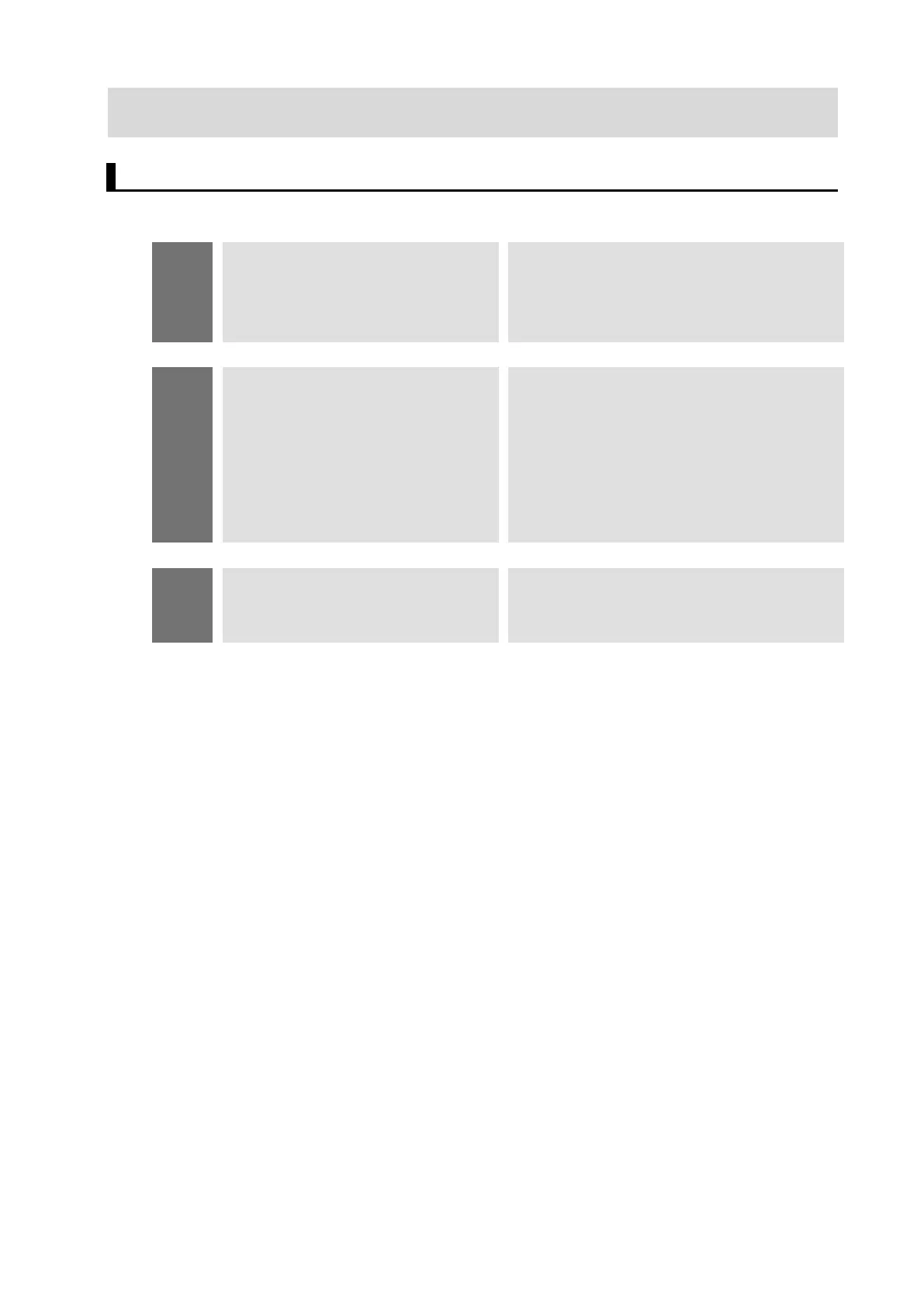15
3. Starting Up the Weight Measuring System
3.1. Steps to Start Up the Weight Measuring System
The steps to start up the weight measuring system using a scale are as follows:
3.2
Installing Wiring for the Load Cell
Input Unit
Install wiring between the Load Cell Input
Unit and a load cell.
The wiring configuration is different between
a 4-wire load cell and a 6-wire load cell.
▼
3.3 Performing a Calibration
Be sure to perform calibration before
measurement in order to measure the weight
and force using the Load Cell Input Unit.
There are two calibration methods for the
Load Cell Input Unit:
・Actual load calibration
・Equivalent input calibration
▼
3.4 Checking Measurement Values
Place a measured material onto the scale of
the scale weighing system and check its
measurement value (weight value).
This Guide covers the Load Cell Input Unit’s startup procedures only. For wiring and usage of the
NJ-series CPU Unit, NX-series EtherCAT Coupler Unit, and Programmable Terminal, refer to
their respective manuals. For manual information, see Related Manuals.
