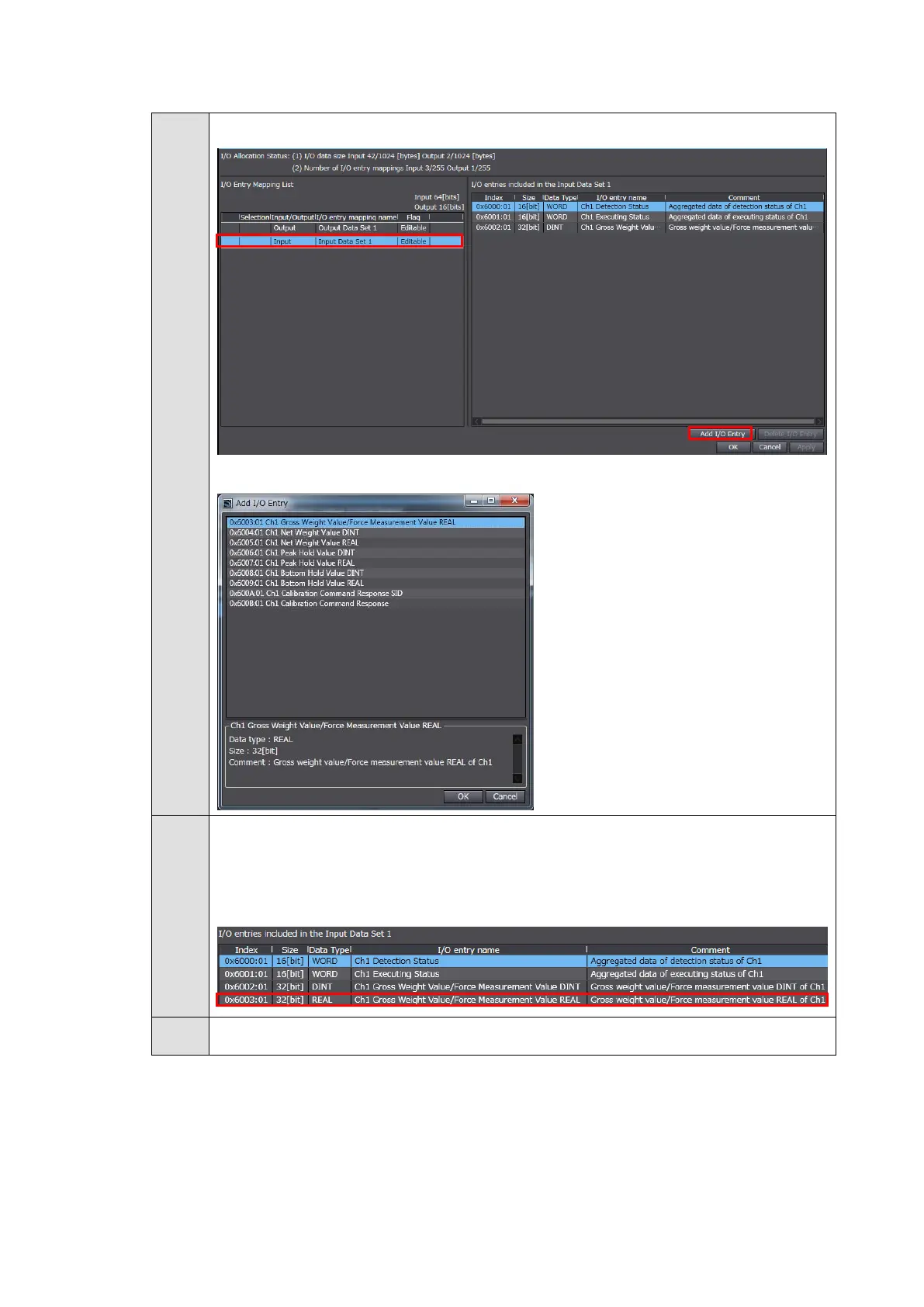31
In I/O Entry Mapping List, select Input and then click the Add I/O Entry Button.
The following tab page is displayed.
Select 0x6003:01 Ch1 Gross Weight Value/Force Measurement Value REAL and
then click the OK Button
Ch1 Gross Weight Value/Force Measurement Value REAL is added to I/O entries
included in the Input Data Set 1.
Click the OK Button.
