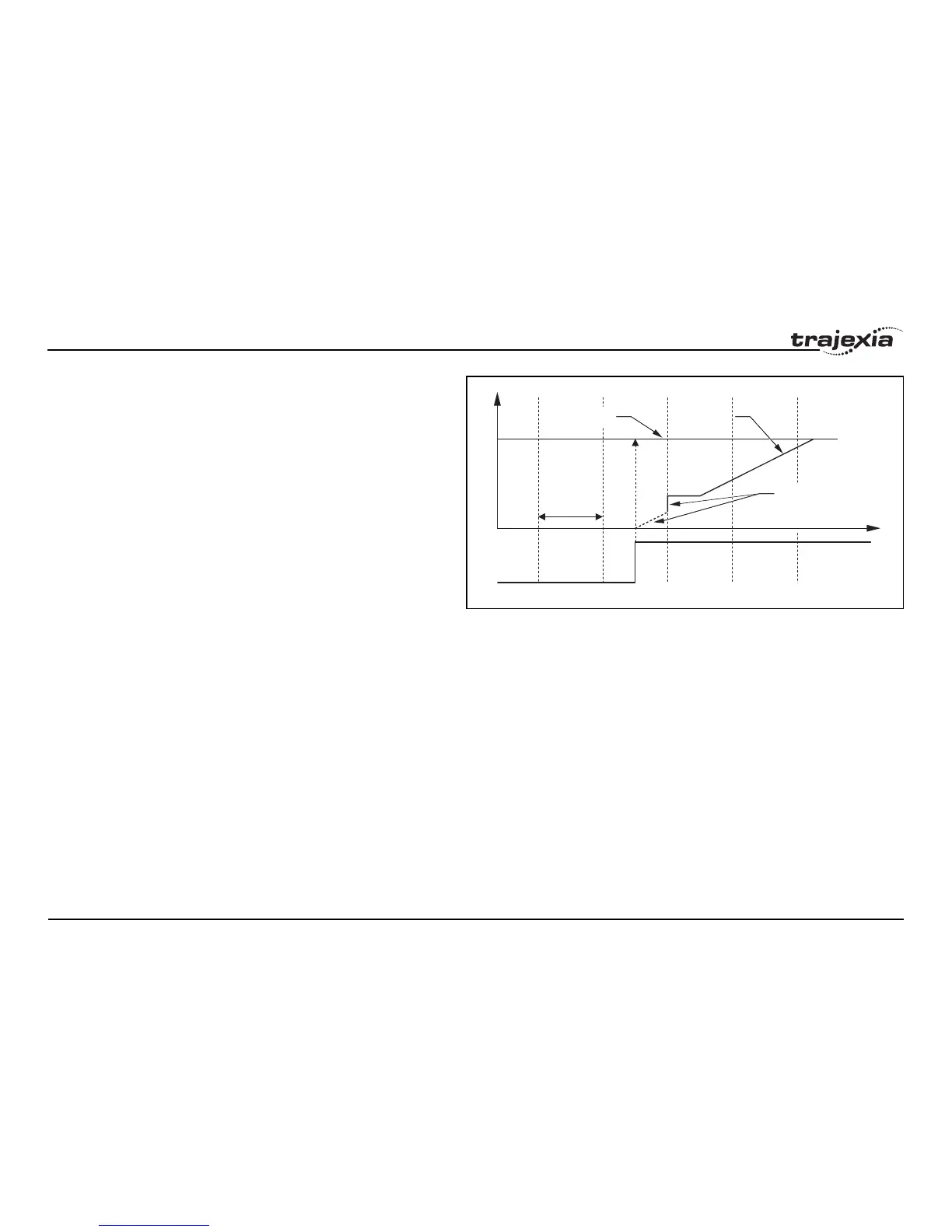Examples and tips
PROGRAMMING MANUAL 298
Revision 1.0
fig. 42
The picture shows how the position of the slave axis is corrected using the
registration event on the master axis to start the movement of the slave axis.
The influence of SERVO_PERIOD and the fact that the registration event
can happen at any time inside the SERVO_PERIOD is completely
eliminated.
5.1.7 Tracing and monitoring
Oscilloscope functionality in Trajexia Studio
The software oscilloscope is a standard part of Trajexia Studio. The
oscilloscope can be used to trace and graphically represent axis and system
parameters. This can help you with development, commissioning and
troubleshooting of the motion system. For more information on the software
oscilloscope and its features and capabilities, refer to the Trajexia Studio
manual.
You can trigger the oscilloscope to start tracing given axis and system
parameters in two ways: manually or by a program. Triggering manually is
done using the data trace. The parameters are stored in the Table memory
of the controller. The range of the Table memory where the parameters are
stored can be set in the Memory Manager of the device configuration (see
the Trajexia Studio manual). With manual triggering, the user can see the
changes of axis and system parameters in real time, as the system runs. A
change in parameter values is graphically represented as soon as the
t
Master Speed
Slave Speed
Servo Period
Correction in the slave
according to the latch.
Extra position the first
cycle is equal to the
“lost” position
Registration input signal