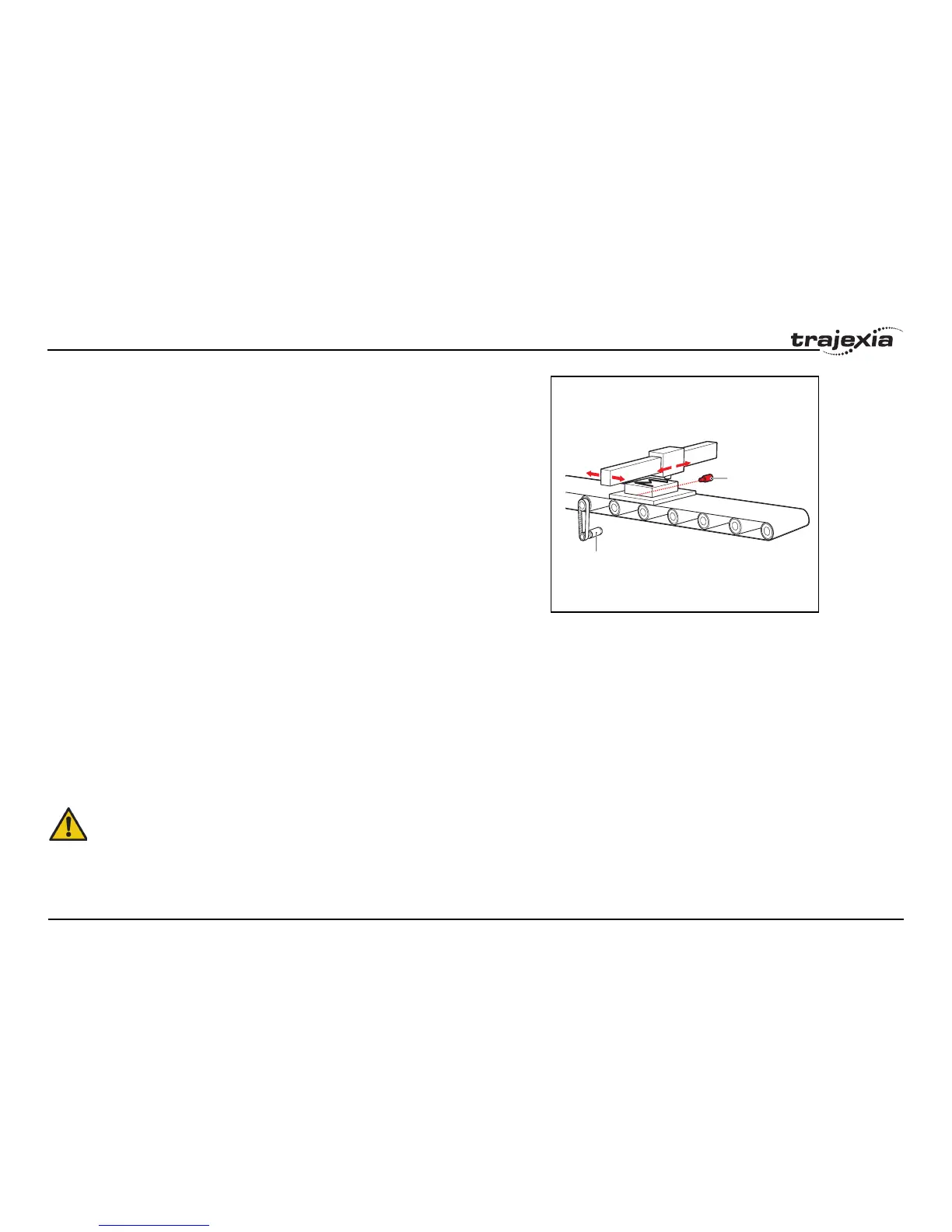BASIC commands
PROGRAMMING MANUAL 35
Revision 1.0
fig. 4/i
R AXIS 0
AXIS 0
AXIS 1
ENCODER
AXIS 2
Example An X-Y marking machine must mark boxes as they move along a conveyor.
Using CONNECT enables the X marking axis to follow the conveyor. A virtual
axis is used to program the marking absolute positions; this is then superim-
posed onto the X axis using ADDAX.
ATYPE AXIS(3)=0 'set axis 3 as virtual axis
SERVO AXIS(3)=ON
DEFPOS(0) AXIS(3)
ADDAX (3)AXIS(0) 'connect axis 3 requirement to axis 0
WHILE IN(2)=ON
REGIST(3) 'registration input detects a box on the conveyor
WAIT UNTIL MARK OR IN(2)=OFF
IF MARK THEN
CONNECT(1,2) AXIS(0)'connect axis 0 to the moving belt
BASE(3,1) 'set the drawing motion to axis 3 and 1
'Draw the M
MOVEABS(1200,0)'move A > B
MOVEABS(600,1500)'move B > C
MOVEABS(1200,3000)' move C > D
MOVEABS(0,0)'move D > E
WAIT IDLE
BASE(0)
CANCEL 'stop axis 0 from folowing the belt
WAIT IDLE
MOVEABS(0) 'move axis 0 to home position
ENDIF
WEND
CANCEL
See also ADDAX_AXIS, AXIS, OUTLIMIT
WARNING
Beware that giving several ADDAX commands in a system can
create a dangerous loop when for instance one axis is linked to
another and vice versa. This may cause instability in the system.
