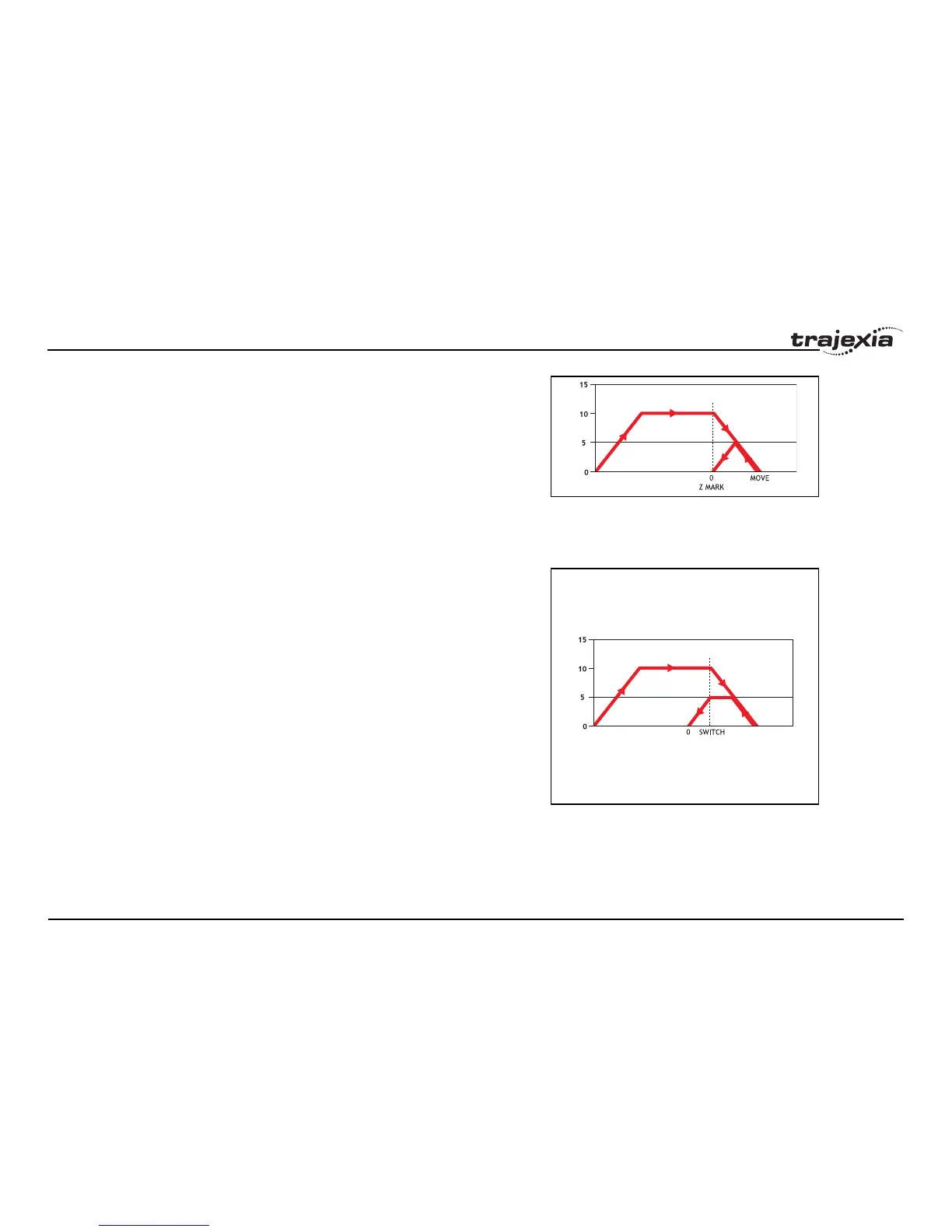BASIC commands
PROGRAMMING MANUAL 75
Revision 1.0
fig. 21/i
fig. 22/i
Example The position of an axis must be defined by the Z marker. This position must
be set to zero. Then the axis must move to this position. Using the datum 1
the zero point is set on the Z mark. But the axis starts to decelerate at this
point, and therefore it stops after the mark. A move is used to bring it back to
the Z position.
SERVO=ON
WDOG=ON
CREEP=1000 'set the search speed
SPEED=5000 'set the return speed
DATUM(1) 'register on Z mark and sets this to datum
WAIT IDLE
MOVEABS (0) 'moves to datum position
Example A machine must return to its home position defined by the limit switch which is
found at the rear of the move before operation. This can be achieved through
using DATUM(4) which moves in reverse to find the switch.
SERVO=ON
WDOG=ON
REV_IN=-1 'temporarily turn off the limit switch function
DATUM_IN=5 'sets input 5 for registration
SPEED=5000 'set speed, for quick location of limit switch
CREEP=500 'set creep speed for slow move to find edge of switch
DATUM(4) 'find edge at creep speed and stop
WAIT IDLE
DATUM_IN=-1
REV_IN=5 'restore input 5 as a limit switch again