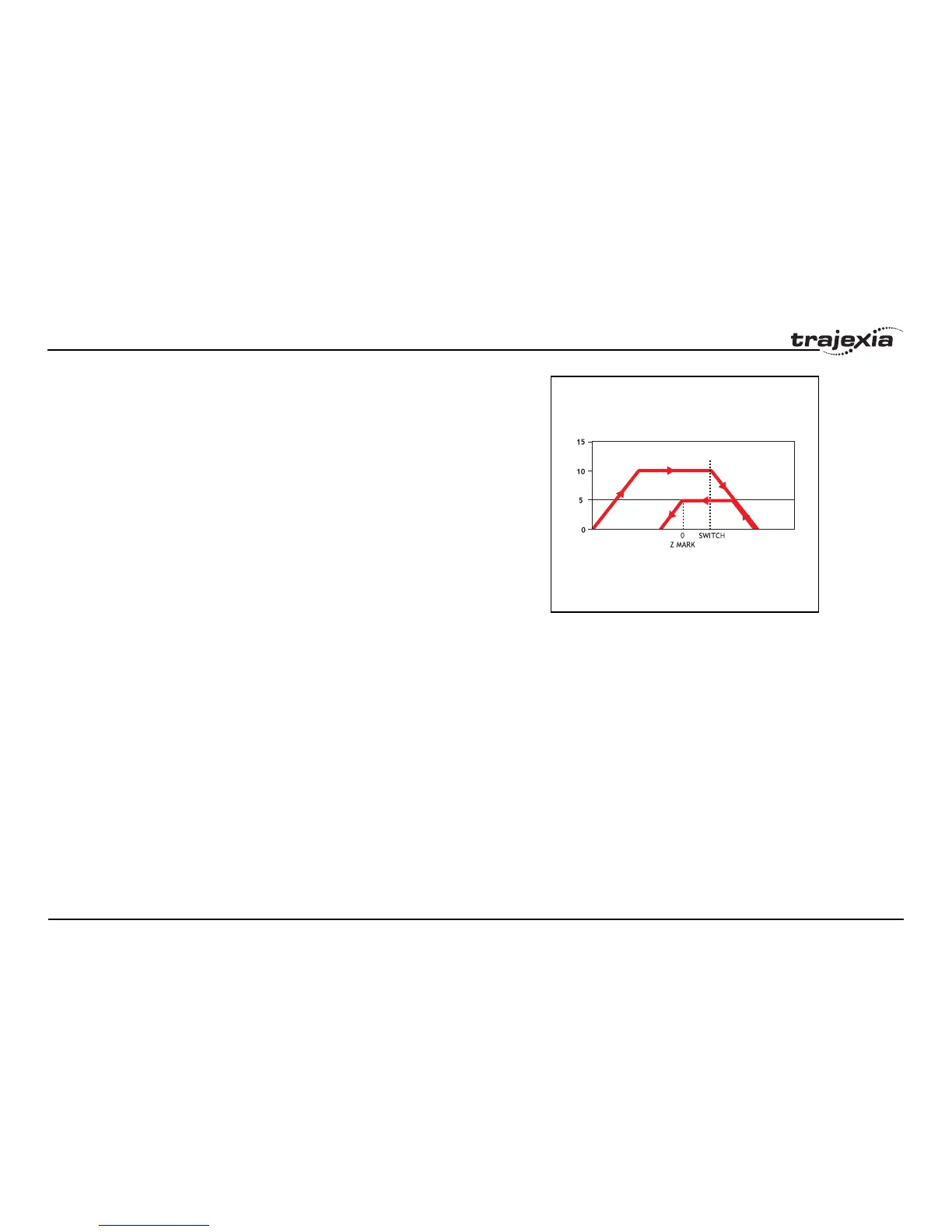BASIC commands
PROGRAMMING MANUAL 76
Revision 1.0
fig. 23/i
Example A machine similar to the machine in the example above must locate a home
switch, which is at the forward end of the move. The machine then moves
backwards to the next Z marker, and set this Z marker as the
datum. This is done with DATUM(5), which moves forward at SPEED to
locate the switch, then reverses at CREEP to the Z marker. If required, a
move is made to the datum Z marker.
SERVO=ON
WDOG=ON
DATUM_IN=7 'sets input 7 as home switch
SPEED=5000 'set speed, for quick location of switch
CREEP=500 'set creep speed for slow move to find edge of switch
DATUM(5) 'start the homing sequence
WAIT IDLE
See also ACCEL, AXIS, AXISSTATUS, CREEP, DATUM_IN, DECEL,
MOTION_ERROR, SPEED.