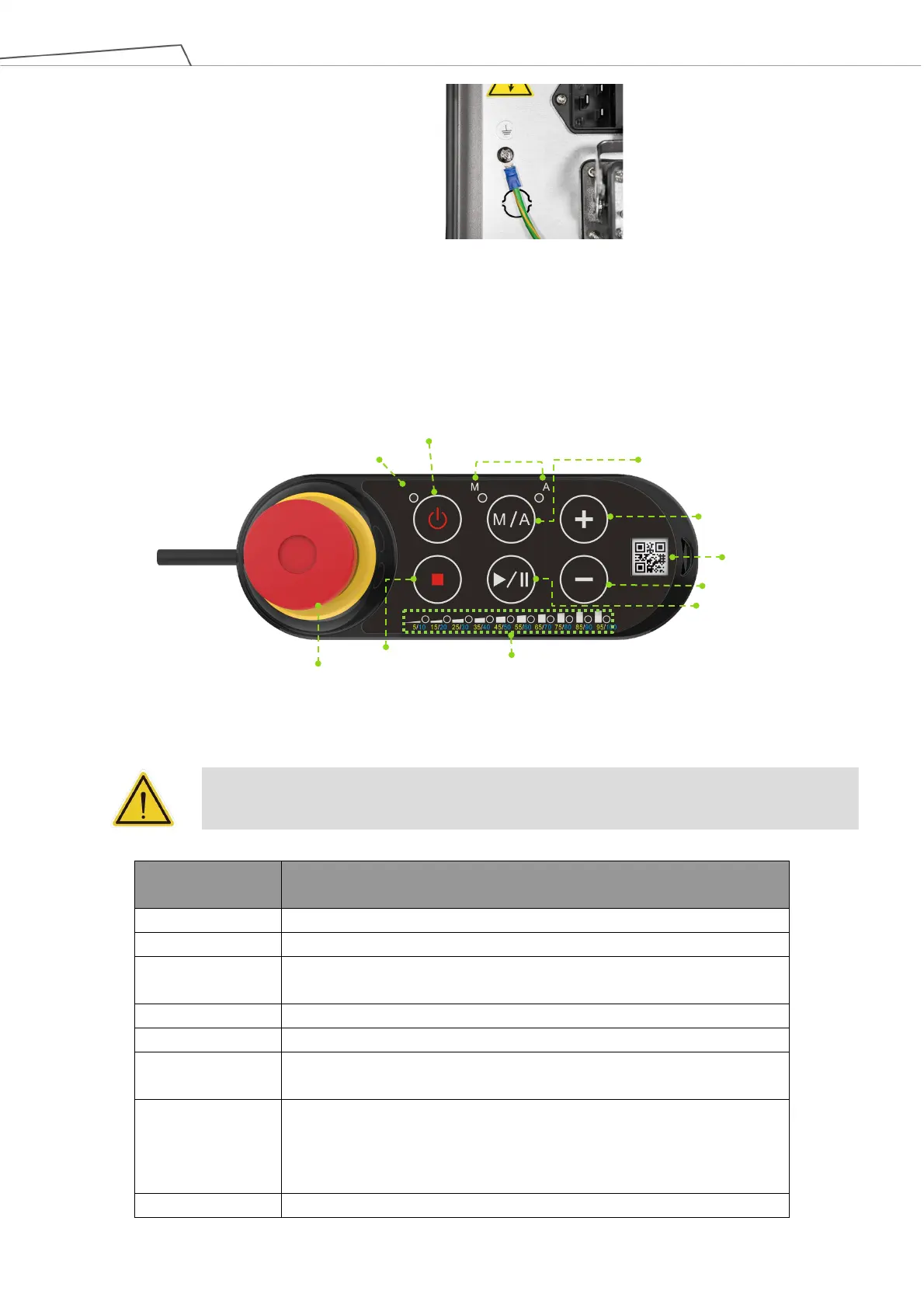Medium & Heavy Payload Series-Hardware Installation Manual TM12/14 Series Hardware Version: 3.2 40
Figure 29: Securing the ground wire with control box
4.2.3.1 Robot Stick
The Robot Stick has 6 function buttons, 3 indicator lights, 1 Emergency Switch, 1 set of speed indicator,
and 1 QR-code. Their functions are as follow:
Figure 30: Robot Stick
CAUTION:
When operating the robot stick, do not use other objects than fingers to press the robot stick.
Items Basic Function
Default emergency button for the robot
Power initiation (single press)/ Shutdown (long press)
M/A Mode Switch
Toggle Manual/Auto Mode (single press). See Safety Manual for details.
Play/Pause Project (single press)
Press this button to stop any project.
+- Button
Adjust project speed (single press) under Manual Trial Run Mode.
See Safety Manual for details.
Power Indicator
This indicator shows the robot's power status.
Not on: Switched off
Flashing: Booting
Constant: Startup completed
One is Manual Mode, the other one is Auto Mode. They show the
Power Button
Stop Button
Play/Pause Button
- Button
+ Button
M/A Mode Switch Button
Power Indicator
QR Code Label
Mode Indicator Lights
Emergency Switch
Speed Indicator
