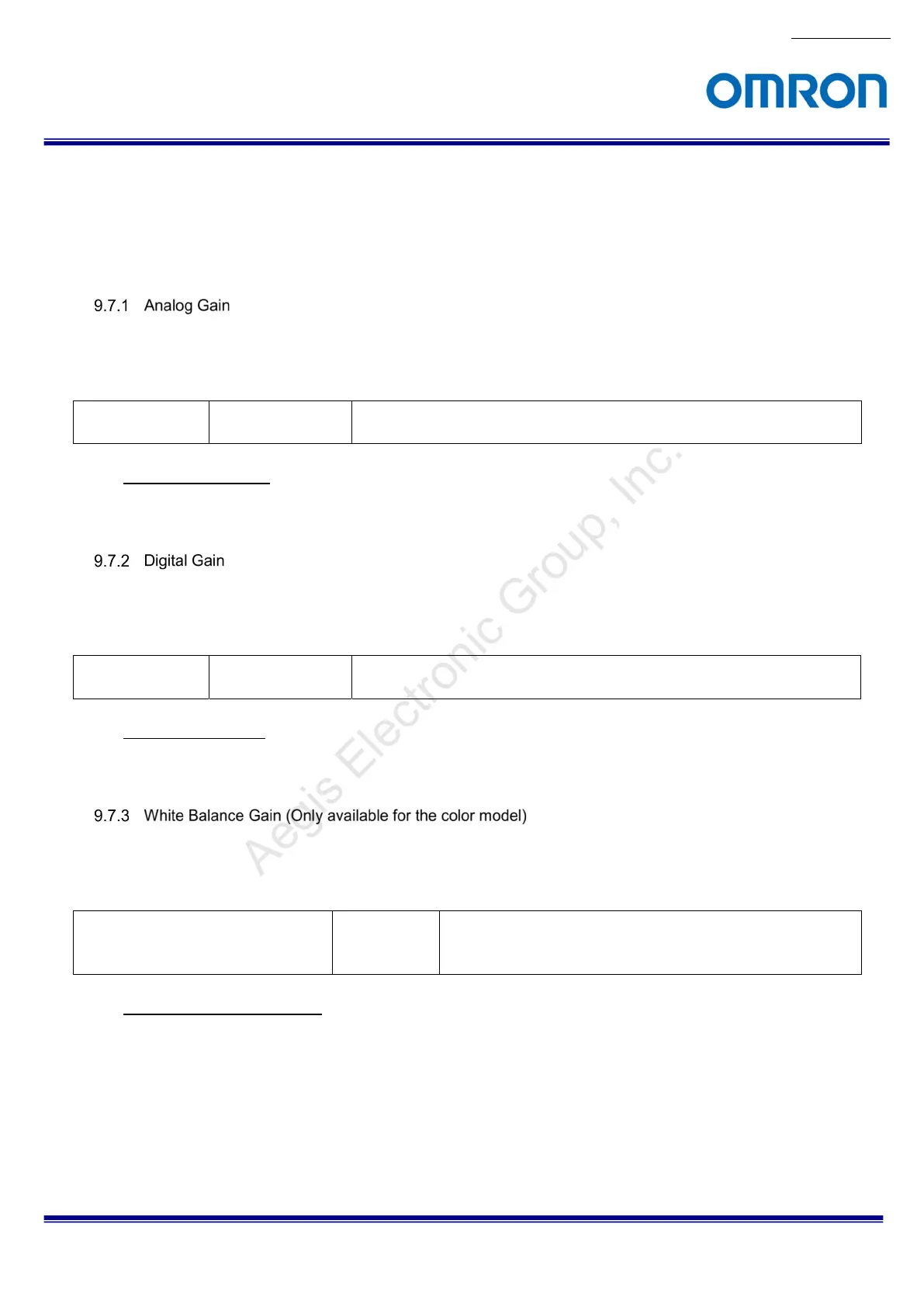No.17S010-01
49/68
STC-MBS43U3V / STC-MCS43U3V / STC-MBS163U3V / STC-MCS163U3V
Product Specifications and Use’s Guide
9.7 Gain
The gain has Analog Gain, Digital Gain and White Balance Gain.
(*) When increasing the gain level may increase the noise level.
Please check the image on the actual environment when adjusting brightness of image.
This parameter sets the analog gain.
Selects “Analog ALL” at “Gain Selector”, sets gain at “Gain[Gain Selector]”.
GenICam Parameters
Gain[Analog All] IFloat Type Analog Gain
Range: 0 to 192, Default: 0
Analog Gain Formula
Gain (dB) = Gain[Analog All] / 10
This parameter sets the digital gain.
Selects “Digital ALL” at “Gain Selector”, sets gain at “Gain[Gain Selector]”.
GenICam Parameters
Gain[Digital All] IFloat Type Digital Gain
Range: 0 to 64, Default: 0
Digital Gain Formula
Gain (x times) = 1 + (Gain[Digital All] / 64)
This parameter sets the Bayer patter color gain.
Sets gain at “Balance Ratio” for selected color at “Balance Ratio Selector”.
GenICam Parameters
BalanceRatio[BalanceRatioSelector] IFloat Type White Balance Gain
Range: 0 to 511,
Default: Red: 158, Green: 128, Blue: 304
White Balance Gain Formula
Gain (x times) = BalanceRatio[BalanceRatioSelector] / 128
Aegis Electronic Group, Inc.
For more information please contact Aegis Electronic Group, Inc. *(888)687-6877 *aegis-g2@aegiselect.com *http://www.aegiselect.com
