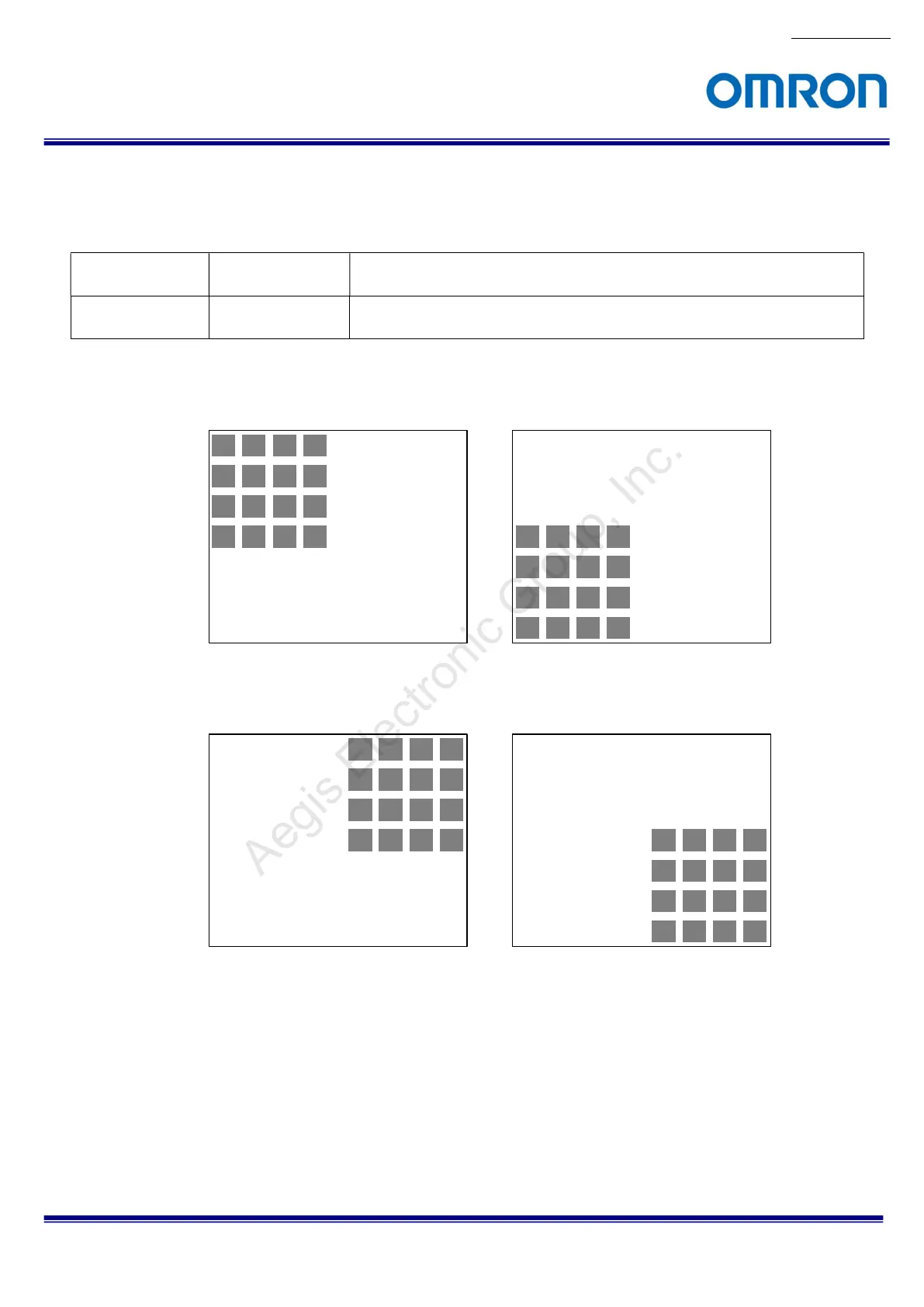No.17S010-01
46/68
STC-MBS43U3V / STC-MCS43U3V / STC-MBS163U3V / STC-MCS163U3V
Product Specifications and Use’s Guide
9.5 Image Flip
Flip the image through ReverseX and ReverseY.
GenICam Parameters
ReverseX IBoolean Type Switch ON / OFF at Horizontal
False: Horizontal Flip Off, True: Horizontal Flip On. Default: False
ReverseY IBoolean Type Switch ON / OFF at Vertical
False: Vertical Flip Off, True: Vertical Flip On. Default: False
Reverse X(Off), Y(Off)
00 01 02 03
10 11 12 13
20 21 22 23
30 31 32 33
00 01 02 03
10 11 12 13
20 21 22 23
30 31 32 33
Reverse X(Off),Y(On)
Reverse X(On), Y(Off)
00010203
10111213
20212223
30313233
00010203
10111213
20212223
30313233
Reverse X(On), Y(On)
Aegis Electronic Group, Inc.
For more information please contact Aegis Electronic Group, Inc. *(888)687-6877 *aegis-g2@aegiselect.com *http://www.aegiselect.com
