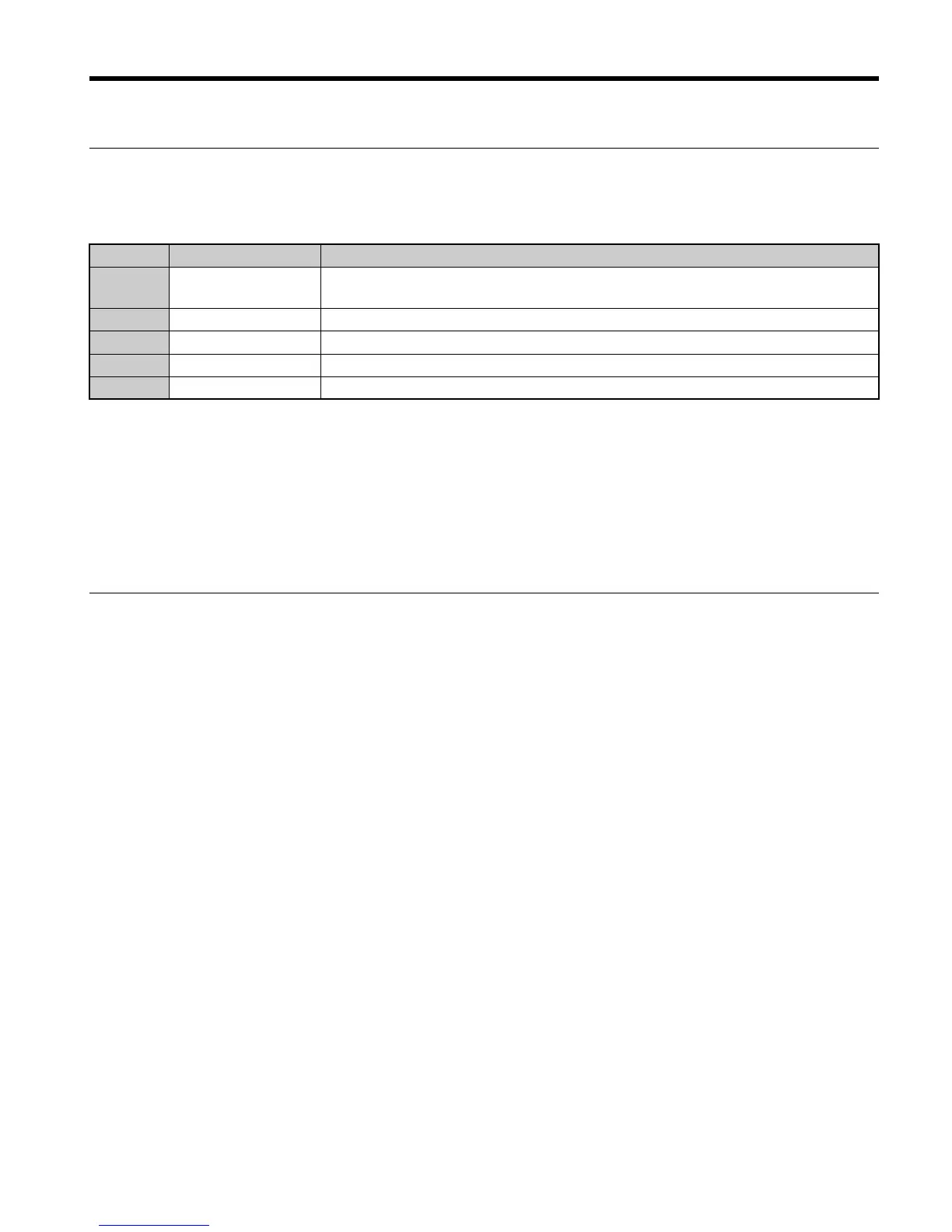5 Start Up
I67E-EN V1000 Quick Start Guide 21
ENGLISH
Frequency Reference and Acceleration/ Deceleration Times
Frequency Reference Setup(b1-01)
Set parameter b1-01 according to the frequency reference used.
Acceleration/ Deceleration Times and S-Curves
There are four sets of acceleration and deceleration times which can be set in the C1-
parameters. The default activated accel/ decel times are C1-01/02. Adjust these times to the
appropriate values required by the application. If necessary S-curves can be activated in the
C2- parameters for softer accel/ decel start and end.
Test Run
Perform the following steps to start up the machine after all parameter settings have been
done.
1. Run the motor without load and check if all input, outputs and the sequence work as
desired.
2. Connect the load to the motor.
3. Run the motor with load and make sure that there is no vibrations, hunting or motor
stalling occurs.
After taking the steps listed above, the drive should be ready to run the application and per-
form the basic functions. For special setups like PID control etc. refer to the instruction man-
ual.
b1-01 Reference source Frequency reference input
0 Operator keypad
Set the frequency references in the d1- parameters and used digital inputs to
switch over between different reference values.
1 Analog input Apply the frequency reference signal to terminal A1 or A2.
2 Serial Comm. Serial Communications using the RS422/485 port
3 Option Board Communications option card
4 Pulse input Set the frequency reference at terminal RP using a pulse train signal.
