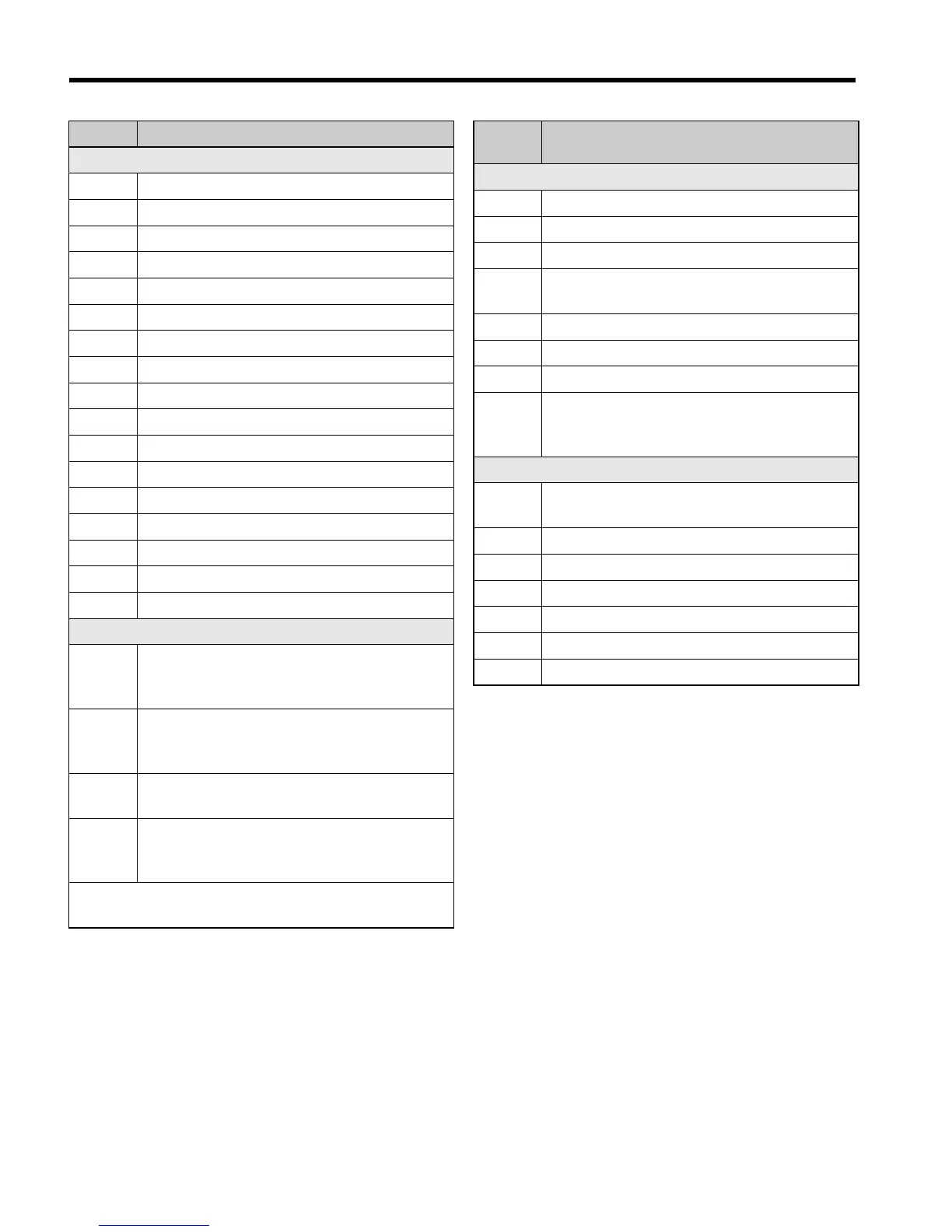6 Parameter Table
26 I67E-EN V1000 Quick Start Guide
Fault Trace
U2-01 Current Fault
U2-02 Previous Fault
U2-03 Frequency Reference at Previous Fault
U2-04 Output Frequency at Previous Fault
U2-05 Output Current at Previous Fault
U2-06 Motor Speed at Previous Fault
U2-07 Output Voltage at Previous Fault
U2-08 DC Bus Voltage at Previous Fault
U2-09 Output Power at Previous Fault
U2-10 Torque Reference at Previous Fault
U2-11 Input Terminal Status at Previous Fault
U2-12 Output Terminal Status at Previous Fault
U2-13 Drive Operation Status at Previous Fault
U2-14 Cumulative Operation Time at Previous Fault
U2-15 Soft-Starter Speed Reference at Previous Fault
U2-16 Motor q-Axis Current at Previous Fault
U2-17 Motor d-Axis Current at Previous Fault
Fault History
U3-01
to
U3-04
Lists the most recent fault that occurred
through the fourth most recent fault.
U3-05
to
U3-08
Accumulated operation time at the most recent
fault through the fourth most recent fault.
U3-09 to
U3-14
Lists the fifth most recent fault that occurred
through the tenth most recent fault.
U3-15 to
U3-20
Accumulated operation time at fifth most
recent fault through the tenth most recent
fault.
* The following faults are not recorded in the error log:
CPF00, 01, 02, 03, UV1, and UV2.
Monitor Description DI/DO
Sel.
Description
Digital Input Function Selections
3 Multi-step speed reference 1
4 Multi-step speed reference 2
5 Multi-step speed reference 3
6
Jog frequency command (higher priority than
multi-step speed reference)
7 Accel/decel time selection 1
F Not used (Set when a terminal is not used)
14 Fault reset (Reset when turned ON)
20 to 2F
External fault; Input mode: N.O. contact /
N.C. contact, Detection mode: Normal/during
operation
Digital Output Function Selections
0
During Run (ON: run command is ON or volt-
age is being output)
1 Zero Speed
2 Speed Agree
6 Drive Ready
EFault
F Not used
10 Minor fault (Alarm) (ON: Alarm displayed)
