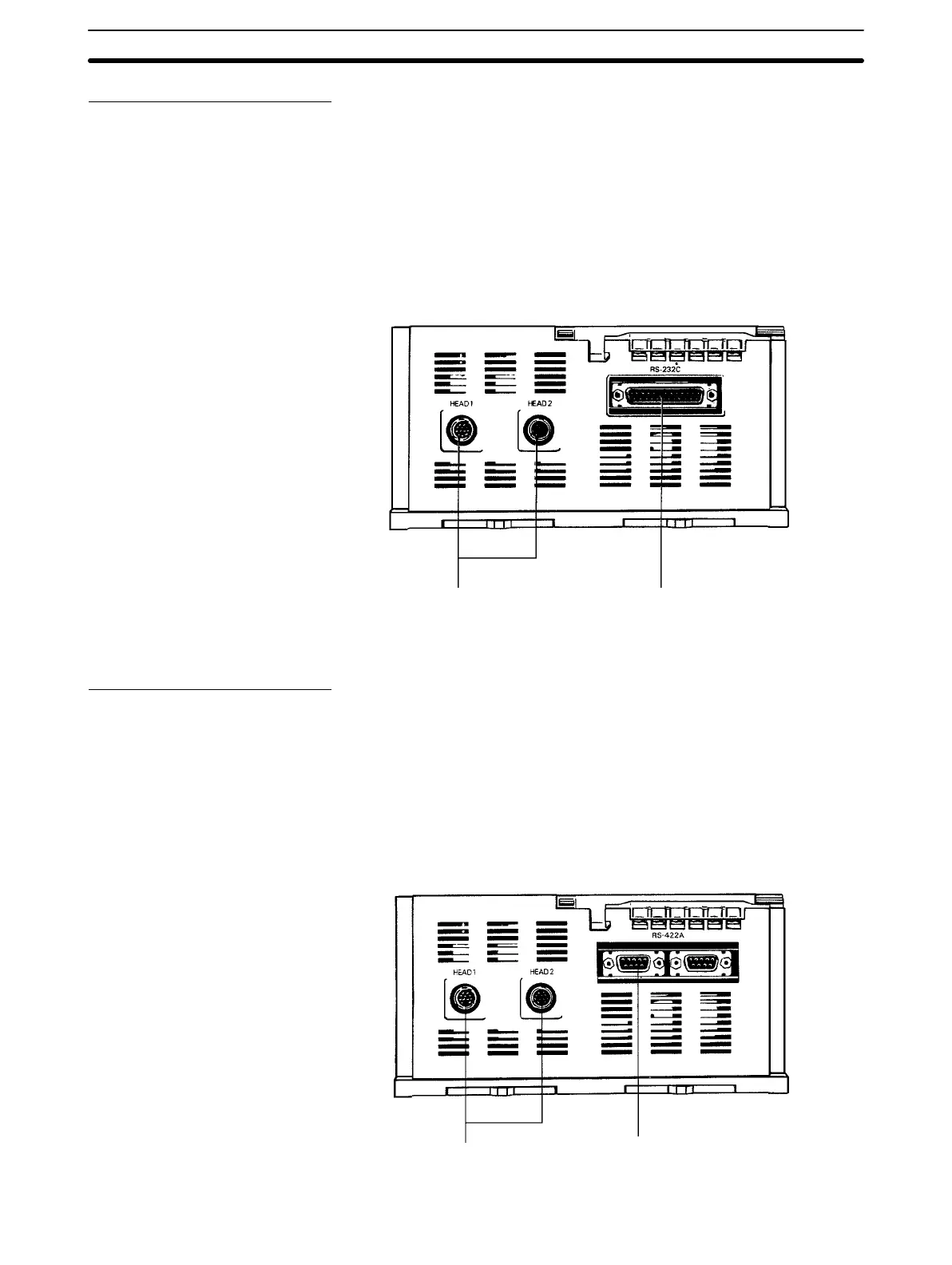2-1SectionV600-CAjA-Vj ID Controller
9
V600-CA1A-V
j Side Panel
R/W Head Connector Up to two R/W Heads can be connected.
RS-232C Interface Connector Used
for communications with
the host computer
. It can be used for connection
with a general-purpose factory computer
, or IBM PC/A
T or compatible that
con
-
forms to RS-232C. Use the connector provided as an accessory with the Unit
when
making the connection (refer to page
86 for details on interface connec-
tion).
R/W
Head connectors
RS-232C Interface connector
V600-CA1A-Vj
V600-CA2A-Vj Side Panel
R/W Head Connector Up to two R/W Heads can be connected.
RS-422 Interface Connector Used
for communications with the
host computer
. The RS-422 Interface can be
used for connection to general-purpose computers, or IBM PC/AT or compat-
ible.
Use the connector plug provided as an accessory with the Unit when mak
-
ing the connection (see page 88 for the connector assembly method).
R/W
Head connectors
RS-422 Interface connector
V600-CA2A-Vj
