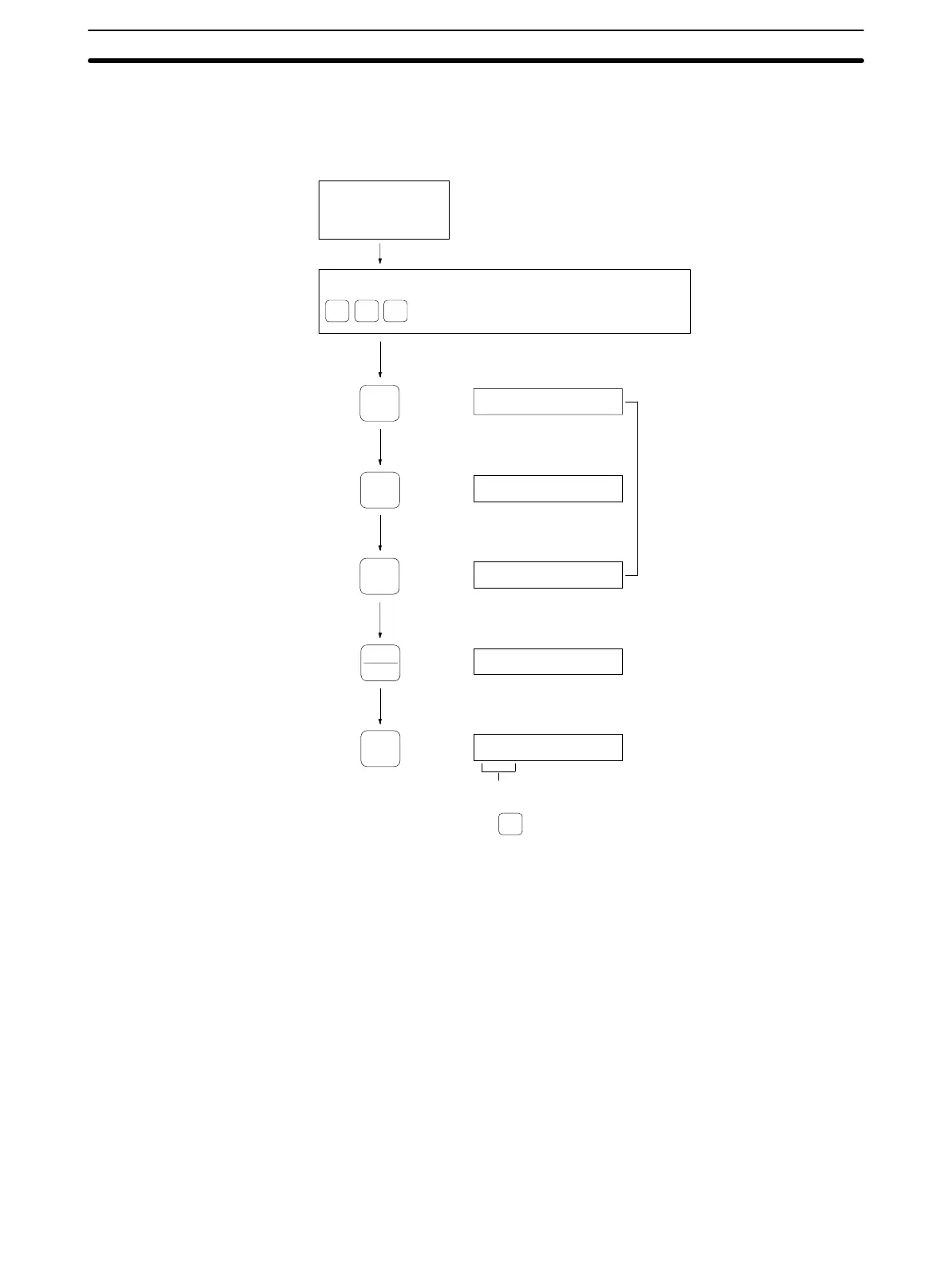4-4SectionData Read and Write Operations
65
4-4-2 Step Write
This is used to write one byte of data to the desired DC address.
Operation Procedure
WRITE
ARDS
F E
(2)
Job
specification
Head no. setting
Page no. setting
Address setting
aFEd
_
aFEd3
_
(Cancel
operation by pressing )
aFEd3C
SWRITE?
SWaFEd3C
Step
write display
DATA
3
C
SET
RESET
1
The step write operation writes the job specification head and page numbers.
1, 2, 3...
1. Specify the address.
Note Page
0 addresses 00 and 01 are reserved
for registration of the pro
-
duction data (year, month, day), and data cannot be written in this
area.
Note also when using this function that addresses 02 to 05
are
write protected (see page 22).
2. Press
the DA
T
A Key and specify one byte
of data (two hexadecimal digits).
3. When
the WRITE1
Key is pressed, “S–WRITE?” is shown at the left end of
the display.
4. When
the SET Key is pressed, data is written to the specified DC address.
Note If
no R/W Head is connected, if the DC is not in the communications
range,
or if a communication error occurs, an error code is displayed
(see page
97). When this happens, use the horizontal cursor keys to
display the error message.
