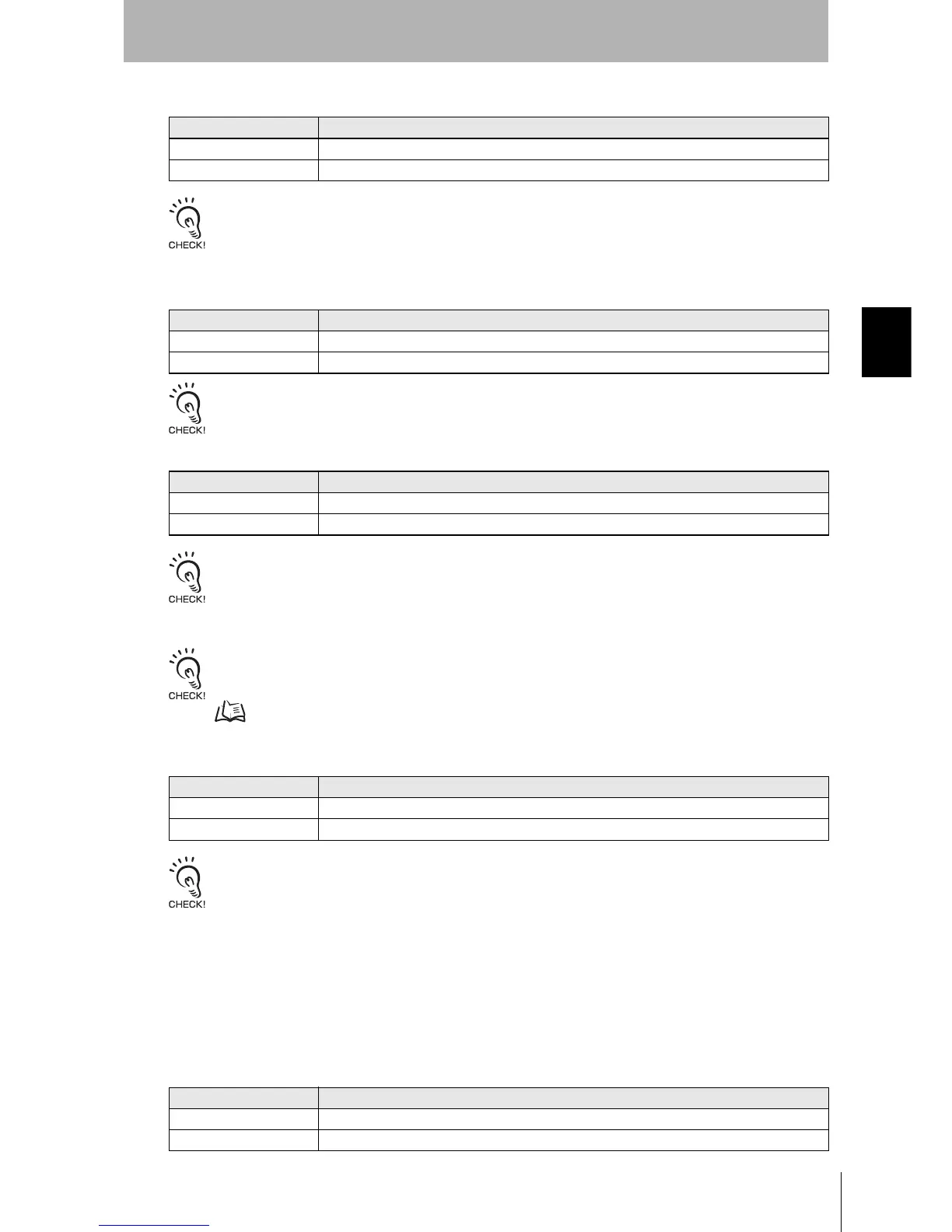63
RFID System
User’s Manual
SECTION 3
Switch Settings
SECTION 3
Preparations for Communications
SW4, pin 8 (V680-H01 Antenna connection setting)
The V680-H01 Antenna can be connected only to the V680-CA5D01-V2 ID Controller. It cannot be used with the V680-
CA5D02-V2 ID Controller.
SW4, Pin 9 (Run Mode)
Self-execution Mode will not work if pin 10 on DIP switch SW3 (V600 commands) is ON.
SW4-10 (High-speed Data Transmission setting)
The high-speed mode cannot be used with the V680-H01 Antenna.
For information on communication times, refer to Tag Communications Time and Turn Around Time (Reference).
When using multi-access, selective, or FIFO communications options, normal-mode communications speed will be
used regardless of this setting.
p. 257
Mode Switch Setting
Maintenance Mode cannot be used when the V680-H01 Antenna is connected.
Terminating Resistance
If two or more ID Controller are connected to one host device, be sure to turn ON the terminating resis-
tance of only the Controllers or host devices at each end of the serial connection and turn OFF the ter-
minating resistance of any other device. Incorrect settings will result in unstable operation.
This switch is used to set internal terminating resistance.
SW4, pin 8 Description
OFF Connection to antennas other than the V680-H01
ON Allows connection of the V680-H01 Antenna.
SW4, pin 9 Description
OFF Command Execution Mode
ON Self-execution Mode
SW4, pin 8 Description
OFF Normal mode
ON High-speed mode
SW5 Description
OFF Run Mode
ON Maintenance Mode
SW6 Description
OFF Terminating resistance OFF
ON Terminating resistance ON
