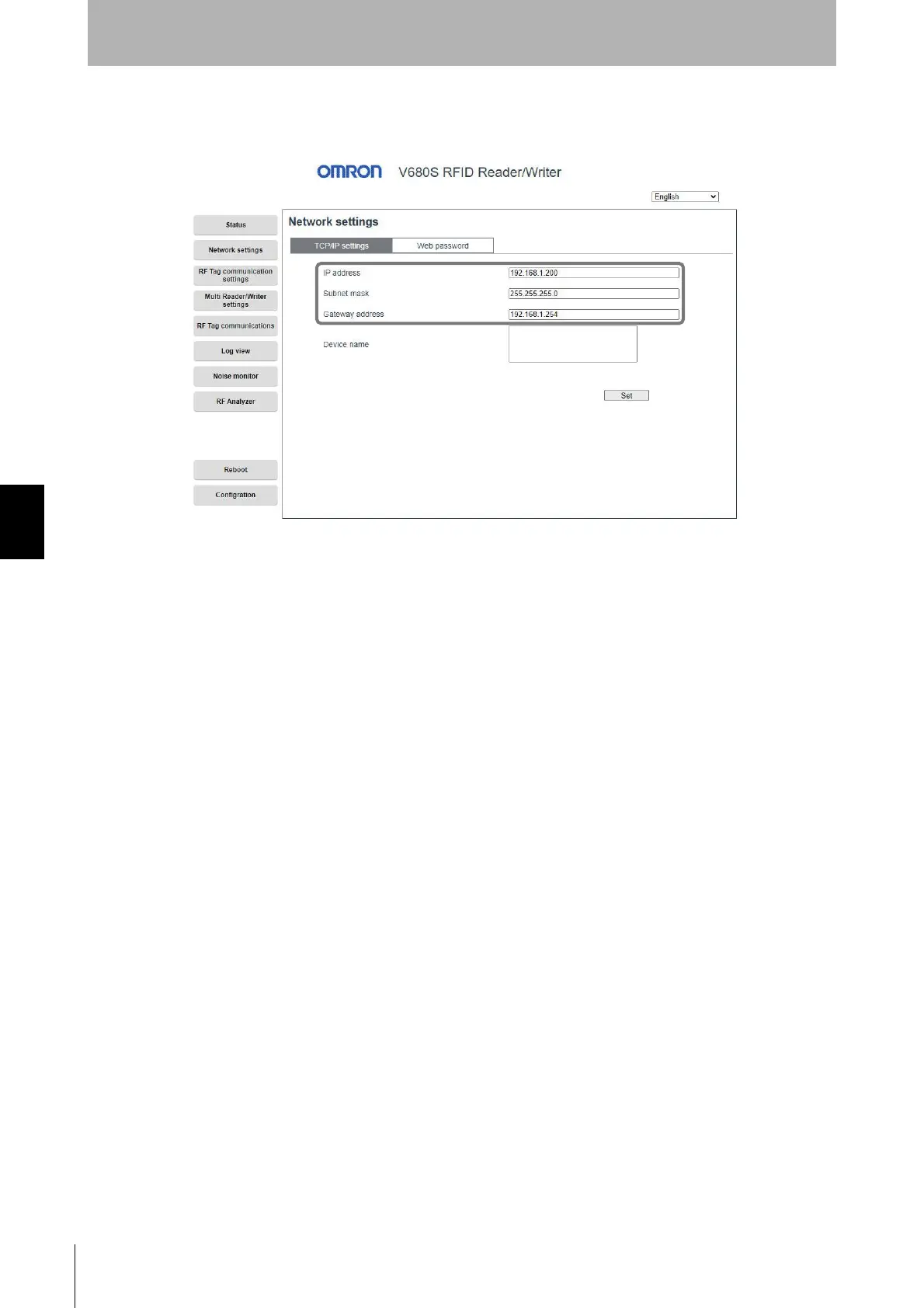98
Section 5 Setting Communications Conditions
RFID System
User's Manual
(Modbus TCP)
Section 5
Preparations for Communications
3. Set the IP address of the Reader/Writer.
On the Network Settings View, enter the IP address, subnet mask, Gateway address, Web port, and then click the Set Button.
