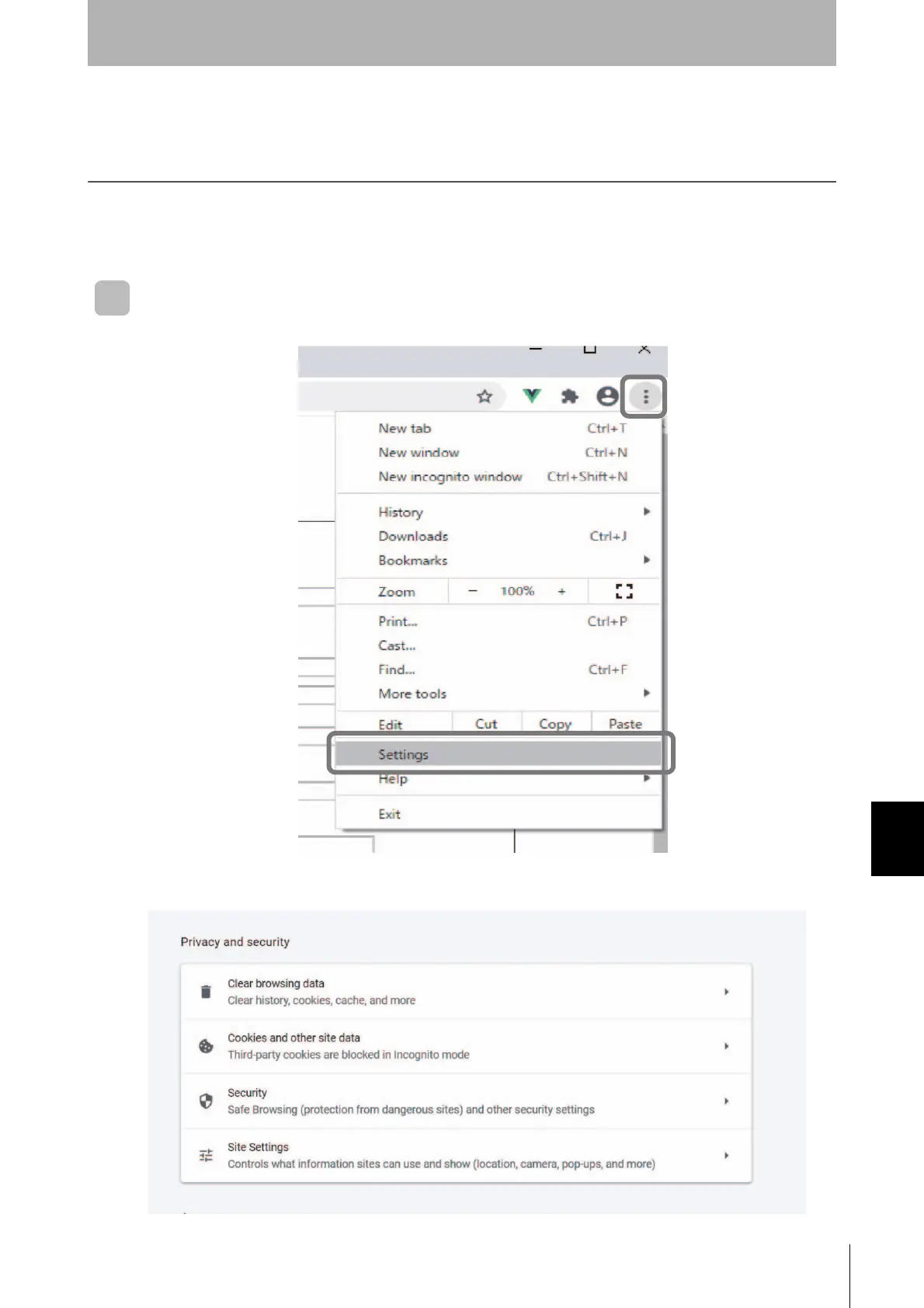When the Web browser screen is not displayed or the screen layout is strange
Section 9
Section 9
Troubleshooting
257
RFID System
User's Manual
(Modbus TCP)
When the Web browser screen is not displayed or the
screen layout is strange
When the Web browser screen is not displayed or the screen layout is strange.
Please reload. If the problem persists even after reloading, follow the procedure below to delete the temporary
Internet file and then display it again.
Google Chrome
(1)Open the settings from “Google chrome settings” at the top right of the screen.
(2)Select Clear browsing data in the privacy and security section.
