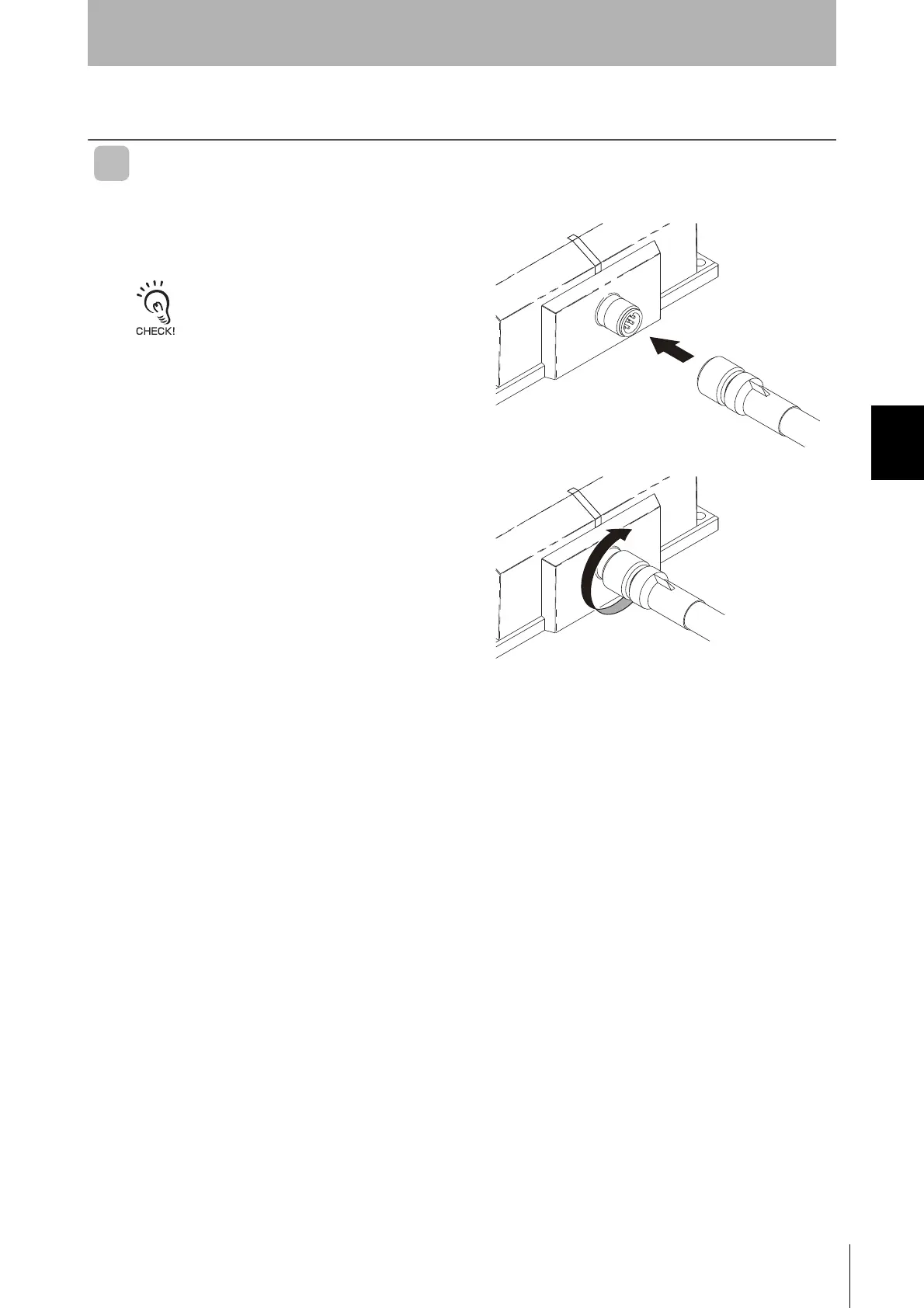Section 4 Connections and Wiring
Section 4
Installation and Connections
RFID System
User's Manual
(Modbus TCP)
87
Connections and Wiring
Connecting and Removing the Reader/Writer Cable
Connecting Method
1. Hold the connector on the Cable and insert it into
the connector on the Reader/Writer.
Do not apply 30 N or more power to the connector of
the Reader/Writer.
2. Turn the Cable connector clockwise to lock Turn
the Cable connector clockwise to lock it in place.
it in place.
Recommended tightening torque: 0.39 to 0.49 N·m
