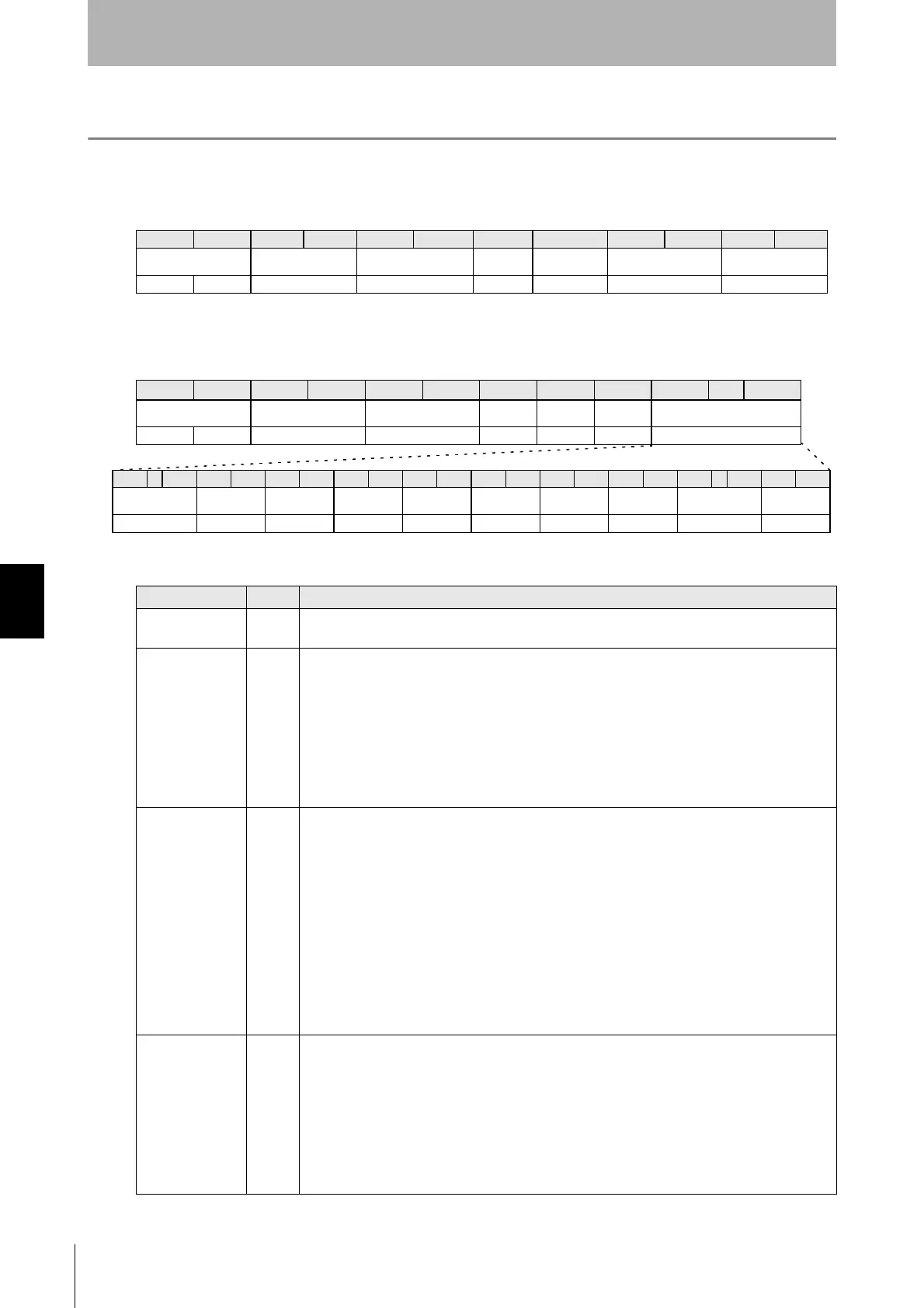136
Section 6 Using Communication Diagnostic and the RF Analyzer
RFID System
User's Manual
(Modbus TCP)
Section 6
Functions
Getting Communications Diagnostic Results
1. Use the GET COMMUNICATIONS DIAGNOSTIC INFORMATION query to get the diagnostic results.
Query Format
Response Format
Normal Response
Communications diagnostic information
Parameter Size Description
Operating time 4 bytes Contains the system operating time for communication diagnostic in 8-digit hexadecimal.
00000000 to FFFFFFFF hex (unit: ms)
Query type 2 bytes Contains the query type for communication diagnostic in 4-digits hexadecimal.
0001 hex : READ ID
0002 hex : READ DATA
0003 hex : WRITE DATA
0004 hex : LOCK
0005 hex : DATA FILL
0006 hex : RF TAG OVERWRITE COUNT CONTROL
0007 hex : RESTORE DATA
0008 hex : COPY DATA
Communications
result
2 bytes Contains the error code for communication diagnostic in 4-digits hexadecimal.
(This is the upper word of the end code in response to the RF Tag communications query.)
0000 hex : Normal end
0003 hex : Communications precaution
2001 hex : RF Tag missing error
2002 hex : RF Tag communications error
2003 hex : Tag ID mismatch error
2004 hex : RF Tag address error
2005 hex : RF Tag lock error
2006 hex : RF Tag verification error
2007 hex : RF Tag data lost error
2008 hex : RF Tag system error
2009 hex : RF Tag overwriting error
Diagnostic result 2 bytes Contains the result for communication diagnostic in 4-digits hexadecimal.
0000 hex : Normal communications
0001 hex : Insufficient power to send
0002 hex : Insufficient power to receive
0003 hex : Too much noise
0004 hex : Insufficient signal-to-noise ratio.
• The value is 0000 hex (fixed) when the communications result shows normal communications.
• If a communications precaution is given for the communications result, the result indicates the
cause.
Byte 0 Byte 1 Byte 2 Byte 3 Byte 4 Byte 5 Byte 6 Byte 7 Byte 8 Byte 9 Byte 10 Byte 11
Transaction
identifier
Protocol identifier Field length
Unit
identifier
Function code Register address Word count
X X 0000 hex 0006 hex FF hex 03 hex CA00 hex 0000 hex
Byte 0 Byte 1 Byte 2 Byte 3 Byte 4 Byte 5 Byte 6 Byte 7 Byte 8 Byte 9
···
Byte 36
Transaction
identifier
Protocol identifier Field length
Unit
identifier
Function
code
Byte count Communications diagnostic information
X X 0000 hex 001F hex FF hex 03 hex 1C hex (28 bytes)
Byte 9 ··· Byte 12 Byte 13 Byte 14 Byte 15 Byte 16 Byte 17 Byte 18 Byte 19 Byte 20 Byte 21 Byte 22 Byte 23 Byte 24 Byte 25 Byte 26 Byte 27 ··· Byte 34 Byte 35 Byte 36
Operating time Query type
Communications
result
Diagnostic result Send power level
Receive power
level
Noise level Power level Tag ID data (Reserved)
4 bytes 2 bytes 2 bytes 2 bytes 2 bytes 2 bytes 2 bytes 2 bytes 8 bytes 2 bytes
