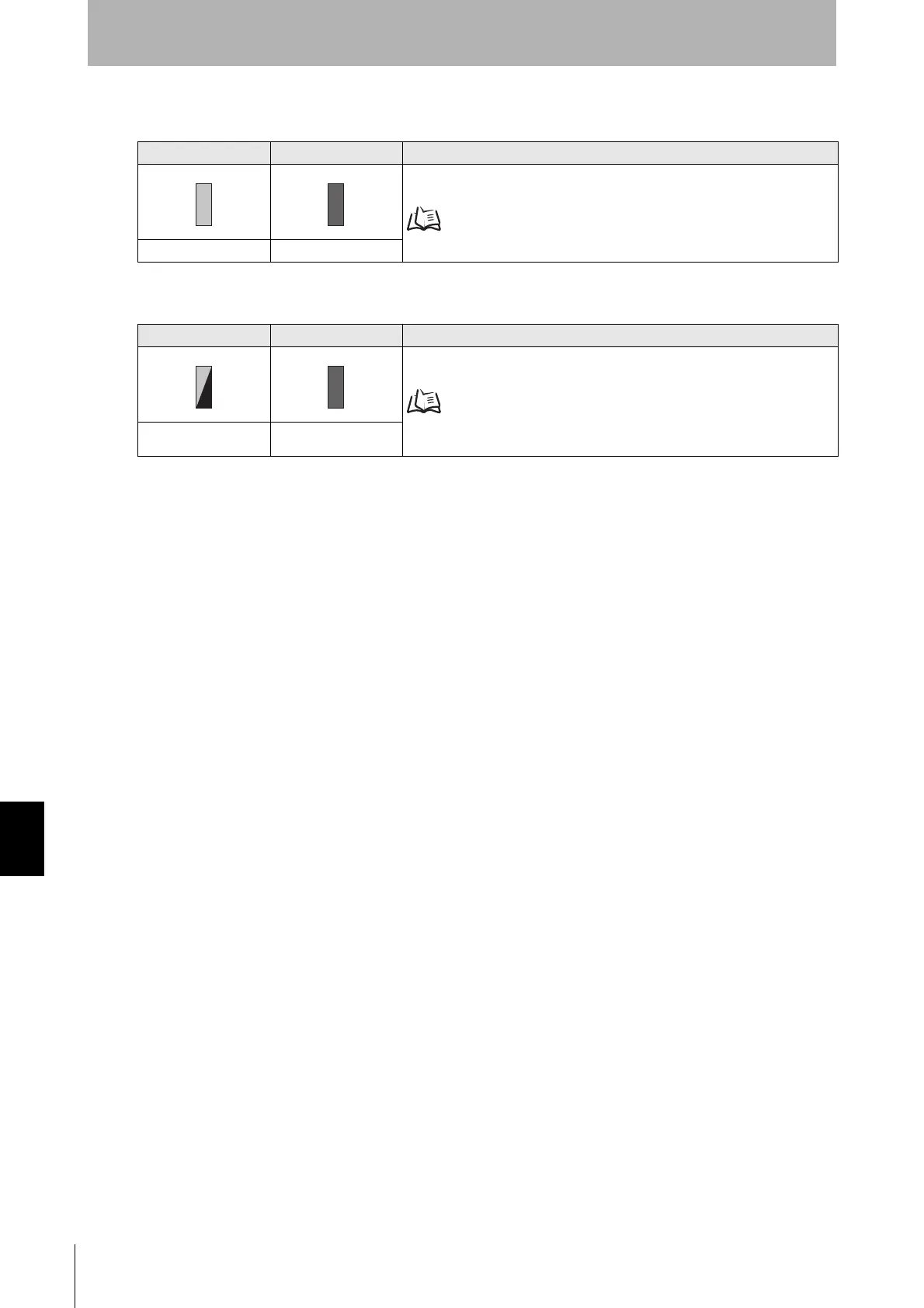244
Errors and Indicator Status
Section 9
RFID System
User's Manual
(Modbus TCP)
Section 9
Troubleshooting
System Errors
CPU Error or Hardware Fault
System Memory Error
RUN NORM/ERR Processing when error occurs
Take the appropriate action referring System Errors in this Section
Replace the Reader/Writer if the condition does not change.
p.247
Lit green Lit red
RUN NORM/ERR Processing when error occurs
Take the appropriate action referring System Errors in this Section
Replace the Reader/Writer if the condition does not change.
p.247
* If the Reader/Writer detects a fault, the Reader/Writer will start in the " Safe
mode" automatically.
Flashing green Lit red
