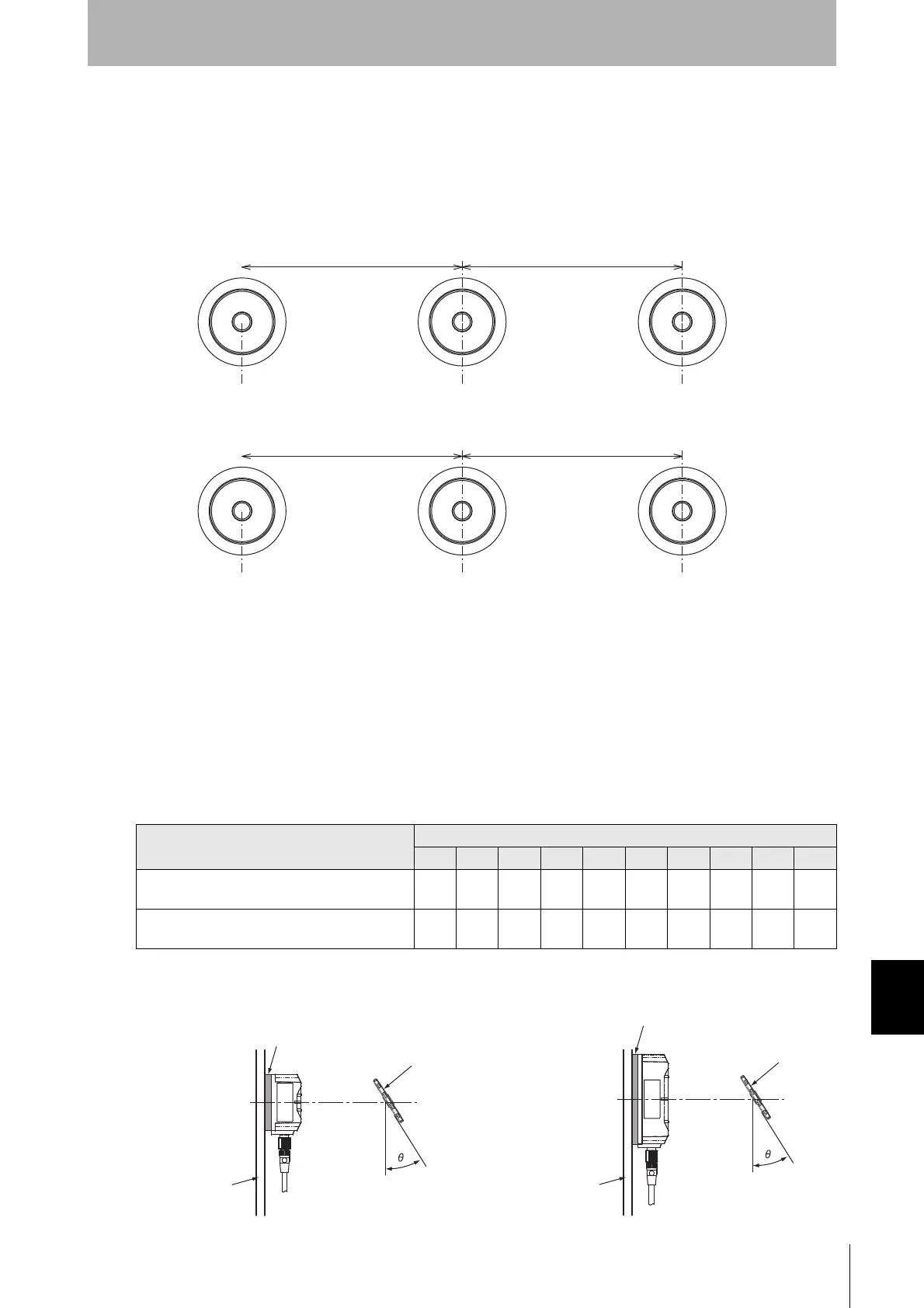RF Tag Installation Precautions
Section 11
Section 11
Appendices
297
RFID System
User's Manual
(Modbus TCP)
Mutual Interference of RF Tags
If you use more than one RF Tag, separate them by at least the interval shown below to prevent
malfunctions due to mutual interference.
If the distance between the RF tags is too short, read / write distance will be reduced.
V680S-HMD64-ETN Reader/Writer
V680S-HMD66-ETN Reader/Writer
Influence of Inclination
The maximum communications range is achieved when the RF Tags are mounted so that the surfaces
of the RF Tags are parallel with the surface of the Reader/Writer. If the RF Tags are mounted at an
angle, the communications range will decrease. You must consider the influence of the inclination of
the RF Tags when mounting RF Tags.
As reference data, this section shows the decrease in the communications range due to RF Tag
inclination.
The X axis gives the angle with 0° which indicates that the RF Tag and Reader/Writer surfaces are
parallel to each other. The Y axis shows the relative communications range taking the communications
range at 0° as 100% (i.e., it shows the percentage of decrease in the communications range).
Rates of Change in Communications Range for Inclination of V680-D1KP58HTN
Measurement Conditions
RF Tag inclination (θ°)
0 10 20 30 40 50 60 70 80 90
V680S-HMD64-ETN and V680-D1KP58HTN
0% -1% -3% -5% -8% -14% -22% -32% -35% ---
V680S-HMD66-ETN and V680-D1KP58HTN
0% -1% -2% -4% -7% -11% -17% -27% -44% ---
•
V680S-HMD64-ETN and V680-D1KP58HTN
•
V680S-HMD66-ETN and V680-D1KP58HTN
Non-metallic material
Reader/Writer
RF Tag
Metallic material
Non-metallic material
Reader/Writer
RF Tag
Metallic material
