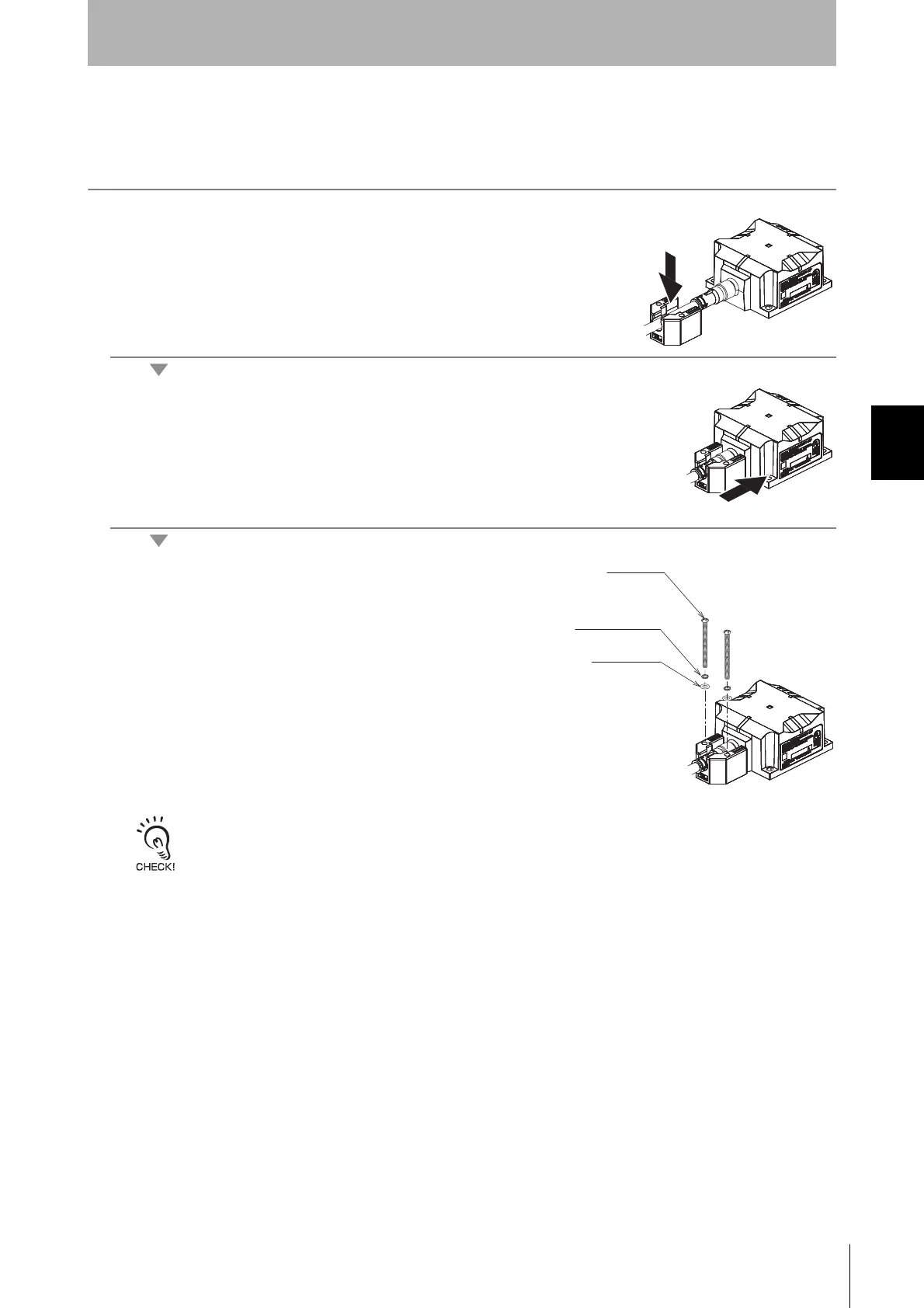Section 4 Installation
Section 4
Installation and Connections
RFID System
User's Manual
(Modbus TCP)
79
V680S-A64-S
Either use the V680S-A64-S Attachment to mount the Connector Cover with screws or permanently
attach the RF Tags with adhesive.
1. Through a cord into a connector cover.
2. Press a connector cover up until it clicks.
3. Install the connector cover with two M4 screws.
Tightening torque: 1.2 N·m
When removing a connector, please remove the screw on which a connector cover is being fixed and shift a connector
cover.
(1),(2),(3) above-mentioned is reverse.
M4 screw
Spring washer
Flat washer
