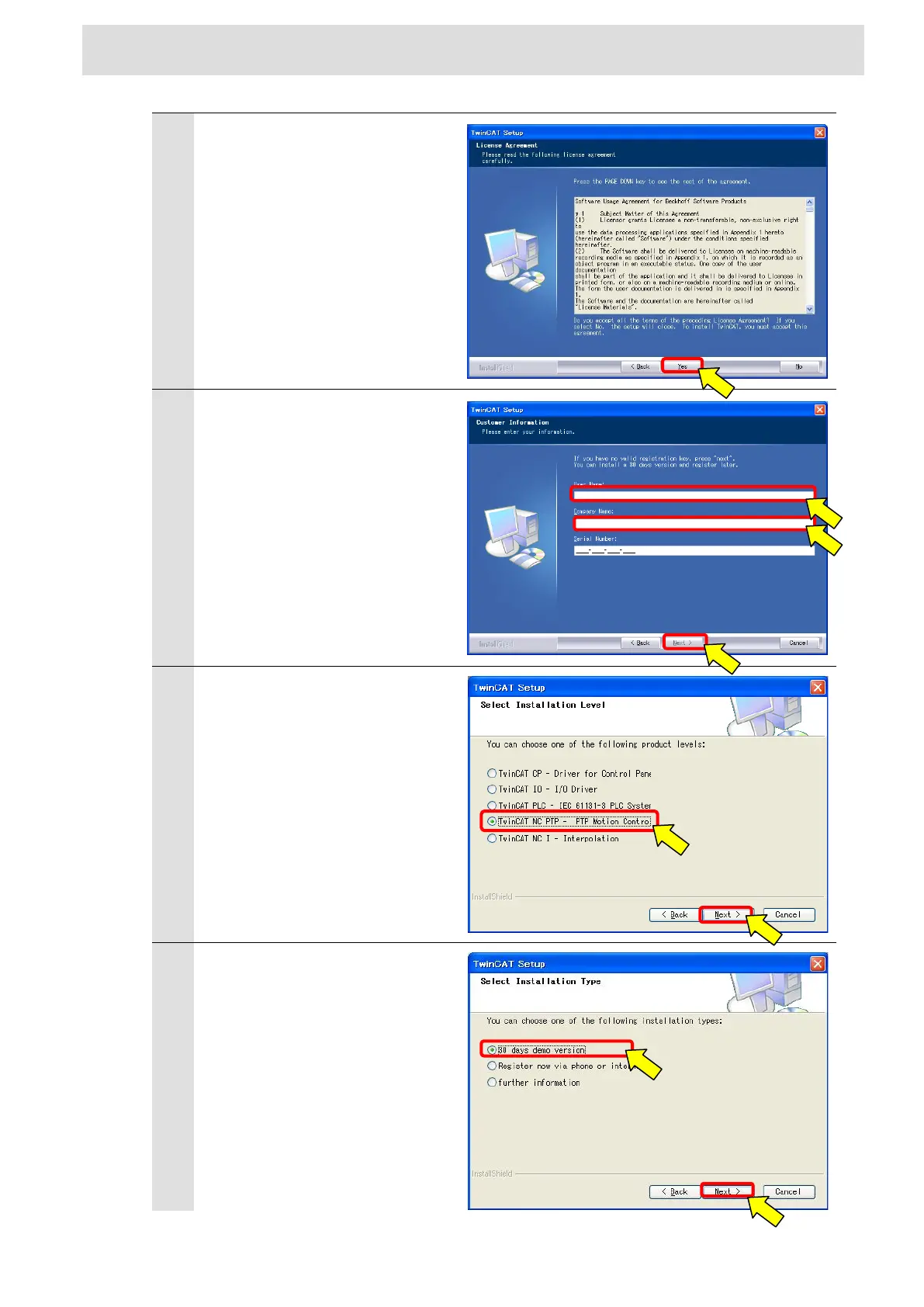Confidential C
AST*-******
Error! Reference source not found. Error! Reference source not found.
"License Agreement" will be
displayed.
Click [Yes] button.
Enter the "User Name" and
"Company Name".
After entering, click [Next] button.
Select the installation level.
Select “TwinCAT NC PTP – PTP
Motion Control”
[Next] button.
After selecting, click [Next] button.
This document is chosen “30 days
demo version”
. (30 days have
passed, please purchase the full
version if you wanto to use.)
