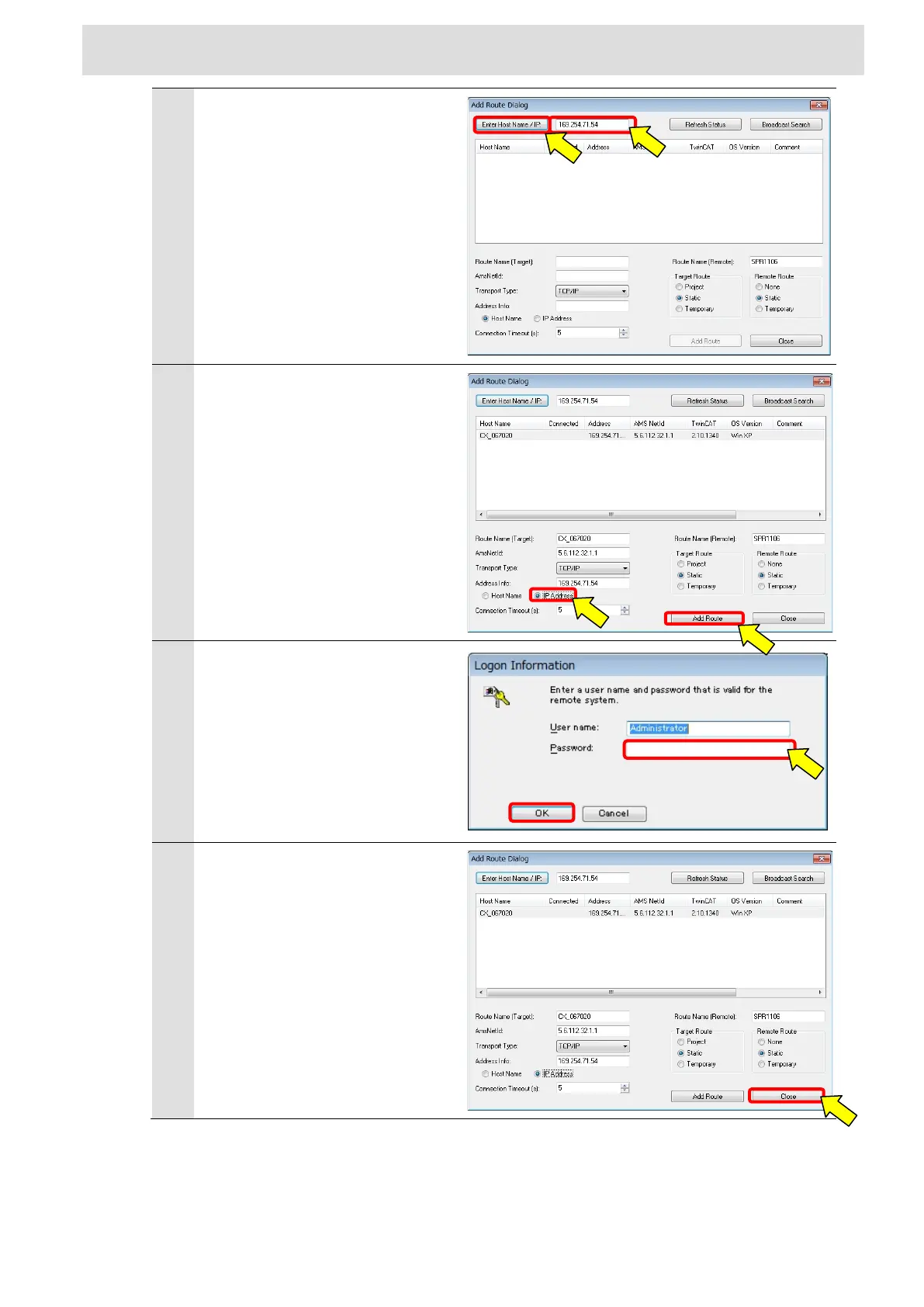Confidential C
AST*-******
Error! Reference source not found. Error! Reference source not found.
Enter the IP address, and then
click [Enter Host Name / IP:].
You can verify the IP address in
the PLC by
Windows screen of the PLC using
DVI monitor, USB mouse, a USB
keyboard.
Detailed information is displayed.
Select [IP Address] button, and
then click [Add Route] button.
A dialog box prompting you to
login.
Enter the password, and then click
[OK] button.
