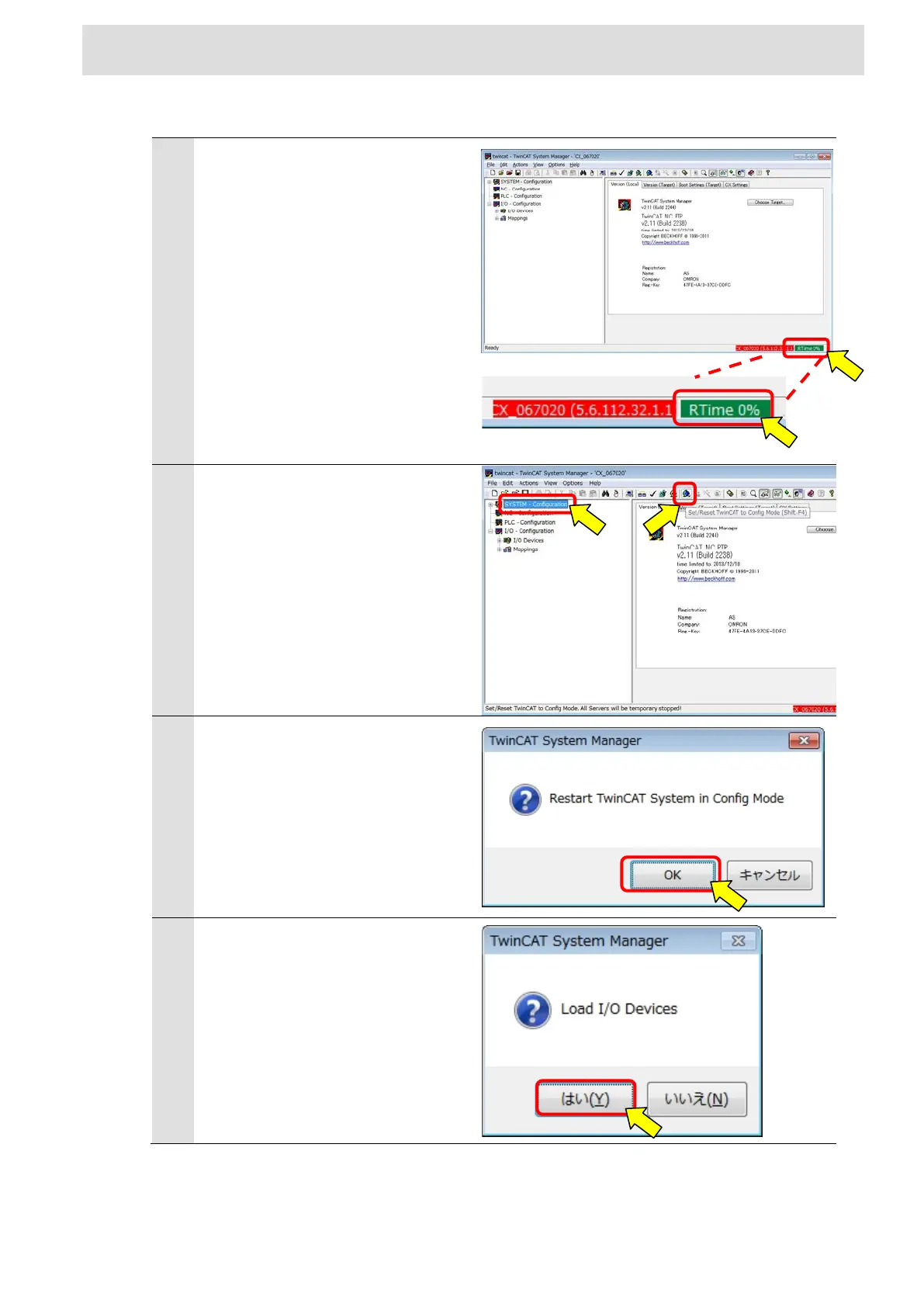Confidential C
AST*-******
Error! Reference source not found. Error! Reference source not found.
(2)Recognize the ZW
Make sure the bottom right of the
screen, if the RUN mode, and then
change the Config mode.
Select [SYSTEM – Configuration],
and then click the arrow button.
Click the dialog [OK] button.
Click the dialog [Yes] button.
