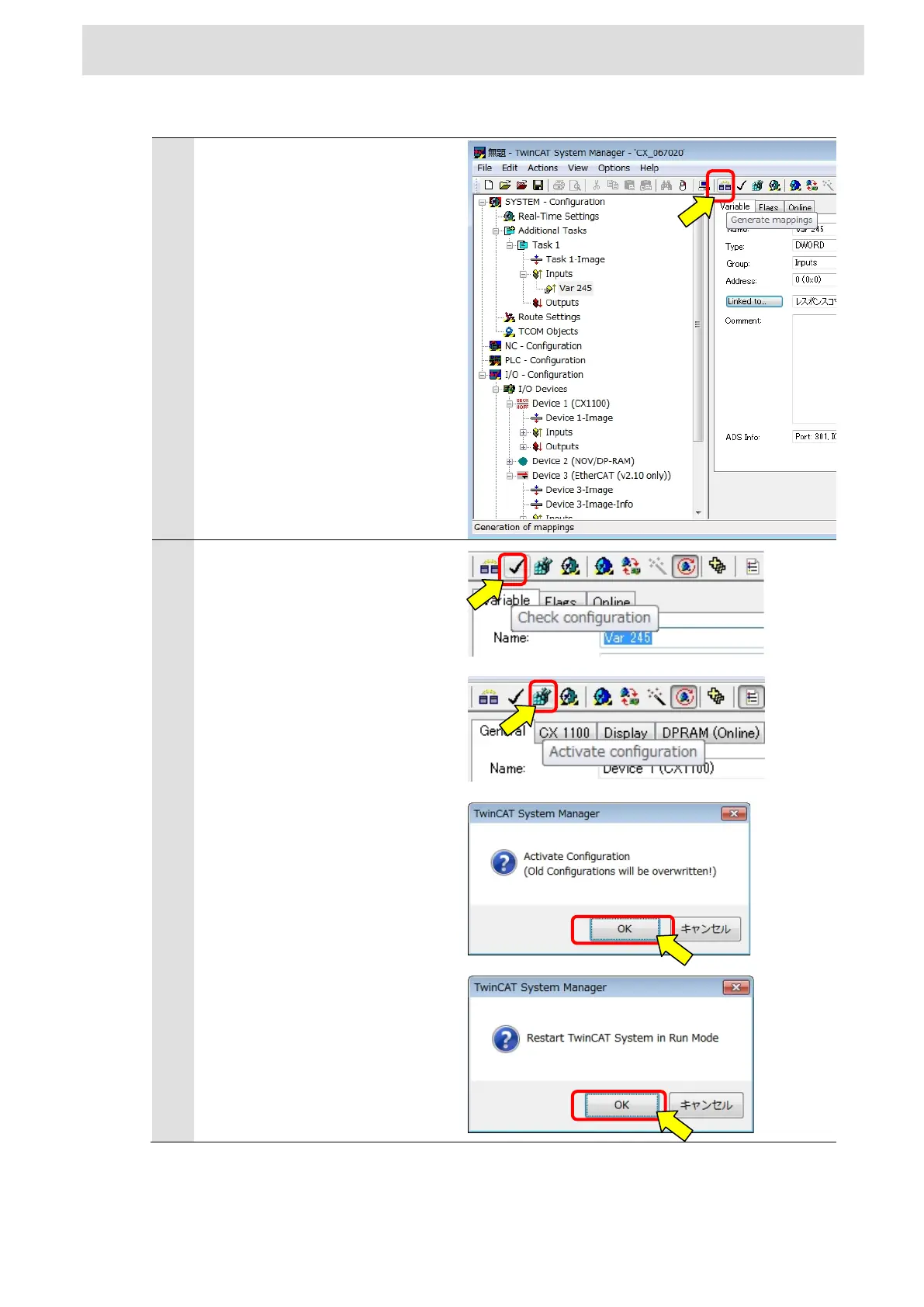Confidential C
AST*-******
Error! Reference source not found. Error! Reference source not found.
(4)To conduct and enable check of settings, and then change the RUN Mode
Specify the variable that has been
generated, you can run the
"Generate mappings",
arrow icon.
After changing the settings, later,
do the same as (4) To conduct and
enable check of settings, and then
change the RUN Mode of 4.2.4
How to connect TwinCAT and ZW.
