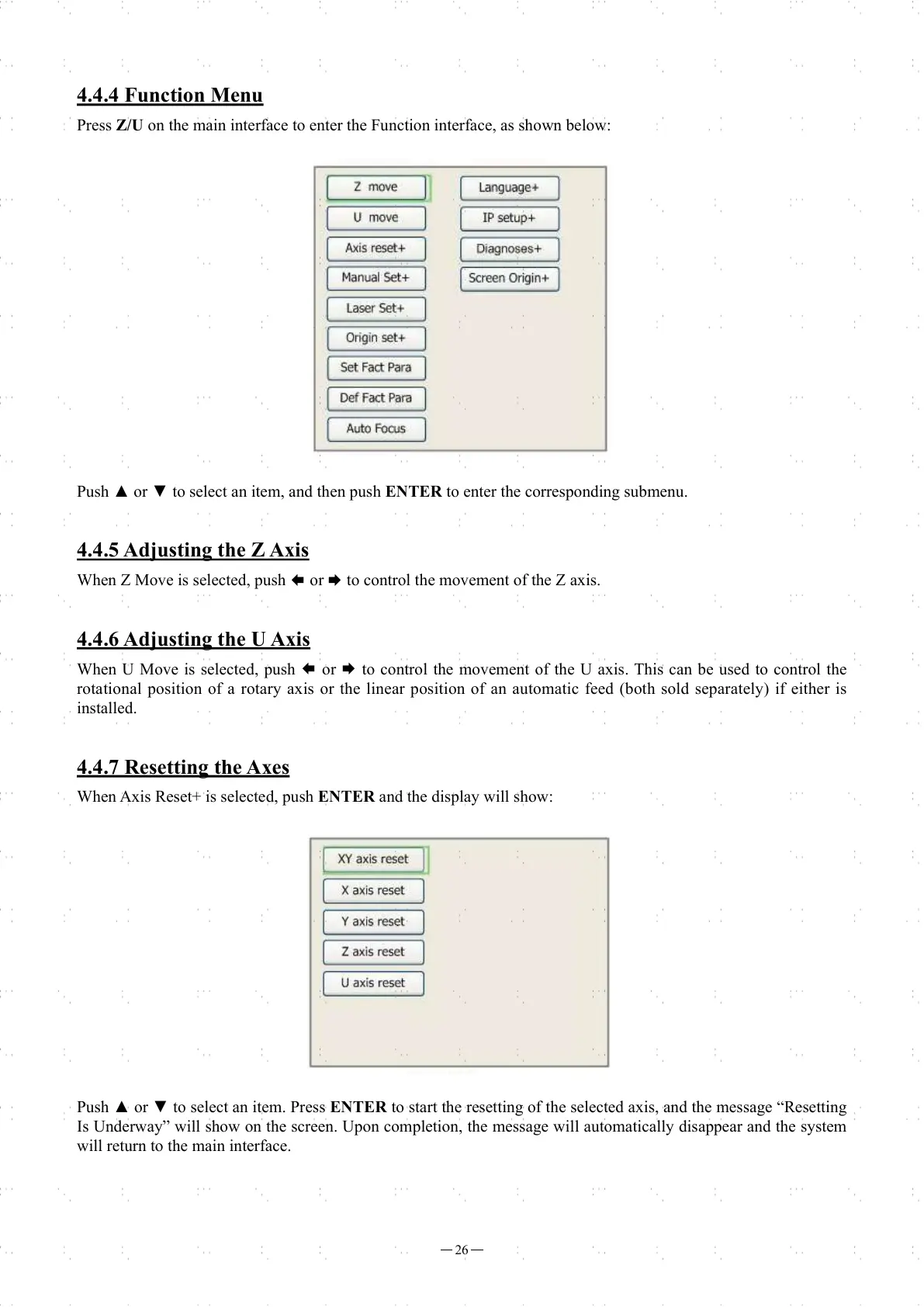26
4.4.4 Function Menu
Press Z/U on the main interface to enter the Function interface, as shown below:
Push ▲ or ▼ to select an item, and then push ENTER to enter the corresponding submenu.
4.4.5 Adjusting the Z Axis
When Z Move is selected, push
🡄
or
🡆
to control the movement of the Z axis.
4.4.6 Adjusting the U Axis
When U Move is selected, push
🡄
or
🡆
to control the movement of the U axis. This can be used to control the
rotational position of a rotary axis or the linear position of an automatic feed (both sold separately) if either is
installed.
4.4.7 Resetting the Axes
When Axis Reset+ is selected, push ENTER and the display will show:
Push ▲ or ▼ to select an item. Press ENTER to start the resetting of the selected axis, and the message “Resetting
Is Underway” will show on the screen. Upon completion, the message will automatically disappear and the system
will return to the main interface.