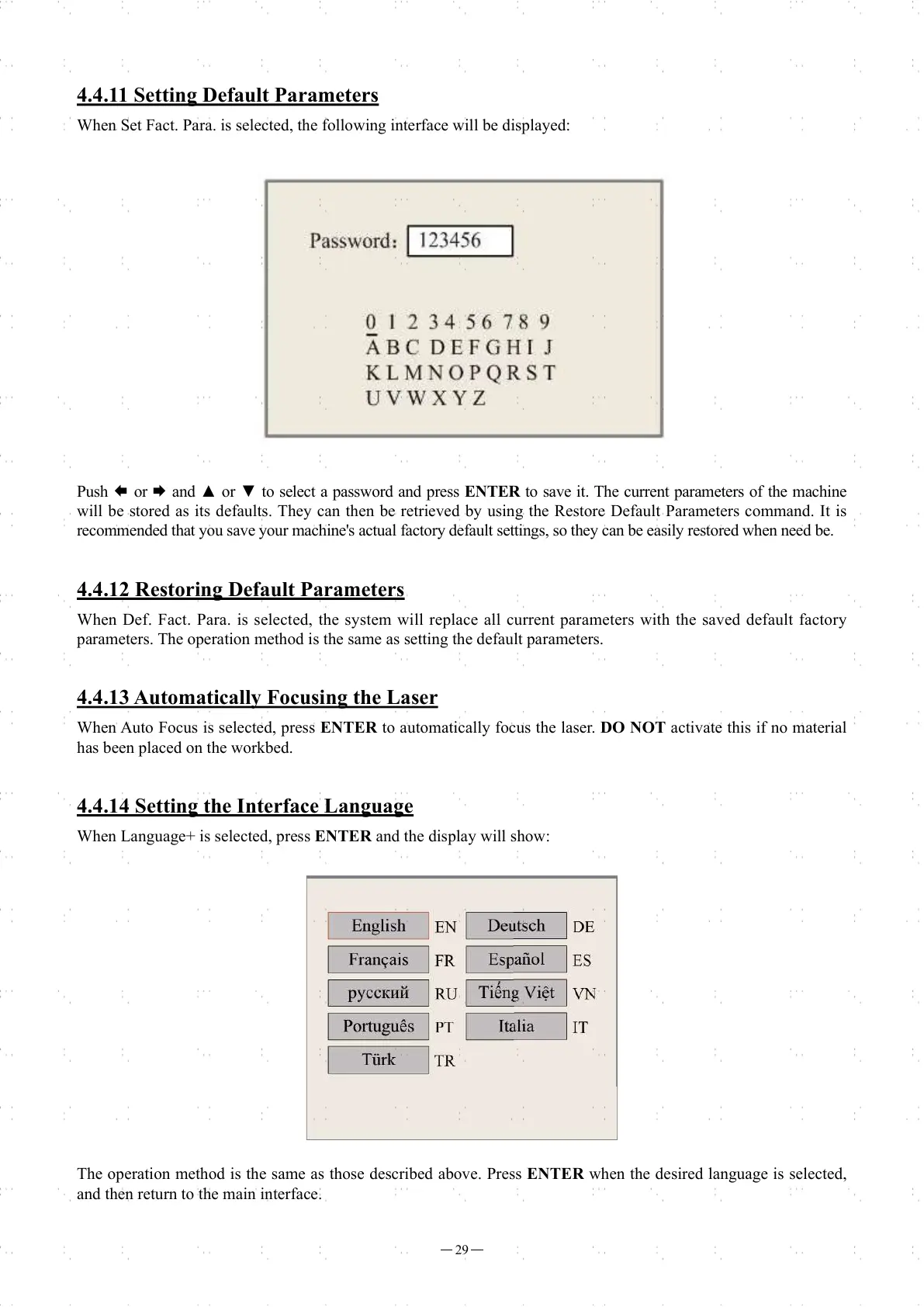29
4.4.11 Setting Default Parameters
When Set Fact. Para. is selected, the following interface will be displayed:
Push
🡄
or
🡆
and ▲ or ▼ to select a password and press ENTER to save it. The current parameters of the machine
will be stored as its defaults. They can then be retrieved by using the Restore Default Parameters command. It is
recommended that you save your machine's actual factory default settings, so they can be easily restored when need be.
4.4.12 Restoring Default Parameters
When Def. Fact. Para. is selected, the system will replace all current parameters with the saved default factory
parameters. The operation method is the same as setting the default parameters.
4.4.13 Automatically Focusing the Laser
When Auto Focus is selected, press ENTER to automatically focus the laser. DO NOT activate this if no material
has been placed on the workbed.
4.4.14 Setting the Interface Language
When Language+ is selected, press ENTER and the display will show:
The operation method is the same as those described above. Press ENTER when the desired language is selected,
and then return to the main interface.