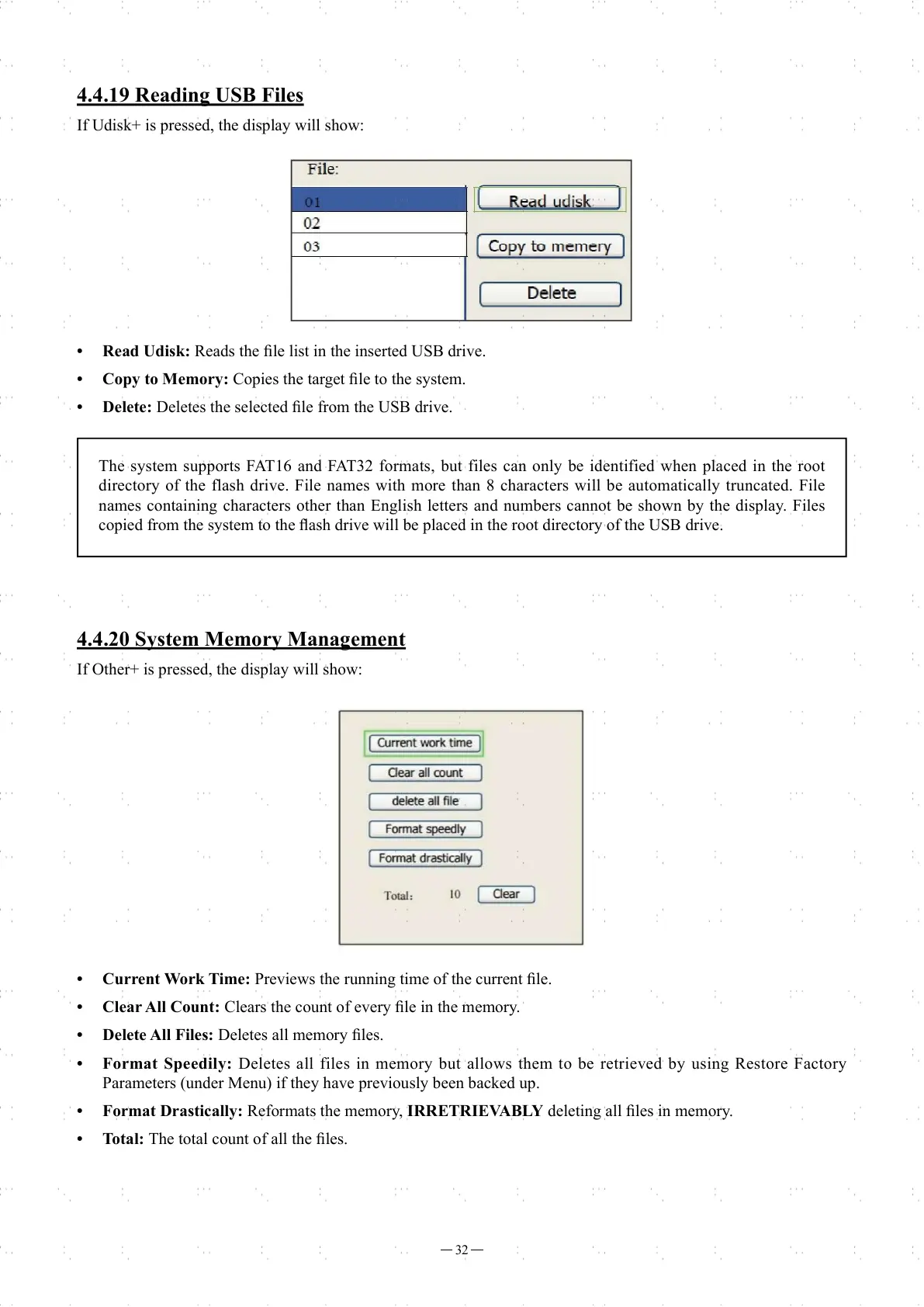32
4.4.19 Reading USB Files
If Udisk+ is pressed, the display will show:
• Read Udisk: Reads the fi le list in the inserted USB drive.
• Copy to Memory: Copies the target fi le to the system.
• Delete: Deletes the selected fi le from the USB drive.
4.4.20 System Memory Management
If Other+ is pressed, the display will show:
• Current Work Time: Previews the running time of the current fi le.
• Clear All Count: Clears the count of every fi le in the memory.
• Delete All Files: Deletes all memory fi les.
• Format Speedily: Deletes all files in memory but allows them to be retrieved by using Restore Factory
Parameters (under Menu) if they have previously been backed up.
• Format Drastically: Reformats the memory, IRRETRIEVABLY deleting all fi les in memory.
• Total: The total count of all the fi les.
The system supports FAT16 and FAT32 formats, but files can only be identified when placed in the root
directory of the flash drive. File names with more than 8 characters will be automatically truncated. File
names containing characters other than English letters and numbers cannot be shown by the display. Files
copied from the system to the fl ash drive will be placed in the root directory of the USB drive.