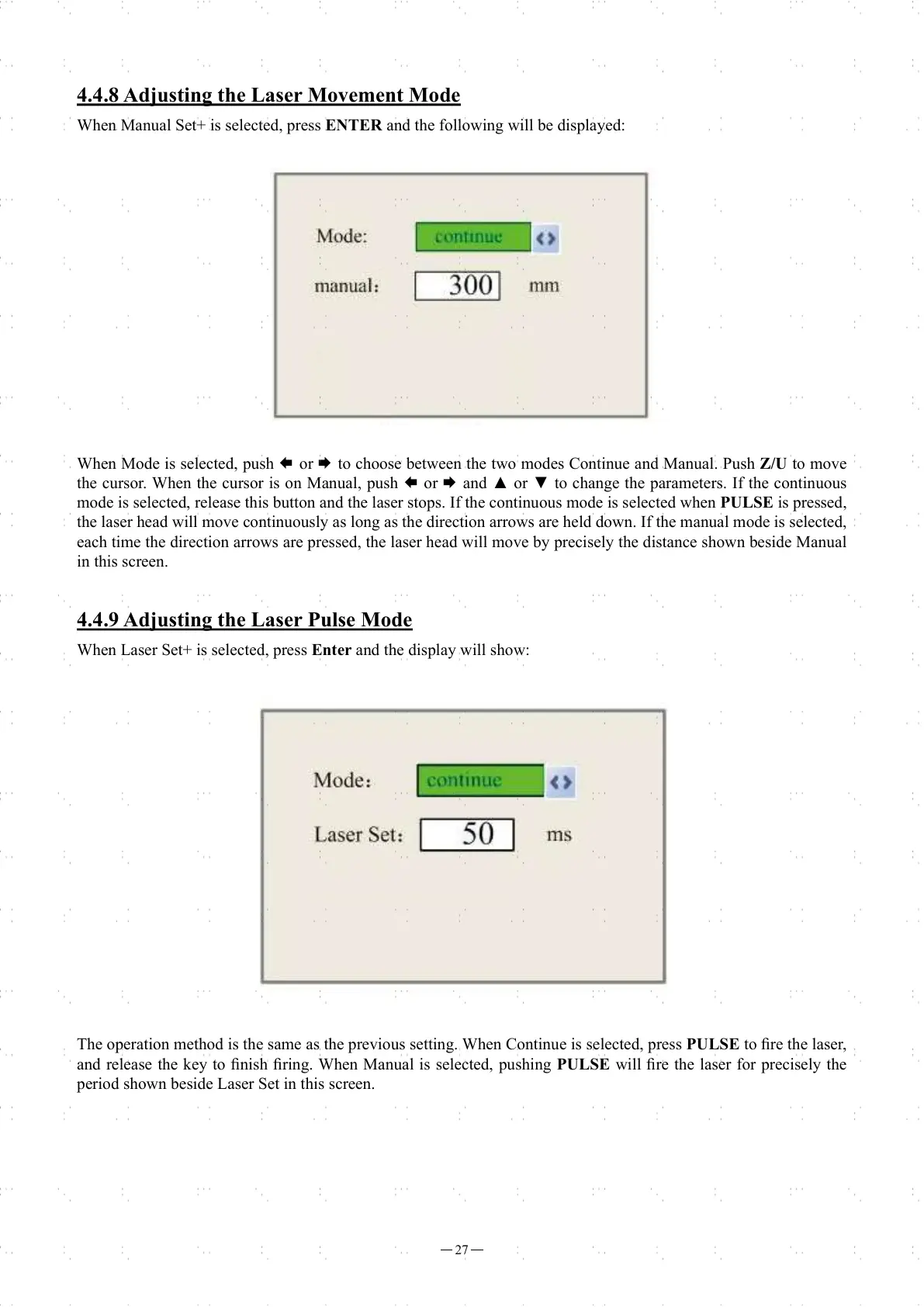27
4.4.8 Adjusting the Laser Movement Mode
When Manual Set+ is selected, press ENTER and the following will be displayed:
When Mode is selected, push
🡄
or
🡆
to choose between the two modes Continue and Manual. Push Z/U to move
the cursor. When the cursor is on Manual, push
🡄
or
🡆
and ▲ or ▼ to change the parameters. If the continuous
mode is selected, release this button and the laser stops. If the continuous mode is selected when PULSE is pressed,
the laser head will move continuously as long as the direction arrows are held down. If the manual mode is selected,
each time the direction arrows are pressed, the laser head will move by precisely the distance shown beside Manual
in this screen.
4.4.9 Adjusting the Laser Pulse Mode
When Laser Set+ is selected, press Enter and the display will show:
The operation method is the same as the previous setting. When Continue is selected, press PULSE to fi re the laser,
and release the key to fi nish fi ring. When Manual is selected, pushing PULSE will fi re the laser for precisely the
period shown beside Laser Set in this screen.