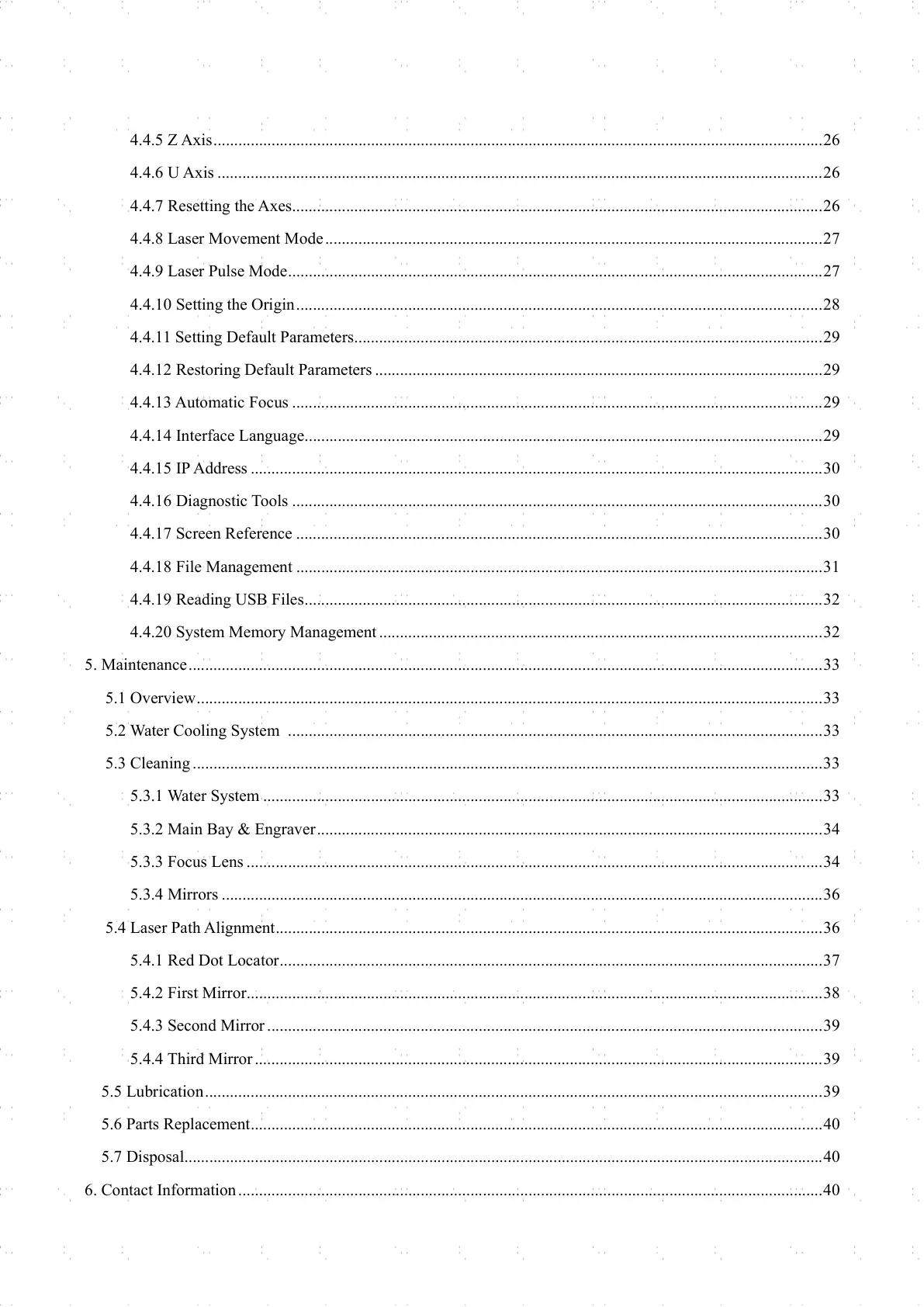4.4.5 Z Axis ...................................................................................................................................................26
4.4.6 U Axis ..................................................................................................................................................26
4.4.7 Resetting the Axes ................................................................................................................................26
4.4.8 Laser Movement Mode ........................................................................................................................27
4.4.9 Laser Pulse Mode .................................................................................................................................27
4.4.10 Setting the Origin ...............................................................................................................................28
4.4.11 Setting Default Parameters .................................................................................................................29
4.4.12 Restoring Default Parameters ............................................................................................................29
4.4.13 Automatic Focus ................................................................................................................................29
4.4.14 Interface Language .............................................................................................................................29
4.4.15 IP Address ..........................................................................................................................................30
4.4.16 Diagnostic Tools ................................................................................................................................30
4.4.17 Screen Reference ...............................................................................................................................30
4.4.18 File Management ...............................................................................................................................31
4.4.19 Reading USB Files .............................................................................................................................32
4.4.20 System Memory Management ...........................................................................................................32
5. Maintenance .........................................................................................................................................................33
5.1 Overview .......................................................................................................................................................33
5.2 Water Cooling System .................................................................................................................................33
5.3 Cleaning ........................................................................................................................................................33
5.3.1 Water System .......................................................................................................................................33
5.3.2 Main Bay & Engraver ..........................................................................................................................34
5.3.3 Focus Lens ...........................................................................................................................................34
5.3.4 Mirrors .................................................................................................................................................36
5.4 Laser Path Alignment ....................................................................................................................................36
5.4.1 Red Dot Locator ...................................................................................................................................37
5.4.2 First Mirror...........................................................................................................................................38
5.4.3 Second Mirror ......................................................................................................................................39
5.4.4 Third Mirror .........................................................................................................................................39
5.5 Lubrication .....................................................................................................................................................39
5.6 Parts Replacement ..........................................................................................................................................40
5.7 Disposal..........................................................................................................................................................40
6. Contact Information .............................................................................................................................................40