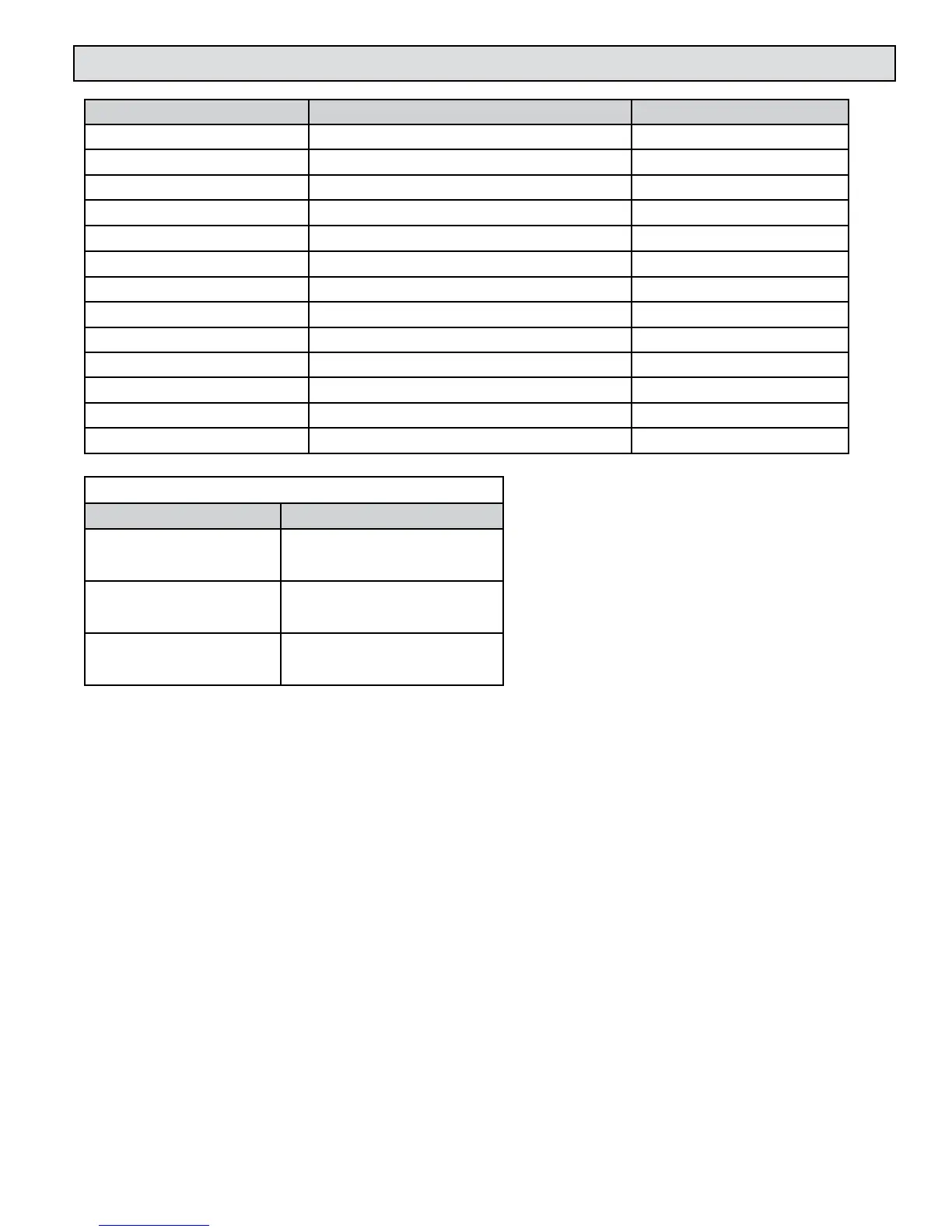11451 Belcher Road South, Largo, FL 33773 • USA • Tel +1 (727) 447-6140 • Fax +1 (727) 442-5699 • sales@onicon.com
D-100 Dual Network Interface Installation Guide 03/18 - 1015-2 / 35094 Page 20
2.4 ANALOG INPUT(S)
Property Default Value Read-only or Writable
Object Identier Analog input 1 to 4 Read-only
Object Name Various Read-only
Object Type Analog-input Read-only
Present Value REAL Writable
Status Flags (F,F,F,F) Read-only
Event State normal Read-only
Reliability No-fault-detected Read-only
Out-of-Service FALSE Writable
Units Various Read-only
Description Various Writable
Min-Present-Value -1000000000 Read-only
Max-Present-Value 1000000000 Read-only
Resolution 0.000001 Read-only
Analog Input Objects
Object Identier Function
Analog input 2 Volume / Mass rate
Analog input 3 Ai3 Rate
Analog input 4 Ai4 Rate
Analog Input 1 is not used.
BACnet Engineering Units for Analog Inputs (Defaults)
Volume / Mass Rate: GPM, GPH, MGD, L/S, L/M, L/Hr, M³/Hr, Lb/Hr, Kg/Hr, CFS, CFM, No Units
Ai3 / Ai4 Rate: PSI, BAR, KPA, GPM, L/S, M³/Hr, CFS, CFM, KBtu/Hr, KW, TONS, %RH, Deg F,
Deg C, No Units