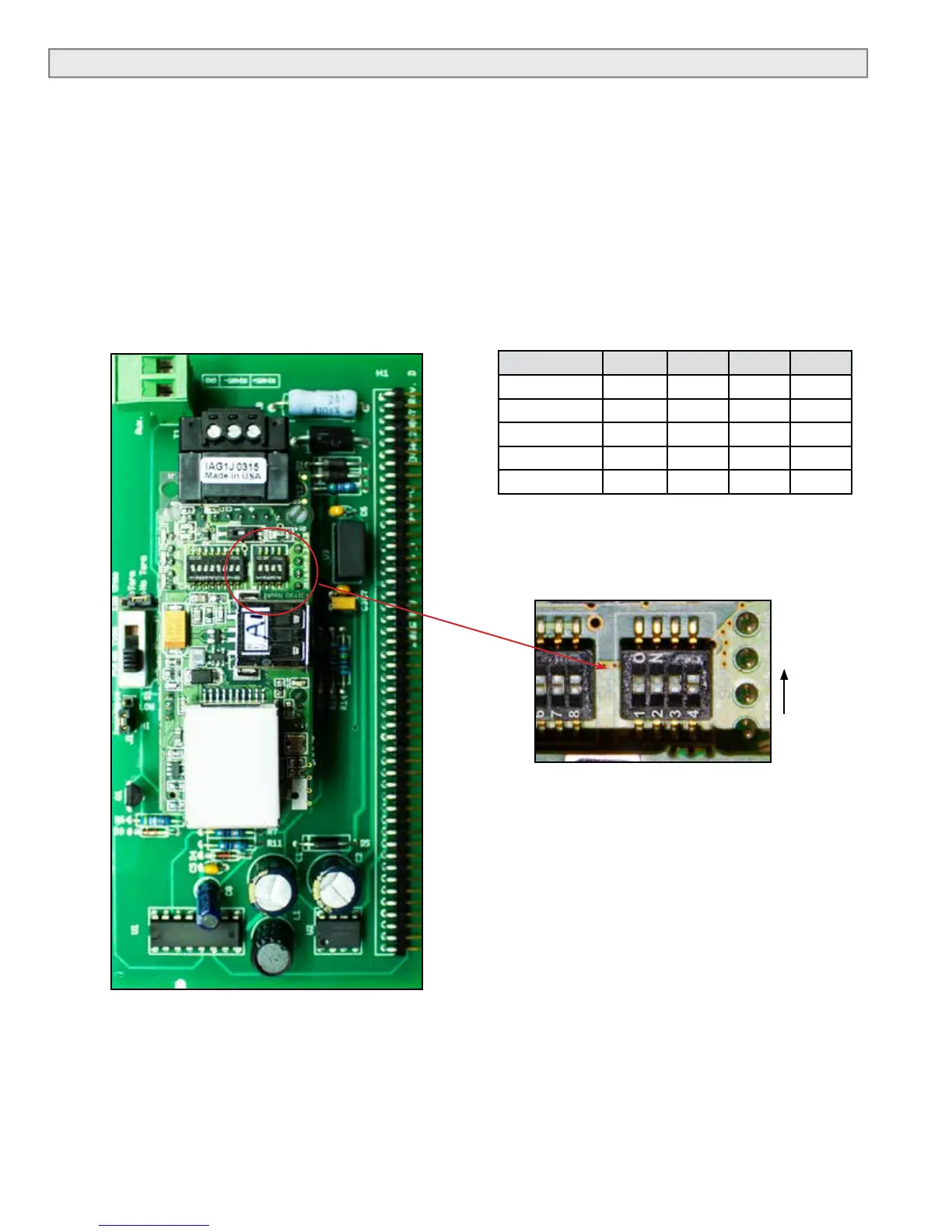11451 Belcher Road South, Largo, FL 33773 • USA • Tel +1 (727) 447-6140 • Fax +1 (727) 442-5699 • sales@onicon.com
D-100 Dual Network Interface Installation Guide 03/18 - 1015-2 / 35094 Page 12
1.6 BACnet MS/TP BAUD RATE, BIASING & TERMINATION
1.6.1 Baud Rate
Every ONICON D-100 is individually programmed at the factory with application specic
data provided by the customer during the process of ordering the meter, and this normally
includes the Baud rate setting. If the Baud rate was provided, the meter will be congured
to operate at the specied rate. The standard Baud rate settings are 9600, 19200, 38400 and
76800 Baud.
The Baud rate setting is selected using dipswitch SW4, positions 1-3. The photo and table
below show the Baud rate dipswitch settings.
Baud Rate 1 2 3 4
9600 On On On O
19200 O O O On
38400 On On O On
* 76800 On O On On
115200 O On On On
Baud Rate Dip Switches
ON
(Circuit board shown upside down for clarity.)
* Not supported on MODBUS RS485