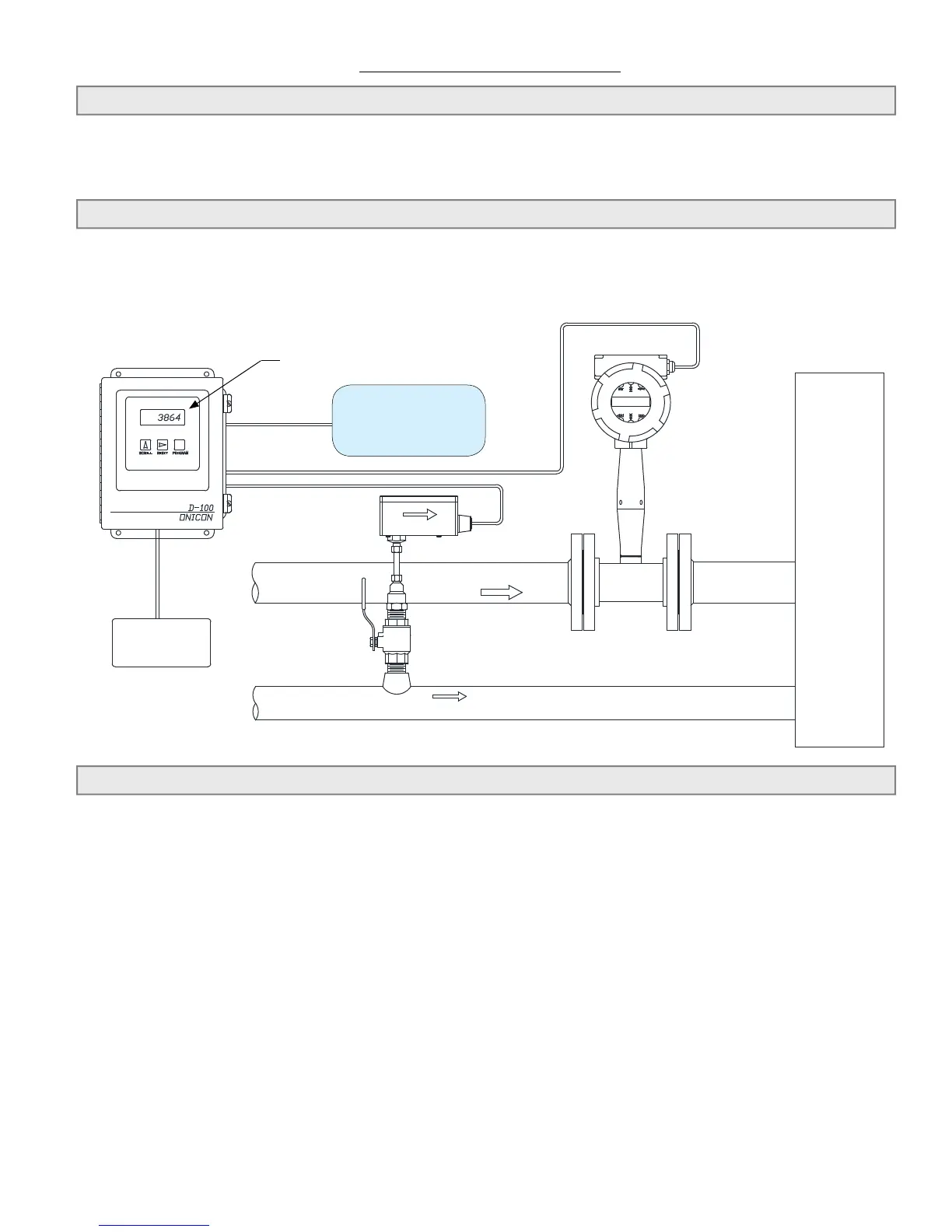11451 Belcher Road South, Largo, FL 33773 • USA • Tel +1 (727) 447-6140 • Fax +1 (727) 442-5699 • sales@onicon.com
D-100 Dual Network Interface Installation Guide 03/18 - 1015-2 / 35094 Page 5
1.3 SPECIFICATIONS
RS485 (BACnet MS/TP or MODBUS RTU)
Transceiver: 2-wire, half-duplex
Baud rate: 9600, 19200, 38400 & 76800
Termination: 120 ohms or none (Default: none)
Biasing: None
Flow control: None
BACnet UDP/IP & MODBUS TCP/IP
Transceiver: 10Base T, 10Mbps, Rj45 connection
Default IP address: 192.168.1.24
Default Subnet Mask: 255.255.255.0
BACnet Port: 47808
MODBUS Port: 502
Flow control: None
Address Ranges
MODBUS device address range: 1 – 127 (Default: 017)
BACnet device address range: 1 – 127 (Default: 017)
BACnet Device Instance range: 0 - 4,194,303 (Default: 57017)
SECTION 1: INTRODUCTION
1.1 PURPOSE OF THIS GUIDE
The purpose of this guide is to provide installation and commissioning procedures and basic
operating and servicing instructions for the ONICON D-100 Dual Network Flow Display
Network Interface.
1.2 TYPICAL D-100 NETWORK INTERFACE MODULE
The D-100 is a totalizing display module that provides a local indication of liquid, gas or
steam ow rate and total data. It can also be congured with an optional network interface
to communicate data to the building control network. It is housed in a steel wall mounted
enclosure with a built-in user interface/display.
Steam
Building
Domestic Water Supply
Flow rate and total data to
Data Acquisition System or
Building Control System
120VAC or 24VAC
Input Voltage
BACnet and/or MODBUS
COMMUNICATIONS
TO NETWORK
Local display of
ow data