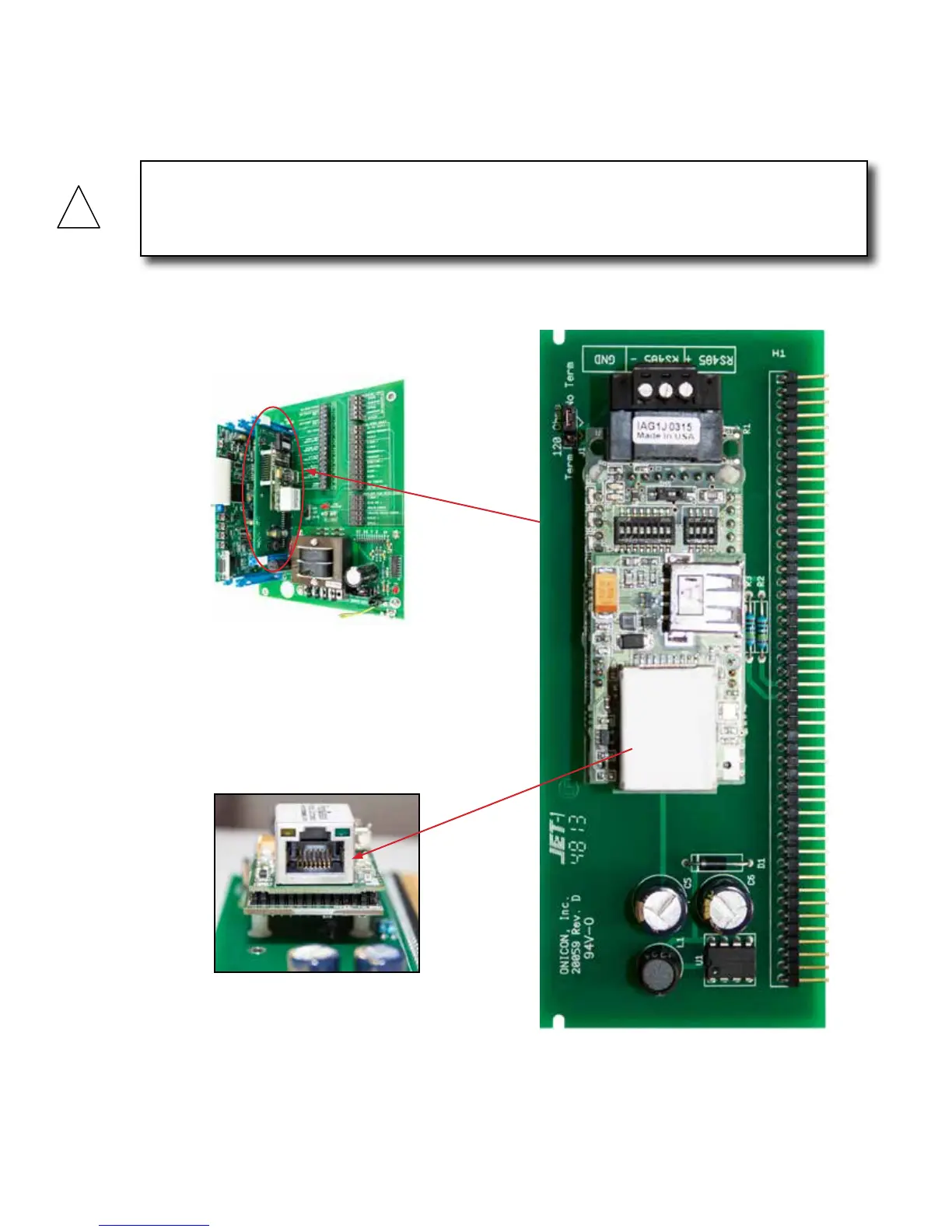11451 Belcher Road South, Largo, FL 33773 • USA • Tel +1 (727) 447-6140 • Fax +1 (727) 442-5699 • sales@onicon.com
D-100 Dual Network Interface Installation Guide 03/18 - 1015-2 / 35094 Page 8
1.5.2 BACnet/IP and/or MODBUS TCP/IP
BACnet and/or MODBUS, 10Base T output connections are made through a single Rj45
connector as shown.
CAUTION
Only qualied service personnel should make connections between the D-100 Flow Display and
the user’s external equipment. ONICON assumes no responsibility for damage caused to the
external equipment as a result of an improper installation.
NOTE: RJ45 Connector
T1B