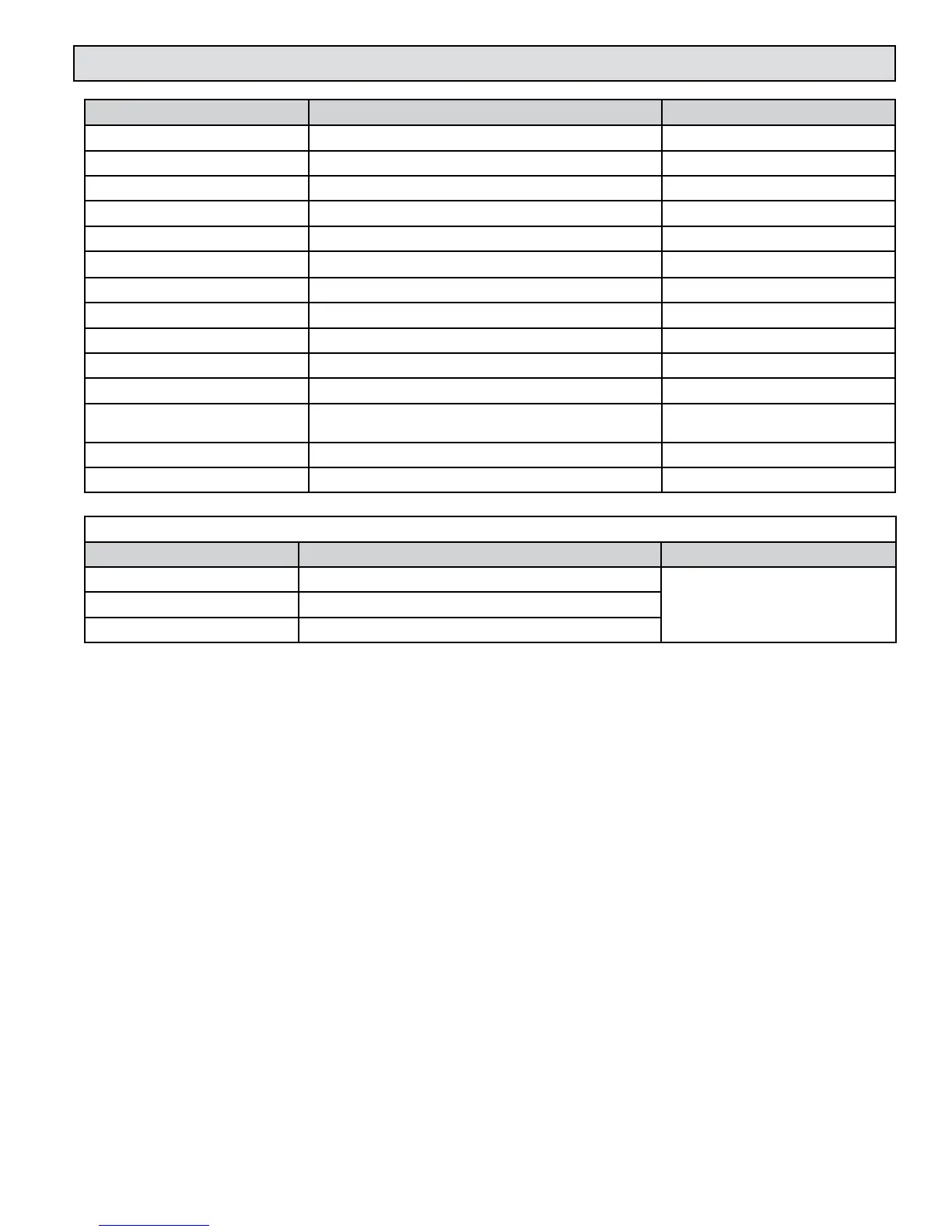11451 Belcher Road South, Largo, FL 33773 • USA • Tel +1 (727) 447-6140 • Fax +1 (727) 442-5699 • sales@onicon.com
D-100 Dual Network Interface Installation Guide 03/18 - 1015-2 / 35094 Page 22
2.6 BINARY VALUE(S)
Property Default Value Read-only or Writable
Object Identier Binary value 11 to binary value 15 Read-only
Object Name Various Read-only
Object Type Binary-value Read-only
Present Value 0 Writable
Description Binary-value,# Name Read-only
Status Flags (F,F,F,F) Read-only
Event State normal Read-only
Reliability No-fault-detected Read-only
Out-of-Service FALSE Writable
Active Text Active Read-only
Inactive Text Inactive Read-only
Priority Array
(NULL, NULL, NULL, NULL, NULL, NULL, NULL, NULL,
NULL, NULL, NULL, NULL, NULL, NULL, NULL, NULL)
Read-only
Relinquish Default 0 Read-only
Description Various Writable
Binary Value Objects
Object Identier Description Notes
Binary value 12 Zero Mode 1 Volume Total
Binary value 14 Zero Mode 2 Volume Total
Binary value 15 Zero Mode Aux Input Total
Binary Value 11 & 13 are not used.