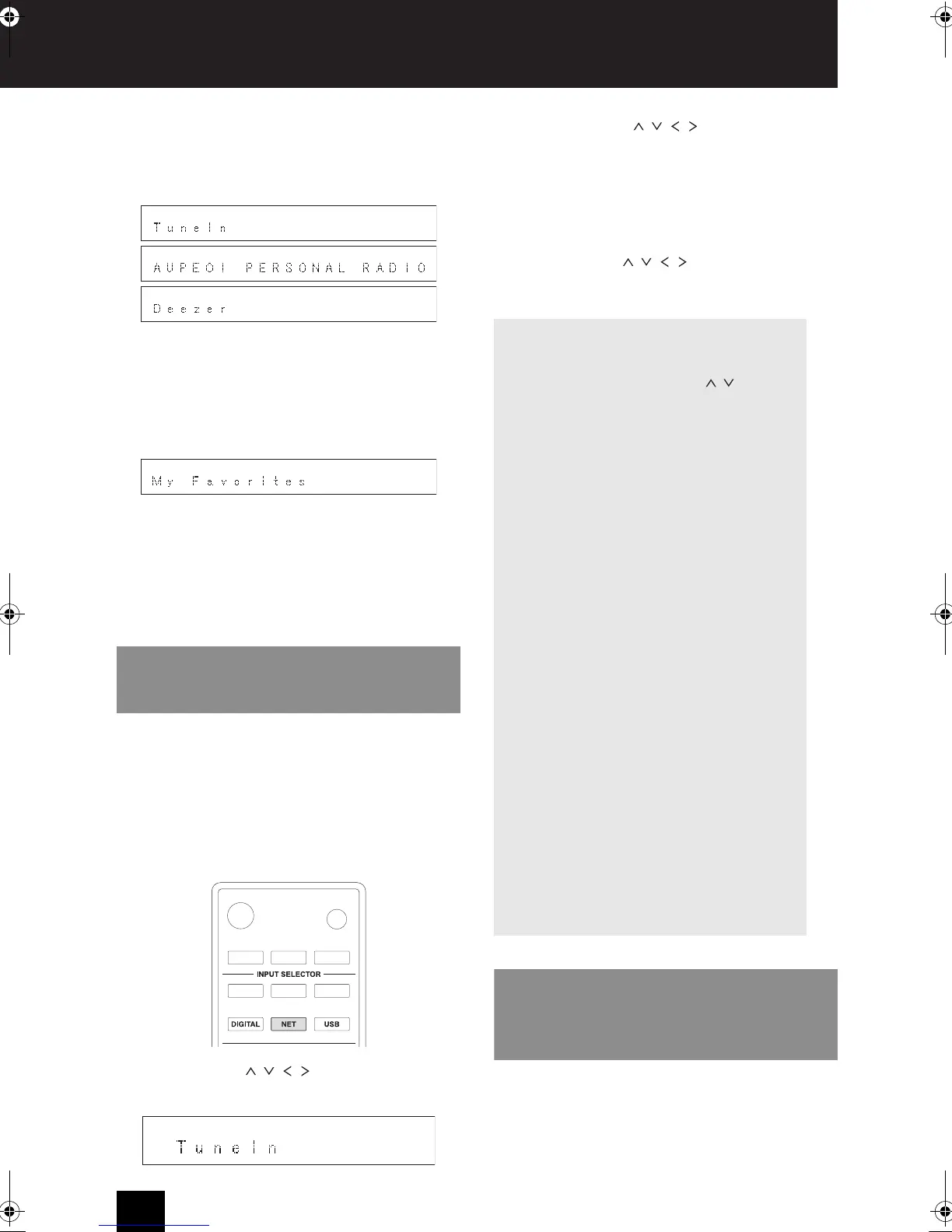18
Listening to Internet radio
Some Internet radio services are registered to the unit by
default. You can display the desired service, menu or
radio station on the display and play the radio with simple
remote control operation.
This manual describes operations for TuneIn as an
example. You can also enjoy other services by
performing operations in the same way.
You can also listen to broadcast stations that are not
included in the preset services by registering them to “My
Favorites”, which appears when you press the NET button.
0 An Internet connection is necessary to listen to
Internet radio programs. If service from the service
provider stops, use of that network services and
contents might cease to be possible. For details on
services, see the website of each service provider.
0 Services available may vary depending on the region.
With the radio stations and the on-demand programs
registered, TuneIn is a service where you can enjoy
music, sports and news from all over the world.
Playing back
1. Press the NET button.
2. Use the direction ( / / / ) buttons to select
“TuneIn” on the display and press the ENTER button.
3. Press the direction ( / / / ) buttons to select a
folder or menu item from the “TuneIn” top list, and
press the ENTER button.
0 The folders and menu items displayed on the top
list are provided by the Internet radio service and
categorised by genre, etc.
0 To return to the previous display, press the
RETURN button.
4. Use the direction ( / / / ) buttons to select a
radio station and press the ENTER button.
Playback starts.
You can listen to your favorite radio stations by registering
them to “My Favorites”, which appears when you press
the NET button. “My Favorites” allows you to register up
to 40 stations.
TuneIn Menu
If you press and hold the MENU button while playing
TuneIn, the following TuneIn menu items appear. To
use each function, use the direction ( / ) buttons to
select a menu item on the display, and press the
ENTER button. Menu items to be displayed differ
depending on the broadcast station you are playing.
Add to My Presets: Registers radio stations and
programs in your “My Presets” folder within TuneIn.
(When an item has been registered, the “My
Presets” folder will be added to the “TuneIn” top
list.)
Remove from My Presets: Deletes a radio station
or program from your “My Presets” folder.
Clear recents: Clears all radio stations and
programs from the “Recents” folder within “TuneIn”
top list.
Add to My Favorites: Registers radio stations and
programs in “My Favorites”.
0 Other menu items include “View Schedule”,
which displays the program guide of radio
stations and “Report a problem”.
Regarding the TuneIn Account
Creating an account on the TuneIn website
(tunein.com) and logging in it from the unit allows you
to automatically add radio stations and programs to
your “My Presets” folder on the unit as you save them
on the website.
To log in from the unit: Select “Login” - “I have a
TuneIn account” in the “TuneIn” top list on the unit,
and then enter your user name and password. If you
select “Login” - “Login with a registration code” to
display a registration code, access My Info on the
TuneIn website, and specify the device identity with
the registration code, you will stay logged into the
website until you log out from the unit.
0 For information on how to input characters, see
“Inputting characters” under “Various settings”.
Registering your favorite radio
stations (My Favorites)
CR-N765_eng.book 18 ページ 2014年8月29日 金曜日 午後2時18分
