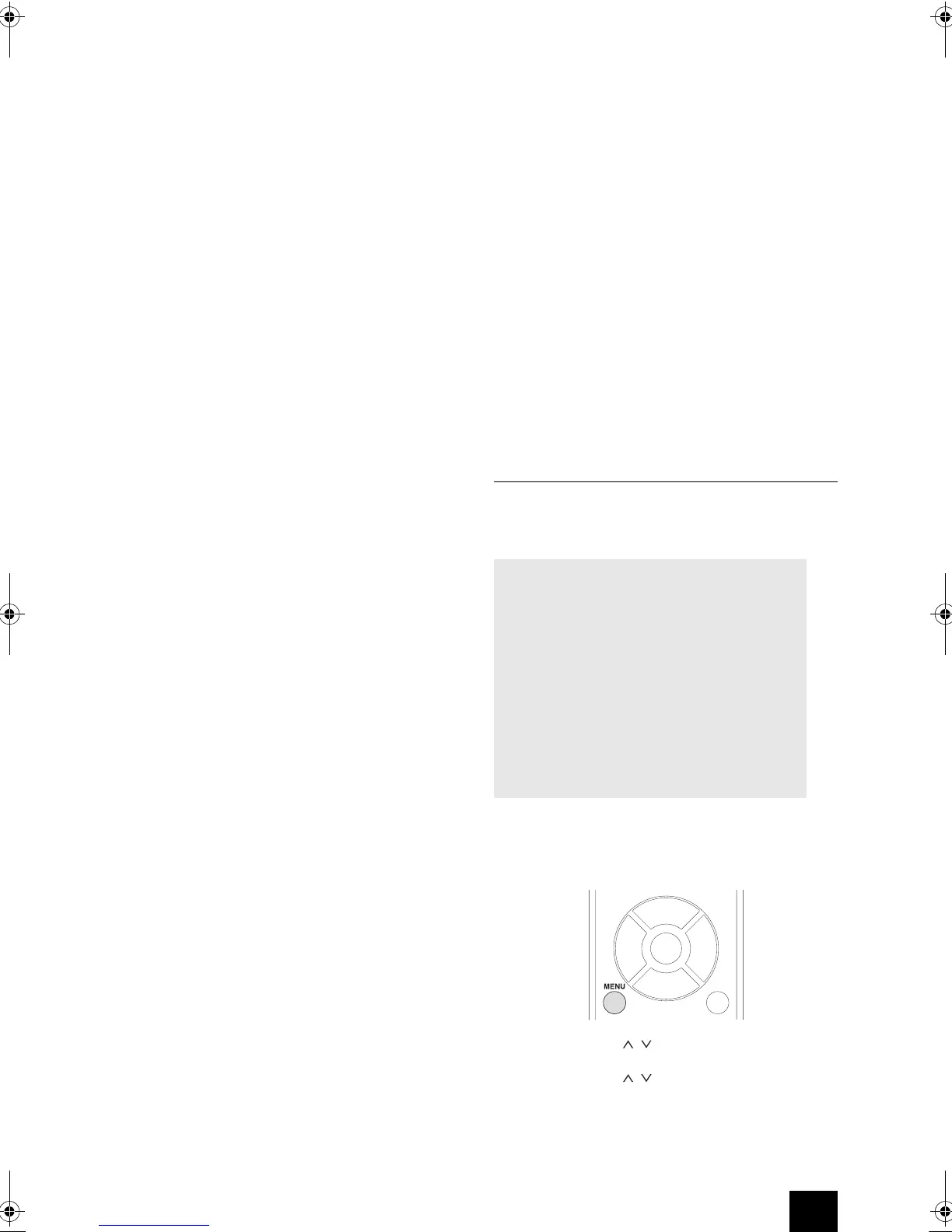31
Various settings
Not (default setting): Characters that can be shown
are shown and characters that cannot be shown are
replaced with asterisks (¢).
ID3 VER.1: Set how ID3 Version 1.0/1.1 tag information
is shown.
Read (default setting): The unit will load tag
information and show it.
Not Read: Tag information will not be shown.
ID3 VER.2: Set how ID3 Version 2.2/2.3/2.4 tag
information is shown.
Read (default setting): The unit will load tag
information and show it.
Not Read: Tag information will not be shown.
CD EXTRA: This preference applies to CD Extra discs
and determines whether music in the audio session or
MP3/WMA files in the data session are played.
Audio (default setting): Music CDs will be played.
MP3: MP3/WMA files are played.
JOLIET: Set how MP3/MMA data recorded in JOLIET
format are read. Normally, you do not need to change the
setting.
0 SVD (Supplementary Volume Descriptor) supports
characters other than alphabet characters and
numbers. It also supports long file/folder names.
Use SVD (default setting): SVD data is read.
ISO9660: Data is read in ISO9660 format.
HIDE NUMBER: The unit can hide numbers that are
attached to the beginnings of track and folder names.
Disable (default setting): Such numbers will be shown.
Enable: Such numbers will not be shown.
0 When an MP3/WMA disc is made on a PC, the
ordinary file playback order is not determined. By
adding numbers like 01, 02 and 03 to the beginnings of
MP3/WMA file names, however, they can be played
back in numerical order.
STOP KEY: You can set the function of the stop (∫)
button on the main unit.
All Folder: Pressing the stop (∫) button activates all
folder mode.
Navigation (default setting): Pressing the stop (∫)
button activates navigation mode.
Disable: Pressing the stop (∫) button does not
activate all folder or navigation mode.
∫ NET Setting
Make the settings according to the characteristics of the
network to which this unit is being connected.
0 If “DHCP” is set to “Enable” (default setting), “IP
Address”, “Subnet Mask”, “Gateway” and “DNS
Server” settings will appear, but cannot be changed. If
“DHCP” is set to “Disable”, “IP Address”, “Subnet
Mask”, “Gateway” and “DNS Server” will appear and
must be set.
0 When you press the RETURN button while viewing the
“NET Setting” submenu, “Network Save?” will appear.
Press the ENTER button to save the settings. If you
press the RETURN button, the menu will finish without
saving the setting changes.
IP Address: View/set the IP address.
MAC Address: View this unit’s MAC address.
DHCP:
Enable (default setting)
Disable
Subnet Mask: View/set the subnet mask.
Gateway: View/set the default gateway.
DNS Server: View/set the DNS server address.
Proxy URL: Set the proxy server address.
Proxy Port: Set the proxy port number.
0 This only appears when Proxy URL has been set.
∫ Update
You can update the firmware of this unit. Do not put the
unit in standby during an update.
0 See “Firmware update” for update procedures.
Firmware update
Update the firmware via network or USB connection.
Visit the Onkyo website to download the latest firmware.
(If no firmware is listed, no firmware update is available.)
You can check the current firmware version. Follow the
procedures below.
1. Press the MENU button.
2. Use the direction ( / ) buttons to select “Update”
and press the ENTER button.
3. Use the direction ( / ) buttons to select “Version”
and press the ENTER button.
Limitation of liability
The program and accompanying online
documentation are furnished to you for use at your
own risk. Onkyo will not be liable and you will have no
remedy for damages for any claim of any kind
whatsoever concerning your use of the program or the
accompanying online documentation, regardless of
legal theory, and whether arising in tort or contract. In
no event will Onkyo be liable to you or any third party
for any special, indirect, incidental, or consequential
damages of any kind, including, but not limited to,
compensation, reimbursement or damages on
account of the loss of present or prospective profits,
loss of data, or for any other reason whatsoever.
CR-N765_eng.book 31 ページ 2014年8月29日 金曜日 午後2時18分
