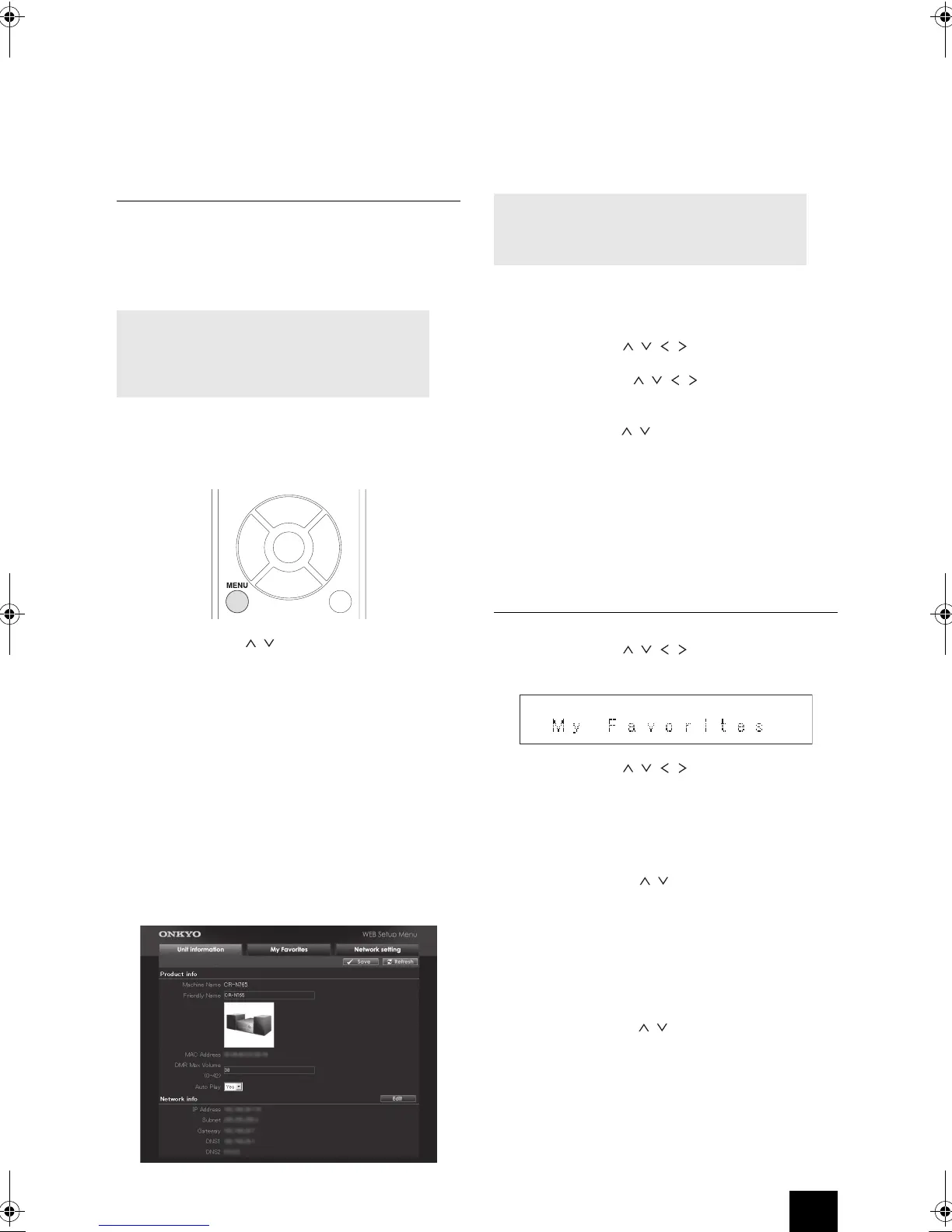19
Listening to Internet radio
0 This unit supports Internet radio stations that use the
PLS, M3U and podcast (RSS) formats. Even if an
Internet radio station uses one of these formats,
playback might not always be possible depending on
the type of data and playback format.
Registering a station in the “My Favorites”
There are two ways to register your favorite radio stations to
“My Favorites”: you can either use a PC or operate the unit.
Registering a station with PC
Input the IP address of the unit into an Internet browser
on the PC to access WEB Setup and register a station.
1. Press the MENU button.
2. Use the direction ( / ) buttons to select “NET
Setting” on the display and press the ENTER button.
3. When “IP Address” appears press the ENTER button.
Make a note of the IP address.
4. Turn the PC on and open Internet Explorer or another
Internet browser.
5. Input this unit’s IP address into the Internet browser
URL field. If the IP address displayed on the unit is
“1 9 2 1 6 8 x x x y y y”, input “192.168.xxx.yyy” into the
URL field.
If the IP address is “1 9 2 1 6 8 x x y y y”, input
“192.168.xx.yyy” into the URL field.
If the IP address is “1 9 2 1 6 8 x y y y”, input
“192.168.x.yyy” into the URL field.
This unit’s WEB Setup information screen will open in
the Internet browser.
6. Click the “My Favorites” tab and input the name and
URL of the Internet radio station.
7. Click “Save” to finish registering that Internet radio
station.
Registering a station by operating the unit
Input radio station information directly into “My Favorites”
of the unit.
1. Press the NET button.
2. Use the direction ( / / / ) buttons to select “My
Favorites” on the display and press the ENTER button.
3. Press the direction ( / / / ) buttons to select a
number to which a radio station is not registered, and
press and hold the MENU button.
4. Use the direction ( / ) buttons to select “Create new
station” and press the ENTER button.
“URL” appears on the display.
5. Press the ENTER button.
6. Input the name of the radio station.
0 For information on how to input characters, see
“Inputting characters” under “Various settings”.
7. Input the URL of the radio station.
Playing a registered radio station
1. Press the NET button.
2. Use the direction ( / / / ) buttons to select “My
Favorites” on the display and press the ENTER button.
3. Use the direction ( / / / ) buttons to select a
radio station and press the ENTER button.
Playback starts.
To remove a radio station that has been added:
1. Select the radio station in the “My Favorites” and
press and hold the MENU button.
2. Use the direction ( / ) buttons to select “Delete
from My Favorites” and press the ENTER button.
A message requesting confirmation appears.
3. Press the ENTER button.
To change the name or URL of a radio station that
has been added:
1. Select the radio station in the “My Favorites” and
press and hold the MENU button.
2. Use the direction ( / ) buttons to select “Rename
this station” and press the ENTER button.
3. Input the name of the radio station.
0 For information on how to input characters, see
“Inputting characters” under “Various settings”.
4. Input the URL of the radio station.
You will need the name and URL of the radio station to
add during the storing procedure, so check them in
advance. You have to connect your PC and this unit to
the same network.
You will need the name and URL of the radio station to
add during the storing procedure, so check them in
advance.
CR-N765_eng.book 19 ページ 2014年8月29日 金曜日 午後2時18分
