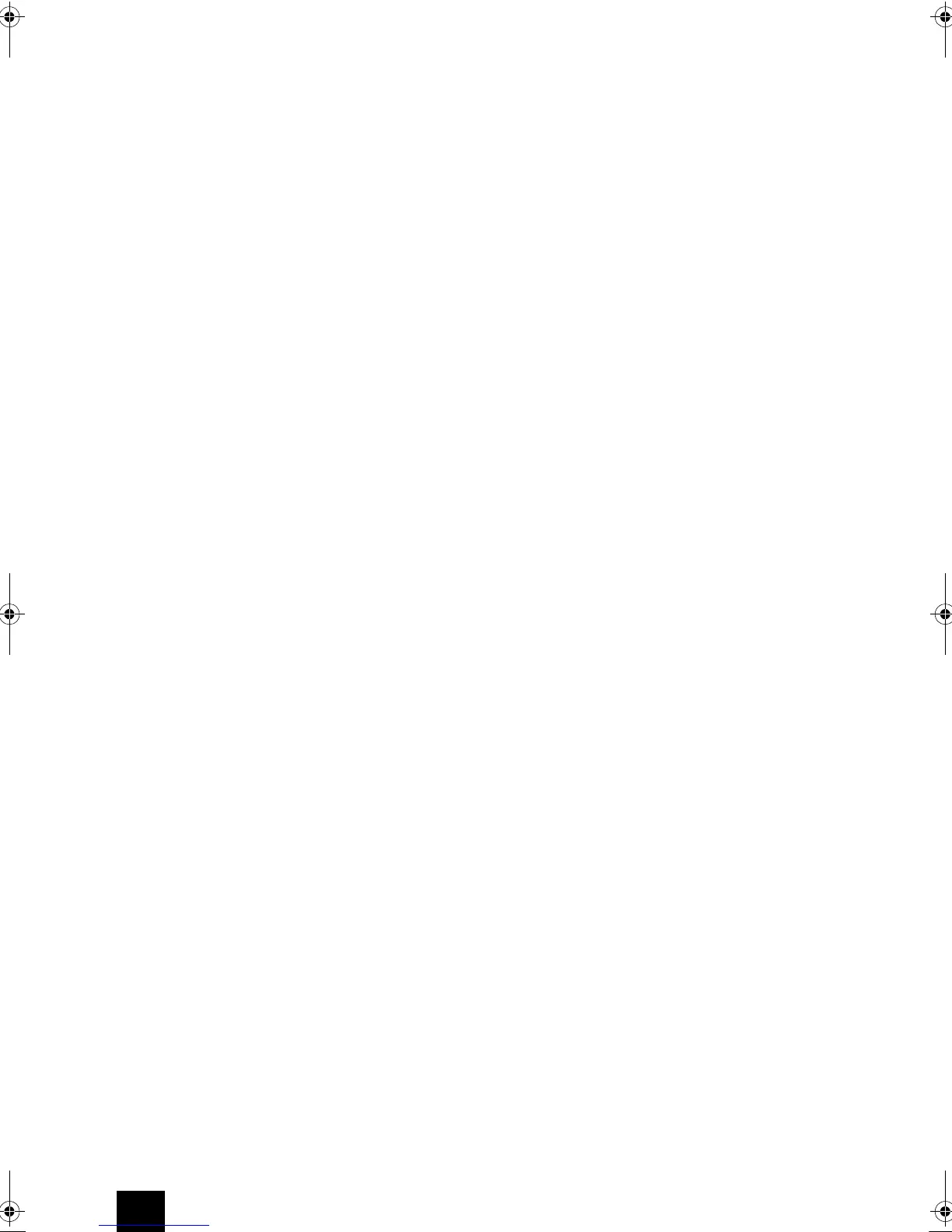6
Contents
Important safety instructions 2
Precautions 3
Features 5
Supplied accessories 7
Handling the unit 7
Names and functions of parts 8
0 Front 8
0 Display 9
0 Rear 10
0 Remote control 11
Getting started 12
0 1. Connecting speakers 12
0 2. AM/FM antenna connections 12
0 3. Network connection 13
0 4. Connecting external devices 13
0 5. Connecting the power cord 14
0 6. Turning on the unit 14
Playing CDs 15
Basic operations 15
Selecting tracks 16
0 Selecting tracks on music CDs (Direct Play) 16
0 Selecting tracks on MP3/WMA discs 16
Memory playback 17
Random playback 17
Repeat playback 17
Listening to Internet radio 18
TuneIn 18
Registering your favorite radio stations (My Favorites) 18
0 Registering a station in the “My Favorites” 19
0 Playing a registered radio station 19
Playing tracks stored on a USB storage
device 20
Basic operations 20
Random playback 21
Repeat playback 21
Listening to an iPod/iPhone 22
Listening to AM/FM radio 23
Tuning into a radio station 23
0 Tuning into stations automatically 23
0 Tuning into stations manually 23
0 Tuning into stations by frequency 23
Presetting an AM/FM radio station 24
0 Registering radio stations automatically 24
0 Registering radio stations manually 24
0 Selecting preset stations 24
0 Receiving RDS 25
Using a home network 26
Playing music stored on DLNA-compatible devices 26
0 Setting up Windows Media Player 26
0 Playing music files by operating the unit 26
0 Using the Play To feature 27
Music streaming from a shared folder (Home Media) 27
0 Setting up Windows 27
0 Playing back 28
Various settings 29
0 Setting the sound quality 29
0 Inputting characters 29
0 Sleep timer 29
0 Menu settings 30
0 Firmware update 31
Troubleshooting 34
Specifications 37
Compatible devices/media/file formats 38
Compatible devices/media 38
File format 39
CR-N765_eng.book 6 ページ 2014年8月29日 金曜日 午後2時18分
