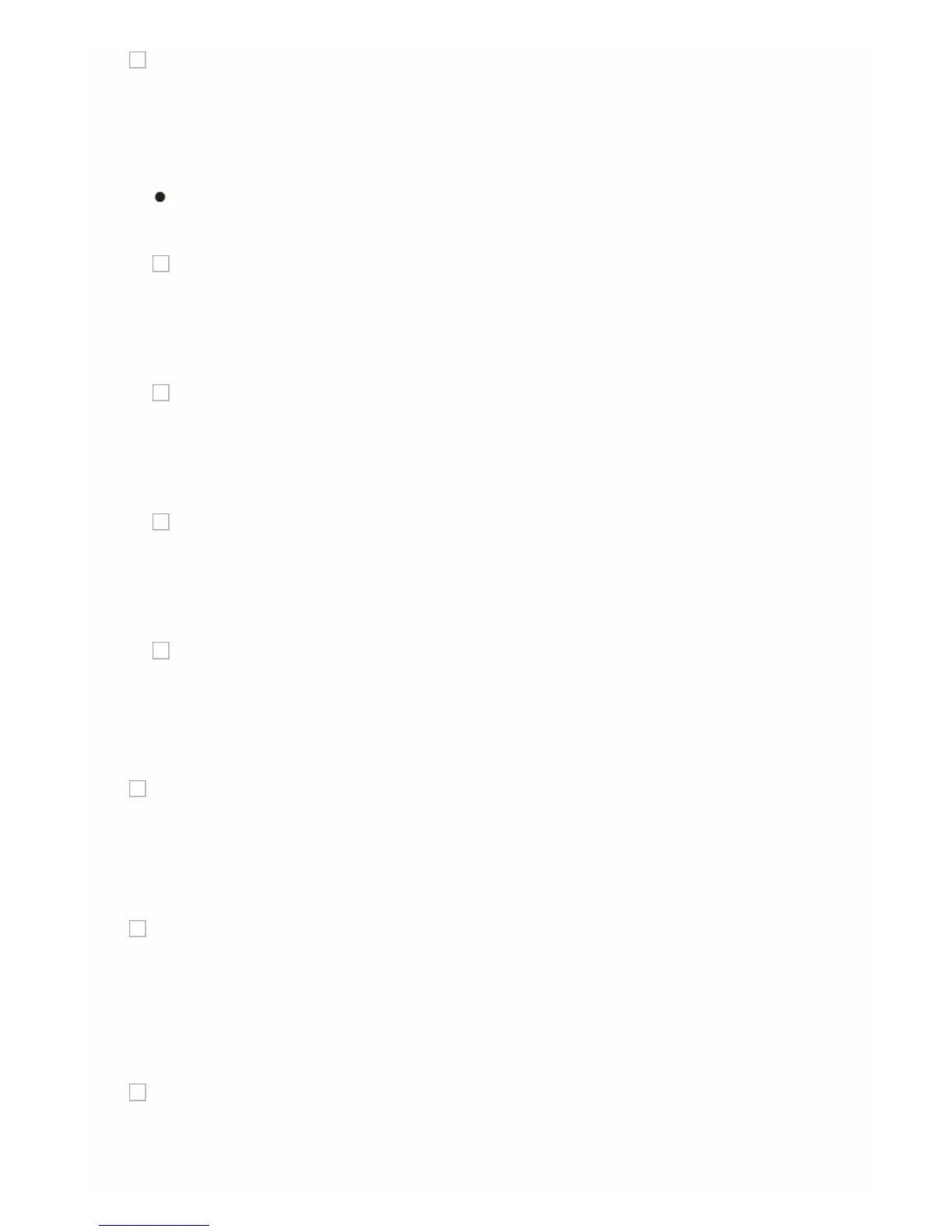DHCP
Default Value: Enable
"Enable": Auto configuration by DHCP
"Disable": Manual configuration without DHCP
If selecting "Disable", you must set "IP Address", "Subnet Mask",
"Gateway", and "DNS Server" manually.
IP Address
Default Value: –
Displays/Sets the IP address.
Subnet Mask
Default Value: –
Displays/Sets the subnet mask.
Gateway
Default Value: –
Displays/Sets the gateway.
DNS Server
Default Value: –
Displays/Sets the primary DNS server.
Proxy URL
Default Value: –
Displays/Sets the proxy server URL.
Proxy Port
Default Value: –
Displays/Sets the proxy server port number when you enter "Proxy
URL".
Network Check
Default Value: –
